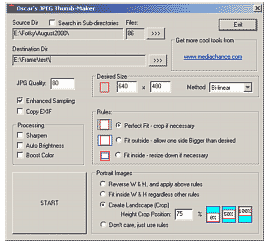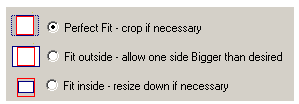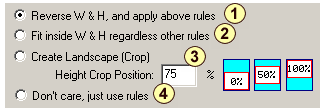Often wondered of giving a photo frame to your special ones with their photos in it and didn’t know how to make the perfect photo a little smaller in size so that it fits in the frame.
JPEG Thumb Maker is a solution to your problem. Its an easy to use software which resizes all your favorite pictures into smaller sizes. It can resize the bigger images into the standard 640×480 or anything you like. It works in batch mode, and can resize thousands of pictures in one go.
One particular use of this software is to resize your images before putting them on digital photo frame. This will ensure that you can put hundreds of images on a smaller sized memory card.
It allows you to do it yourself as per your requirements. All you have to do is select a directory of your JPEG images and set their width and height and press ‘start’. It is a very simple and an easy process and won’t be complicated. You can also select all the sub-folders under that selected folder. If you want to do batch conversion of image format, you can use FastStone Batch Image Converter. To resize images online, you can use Smush.It
It has certain rules which you will have to follow. Often the desired size may not work out right as some pictures have a different ratio. For instance if you want the size to be 600×400 then the ratio will have to be changed. In such cases you will have to select one of the following:-
- Perfect Fit
- Fit Outside
- Fit Inside
Perfect Fit gives you your desired size and crops the picture if necessary. Fit Outside and Inside will not do the cropping and will not give you the desired size as the ratios could be different so it makes it either bigger or smaller. Fit outside will create bigger and Fit Inside smaller images than the desired. So Perfect Fit would be the best option for everyone. This is done when the width is greater than the height.
Moreover if the height is greater than the width ,then certain other rules have to be followed like:-
- Reverse W and H
- Fit inside W and H
- Create landscape
- Don’t care
Reverse W and H as its name suggests just reverses the width and height and applies the same rules. Fit Inside will let the pictures fit inside the desired size. For instance if the desired size is 640X480 then the image will be 360X480. Landscape will create a landscape image from the portrait by cropping it as much necessary. Don’t care doesn’t care about portrait or landscape images and simple creates pictures according to the rules.
There are many effects as well. You can boost the color, sharpen the picture or make it bright. It can resize multitudes of pictures and copy Exif info from source to the result thumbnail as well.
This software may not be fast and can take an hour or so to resize thousands of pictures but it does an amazing work and comes free. So you won’t have to think twice before gifting your dear ones a photo frame as you can now easily resize them. Instead of reducing size of images, if you want to enlarge images without reducing their quality, you can use SmillaEnlarger.