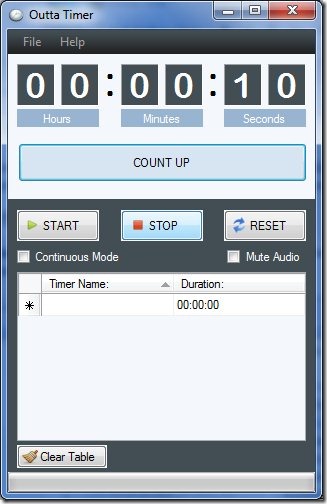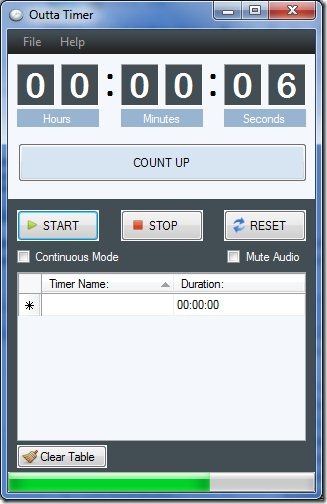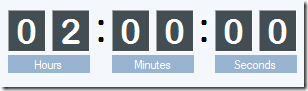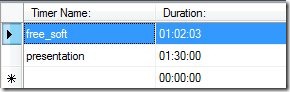Outta timer is a free desktop accessory which functions similar to a stopwatch and can be used to monitor events. In fact, it’s more rather than a simple stopwatch as it offers a couple of functionalities which makes it one of the must-have accessories for your desktop. This free utility runs on .NET framework and does not have any other specific requirements.
Basic functions of Outta Timer Online Stopwatch:
- Count Up timer: As soon as you hit this button the timer is set to 00:00:00 and starts counting up. The timer only stops in two conditions: either on clicking the stop button or if it reaches its maximum limit of 99:59:59.
- Start button: Now suppose you wish to initiate the count down timer, this can be done by pushing the start button. As you can see above, we stopped the count up timer at 10 sec. If we hit the start button, the count down timer will initiate a count down timer from 10 and stop at 0.
- Stop button: The utility of stop button has been well explained in the above portion and hence as the name suggests you can stop the timer by hitting this button.
- Reset button: The function of reset button is akin to the stop button with the only difference that it also zeroes the value of the timer in the readout.
Setting the countdown timer
Suppose you wish to enter a value to launch the count down timer. You can do it by following the steps given below:
- Click on the hour, minute or second box.
Here we clicked on the hour box.
- A dialog box will appear where you would have to choose a valid number for that particular field.
Here we chose 2. As you see in the snapshot below, the hour box is set to 02. The same can be done for other boxes.
- Hit the Start button to initiate the timer.
Setting your timer playlist
One of the most innovative and interesting features of Outta Timer, which I personally liked was setting a timer playlist. This allows you to set as many timers as you wish. This can be used in presentation or events which are time choreographed such as event management and others. This is how you can use it:
- You can specify a timer name for each timer. However this is optional.
- You need to specify a valid time value for each timer. With valid I mean, the following format: hh:mm:ss. For instance, as you can see in the snapshot the free_soft timer is set as 01:02:03 which corresponds to one hour, two minutes and three seconds.
- Now suppose you wish to launch the first timer, all you need to do is click on the corresponding row and hit the start button.
Another important aspect of this feature is that if the Continuous option is checked, the next timer in your list will start automatically as soon as the present countdown completes.
Other features
- Audible “Ding” to notify you when timer expires. Can be muted.
- Save and import timer list.
Verdict
Outta Timer is a great free desktop utility if you wish to have something that offers you more functionalities than a stopwatch does. Simple and efficient, outta timer does not have any negative aspect.
Download Outta Timer for free