This article talks about a free online web design collaboration tool with comments and feedback. Feedback is a very important part of the designing process. Feedback can be from fellow designers for collaboration or review, or it can be from a client regarding design changes. There many online tools and editors that can help you get the feedback. But to do so, both parties should have to install the same tool and then you have to upload the design to that tool to get feedback. Now, this could be okay in case you are getting feedback from a client but in case of collaboration, all this is very time-consuming.
Frontosaur is a free browser extension that can help you get feedback from clients and collaborators without installing any tool or uploading any design file. This tool is basically for web designs. It sits at the bottom of the screen from where you can web pages to your design projects and share the project with others to get the feedback. Other people can add comments on the design which appear on your screen. Then, you can reply back to the comments and make the required changes to the design.
Also read: Get Feedback on Image, PDF, Video from Clients Online Free
Online Web Design Collaboration Tool with Comments, Feedback
In order to use Frontosaur for design collaboration and feedback, first, you have to install it’s extension to your web browser. Currently, it’s available in the Chrome Web Store and also works with other Chromium-based browsers that support Chrome extensions.
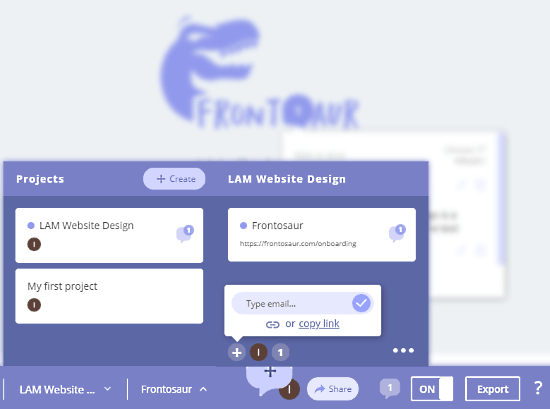
After installing the extension to your web browser, you have to create an account. You can also use your Google or social media account for signup. Once done, you can easily call this extension on any web page simply by tapping the extension icon from the menubar. Alternatively, you can call with the “Alt+W” hotkey.
This opens a layout at the bottom of the screen. The layout contains your projects, current page, and a button add a comment to the design. It also has options to share the current design via URL, enable/disable the extension, and export the design to Jira.
For collaboration or feedback, create a new project from the Project section. After that, open the design where you need feedback. Tap the + button from the Frontosaur layout and click on the web page to add it to your project. This way, you can add multiple web designs to the project. After adding the design, you can invite others for comments/feedback either by sending an email invitation or by sharing the URL to the design.
Comments & Feedback
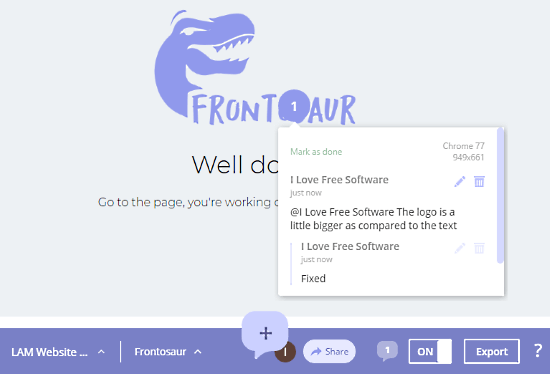
Other people can access your design using the email invitation or the shared URL; they don’t need a Frontosaur account. They can browse your design and add a comment for any particular component by tapping the comment icon and then tapping on the design component. All the added comments appear on your screen as well. You can reply to those comments and delete them after making the required changes. This way, you can use Frontosaur for collaboration as well as to get feedback on your design.
Give this online web design collaboration tool a try here.
Wrap Up
Frontosaur is a handy tool for web designers to easily get comments and feedback on their designs from others. It saves you from the extra effort of installing a feedback application and uploading all the design changes again and again. You can add your design right from the web and get feedback without leaving the design tab. Depending on your needs, this tool can be used for collaboration as well as to get feedback from clients. Give it a try yourself and let us know your thoughts in the comments.