There are numerous ways to interact with WhatsApp and Universal Links is one of them and the preferred method.
To use universal links, you must include your full number in international format, after the slash in https://wa.me/<number>. Ensure that there are no brackets, leading zeroes, plus sign or hyphens with the number. For example to connect to the WhatsApp number +001-555-1234567 you must type https://wa.me/15551234567 in your browser and press enter.
Universal links can also include a pre-configured message that automatically appears in the text box of the chat.
The issue that arises while using such Universal Links is that your number is clearly revealed to unintended recipients as it is clearly included in the link.
WhatsApp Click to Chat Generator comes to the rescue in such privacy scenarios. It helps you with the following two things:
- Prepares a universal WhatsApp link with pre-configured message, that doesn’t reveal your number so that it isn’t visible to others.
- Shorten URLs that are lengthy and difficult to remember. You can also specify custom slugs.
How it Works:
1. Navigate to WhatsApp Click to Chat Generator using the link provided at the end of this article.
2. Select the Country Code from the drop down menu.
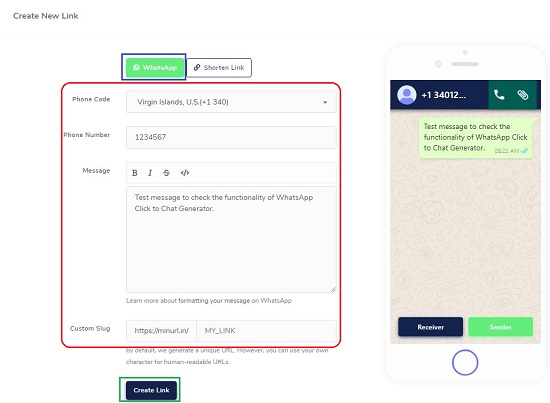
3. Type the recipient’s phone number on which WhatsApp has been installed and activated.
4. Type the message in the Message box If required.
5. Click on ‘Create Link’. A Link will be created using the domain ‘https://minurl.in/<slug>’ and made available for you to copy and share with others. Instead of a Raw URL, you can also choose to generate an HTML Embed code to be used on websites, QR code etc. Note that your phone number is clearly hidden in the link. For example: https://minurl.in/LrNAjPiKo1
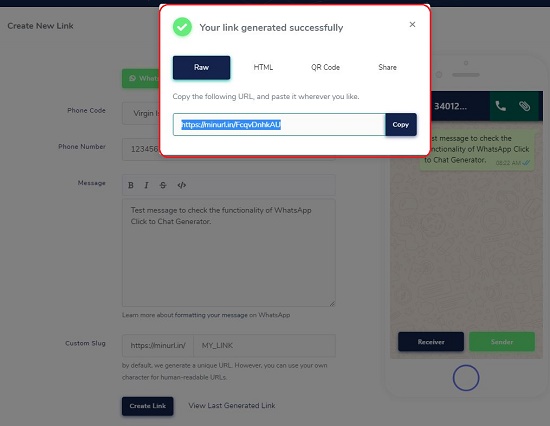
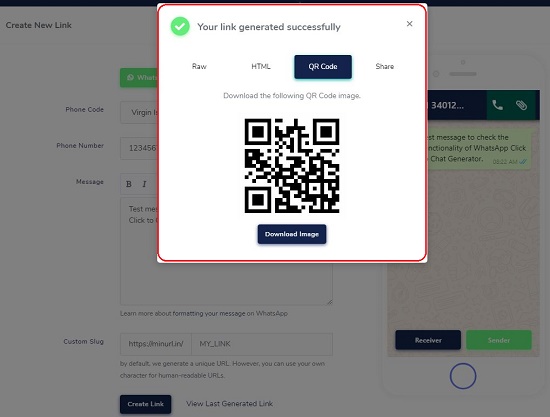
6. You can also create a link by specifying a Custom Slug to be more readable and easier to remember.
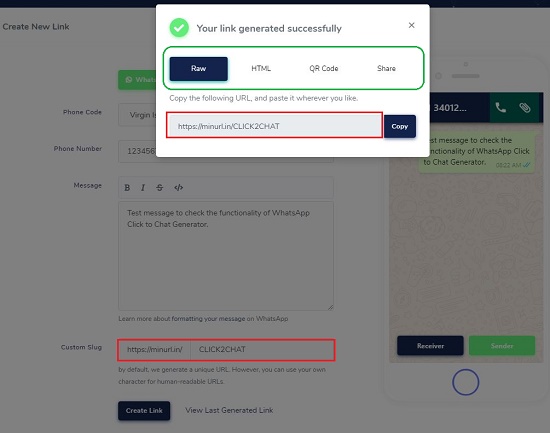
7. To shorten an existing URL, click on ‘Shorten Link’, paste the URL in the space provided, and click on ‘Create Link’. Like earlier, you can also choose to generate an HTML Embed code to be used on websites or QR code instead of a Raw URL.
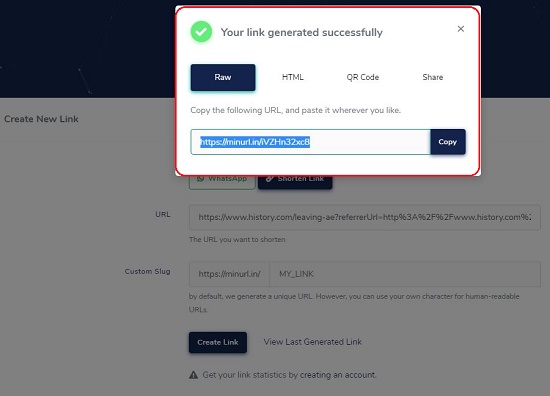
8. You can also provide a Custom Slug instead of an auto-generated one. To see the statistics of your shortened link, you must sign up for a free account.
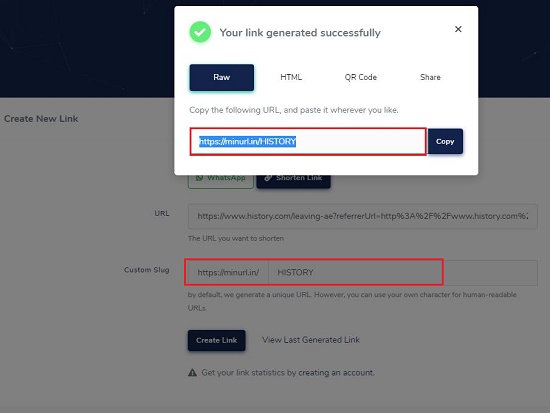
Verdict:
Overall WhatsApp Click to Chat Generator is a good tool for generating Universal Chat links for WhatsApp without revealing your number to anyone. It is also very handy in shortening lengthy URLs that are difficult to remember.
Click here to navigate to this utility and start creating universal chat links for WhatsApp.