Pokecrew is a free web app to locate Pokémon in the free-to-play smartphone game: Pokémon Go. Pokecrew will help you find Pokémon seen at different locations on the world map. It will tell you the distance to the nearest Pokémon you can catch. Users can also search for Pokémon near a particular location.
Pokémon Go is an augmented reality game where you can catch, battle, and train Pokémon. Pokémon are scattered throughout the real world and can only be viewed using Pokémon Go.
Pokecrew is a really useful website if you want to realize your childhood dream of ‘being the very best’ Pokémon trainer. With this web app, you can catch ‘em all by visiting sightings mentioned in the map. Pokecrew is still in its beta and a lot of users are flooding in. You might experience some slowness when using the website.
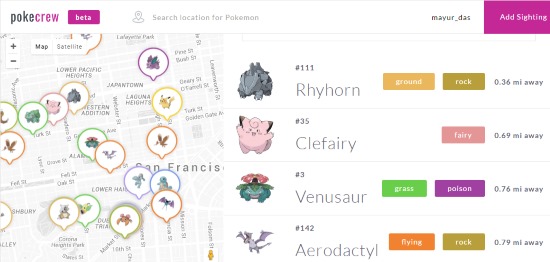
Remember the ‘Who’s that Pokémon’ segment when the show took a break? Well, you can play a number of those silhouette guesses with Who’s That Pokémon, a Windows app.
Let’s take a better look at how Pokecrew can help us catch ‘em all:
How to use Pokecrew to Locate Pokémon
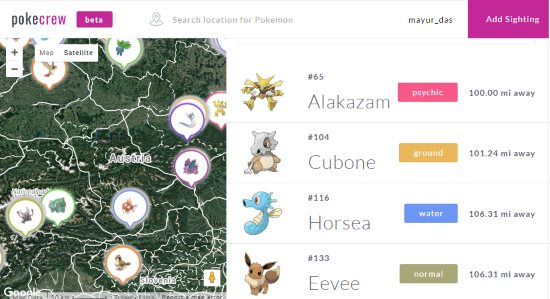
Pokémon are scattered everywhere in the real world, just like in Kanto, Johto, Hoenn and other in-game/show areas. Instead of looking in tall grasses, you’ll find them on the road, parks, buildings and even Holocaust memorials (not cool Niantic). In some cases, Pokémon can also be found in middle of the road and also in private properties. With Pokecrew, you can locate a Pokémon pinned on map, which will also help you be aware of the surroundings.
The main use of this web app is to search for the location of a specific Pokémon. For that, you can enter name of the Pokemon that you are looking for. It will open a small window where you can enter the address where you want to find that Pokemon. If there have been sightings of that Pokemon in the vicinity of that address, then this website will show you info regarding that. If you are lucky, you can go to those areas, and hunt a Pokemon for yourself.
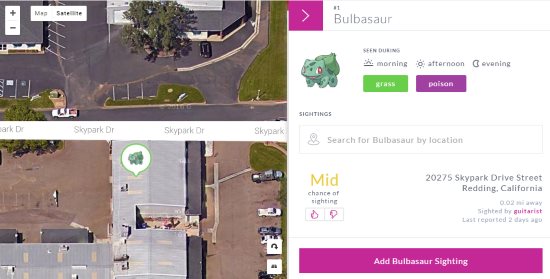
To search for a Pokémon, you’ll need to browse your region in the map to view nearby Pokémon. Since the map API does not include GPS, you’ll have to manually browse your region. The search tab will help you find the nearest landmark to your location.
Do note that this website is still in its infancy and is totally based on crowd sourcing. So, there is a high probability that you do not get any result in your area. Because, unless someone adds Pokemon sighting in an area, this website won’t show. But I strongly believe that this recent craze of Pokemon Go, a website like this is bound to become popular, and hopefully, more and more users will add their Pokemon sightings.
How to Add a Pokemon Sighting to Pokecrew:
As I mentioned, this website is crowd sourced. So, an essential component is to add Pokemon sightings to this website. And this website makes it pretty simple to add a Pokemon sighting.
I am sure you would’ve caught a Pokémon when you played Pokémon Go for the very first time. Let me show you how to mark the location of a Pokémon’s sighting. The interface is divided in two panels, the map is on the left and details of Pokémon nearby are on the right. Click on Add Sighting at the top left. Choose the Pokémon you encountered and the location from the list.
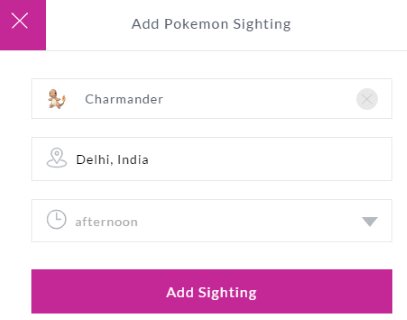
Since the sighting is time specific, also choose the time of the day when that Pokémon appears. I was disappointed to know that you cannot click and choose the point of sighting on the map. This would’ve marked the location accurately. The only thing missing is the function to mark Pokestops.
Conclusion
Pokémon is a raging phenomenon since its inception in the late 90’s. Everyone at that time dreamt of catching Pokémon in real life. In 2016, it is now possible with PokémonGo. Players want to catch ‘em all and Pokecrew appears to help a lot in that mission. Performance issues might slow you down because of heavy traffic. I award Pokecrew 4.7 stars.
Check out Pokecrew here.