Parse.dev is a free online AI-powered data analyst that revolutionizes the way you work with data. It eliminates the need for any coding or the complexities of SQL while simplifying the process of data analysis.
Parse.dev supports the seamless integration of Public APIs and popular databases such as Stripe, MySQL and PostgreSQL. All that you need to do is connect to your data source using the related credentials and start asking queries in plain natural language. Once the responses are generated, you can save them and build live dashboards with charts and tables and visualize your data in a way that makes sense.
How it Works:
1. Click here to navigate to Parse.dev and sign up for a free account.
2. Choose the Datasource that you wish to connect, enter a Nickname and Description, input the credentials details such as Host, Database name, Username and more and click on ‘Submit. Wait for a few seconds for a connection to be established.
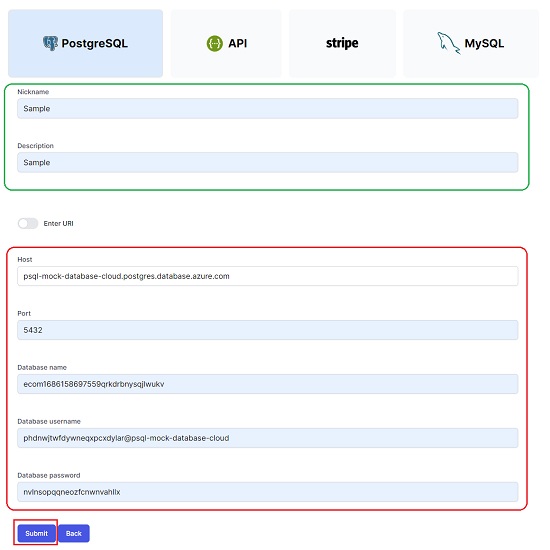
3. Once the datasource is successfully connected, its Schema will be displayed on the screen for your reference.
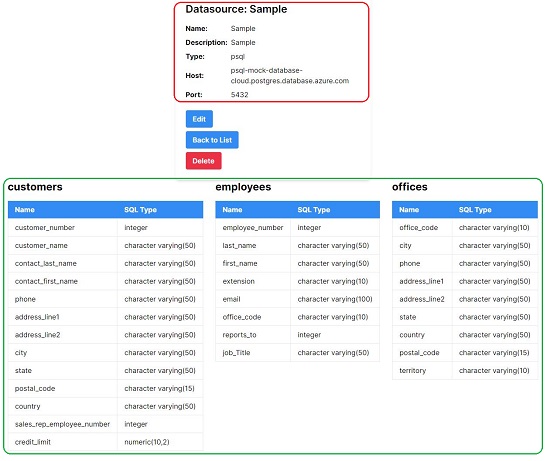
4. Next, click the ‘Chat’ tab and select the Datasource that you just connected using the drop-down list at the bottom left. You can now type any query in simple natural language to analyze the data and click on ‘Send’
5. Wait for some time while Parse.dev processes the query and displays the results on the screen.
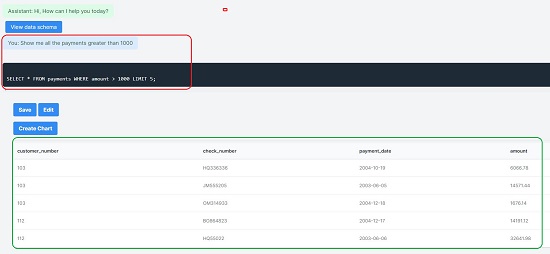
6. You can observe that along with the results, Parse.dev also displays the SQL command that was used to generate the required results.
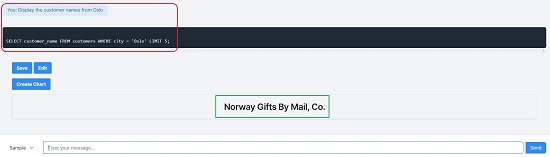
7. To save the present query, click on the ‘Save’ button. If you wish to automatically create a chart from the results, click on ‘Create Chart’.
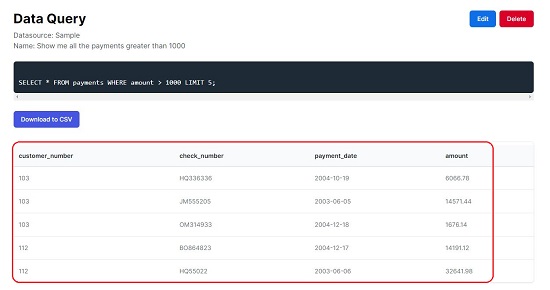

8. To view the list of Saved Queries click on the corresponding tab at the top of the page. You can click on the ‘Show’ link ahead of any query to view the results once again.
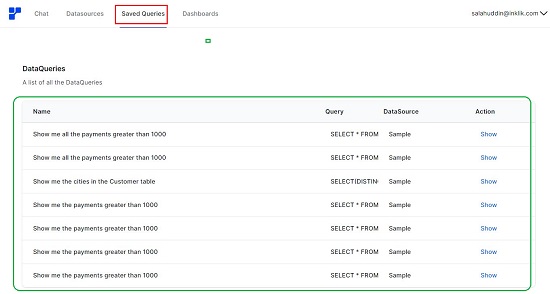
9. To create a new Dashboard, click on the ‘Dashboards’ tab and then click on ‘Add a new dashboard’, choose the required query from the list of saved queries and create the corresponding dashboard. At the time of writing this article, there was a functional error in creating the dashboards.
Closing Comments:
Parse.dev is a good AI-powered tool that you can use to perform data analysis using plain English language without the need for complex SQL statements or coding. It supports the integration of Public APIs and popular databases. Once the query results are generated, you can save them and build the corresponding charts. You can build Live dashboards from your saved queries, but this feature was not working at the time of writing this article.
Go ahead and try it out and let us know what you feel about it. Click here to head towards Parse.dev.