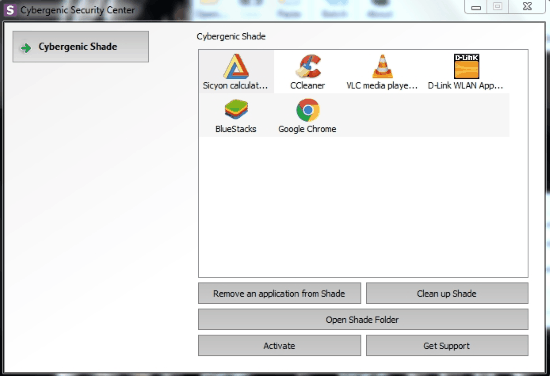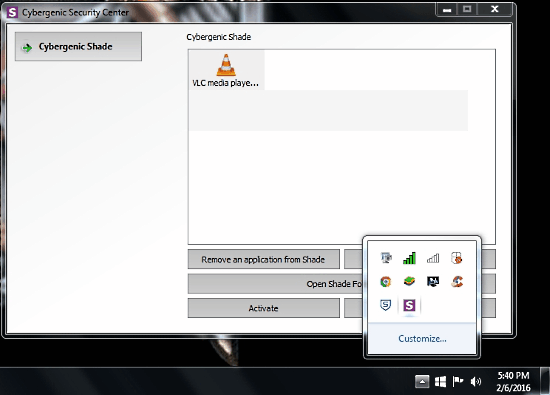Shade is a free security Sandbox software that basically isolates and virtualizes an application that you have doubts about being harmful. If you use this free security sandbox software then you can be sure that the rest of your computer is not contaminated by the doubtful program.
You can easily isolate a program by a simple drag and drop action. Using this with a web browser can be very useful when you have to access potentially risky sites. Especially when you download unwanted adware installs like status bars, complimentary unwanted applications, infected files, etc. (Though, I personally still prefer to go with combination of Sandboxed Tor Browser).
A sandbox is basically a security mechanism where an infected program, when put in a ‘sandbox’ is separated from other running programs. This ensures that nothing comes in and nothing goes out, thus killing the chances of contamination in the whole system. If you run an infected application without a sandbox then you will surely mess up your computer by infecting it thoroughly.
When you are done with your work, you can easily clean the sandbox. Doing this will make it free from harmful elements that were exposed while running the previous program. Shade also works well with antivirus programs .
How to Sandbox a Software using Shade:
When you start Shade for the first time, you’ll have to register it with a registration key sent in your email. The application can be found in your system tray. Right-click on it and click ‘Show’ to access the interface.
The interface has the space where you can drag and drop the infected applications you want to isolate. Drop the infected application you want to isolate in that space. You can access the applications directly from where you usually do; it will run sandboxed.
When you open the sandboxed application, there will be a Purple border around it. It highlights that the application has been successfully isolated. You can now do your business without worrying about harmful components messing with your entire computer.
This free Sandbox software has 3 buttons:
- Remove an application from Shade: Removes a specific sandboxed/isolated program from Shade
- Clean up Shade: Cleans up Shade sandbox from the unwanted changes made after you have used a harmful application. The system is left clean.
- Open Shade Folder: Opens up the Shade folder where settings and files of the isolated application are stored.
Use this free Sandbox Software To Access Potentially Harmful Websites:
This free security sandbox software opens a whole new dimension where you can browse the internet without any worry about infecting your computer. You can drop in your web browser to access websites that are laden with harmful Trojans and spyware. The potentially harmful files you will download will be downloaded within the sandbox. After you are done with your browsing, you can easily clean up the PC by clicking ‘Clean up Shade’.
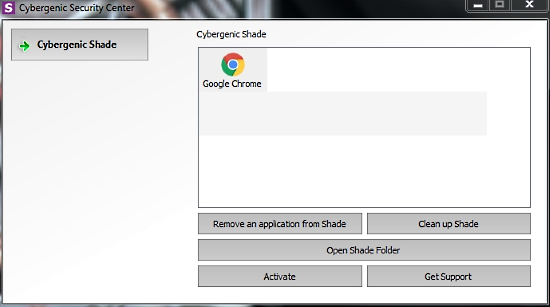
Final Words
Shade is truly a blessing to vulnerable users. It does more than just isolation of your potentially harmful application. From what I have seen, it successfully blocks harmful components from taking over your system. Also, I love the fact that it isolates the internet browser. It makes so much more awesome, since there aren’t many such services out there. The only drawback is that it can slow down your system if you isolate heavy programs. This free security sandbox software is a must for people who easily run into harmful applications and websites.
What do you think about Shade? Leave a comment!
Get Shade here.