Responsively is a free cross-device testing software for desktop. It allows you to test your website on different devices such as Android, iOS, PC, and iPad. You can browse the entire website and even inspect elements and take screenshots. You can change the orientation of the devices and do a synced scrolling on all the devices that it shows to inspect how certain elements of a target website look. It has different layouts that you can use based on your testing needs and the software runs on all major platforms with ease.
Cross device testing is one of the most important aspects in web development. You need to make sure that your website or web app is working perfectly on different devices. Since a lot of the tools to do this are paid, you can rely on Responsively as it is free and even open-source. You have to enter the URL of the website you want to test and then you are done. On the main UI, you can see behavior of the different elements of the website and record the changes need to be done.
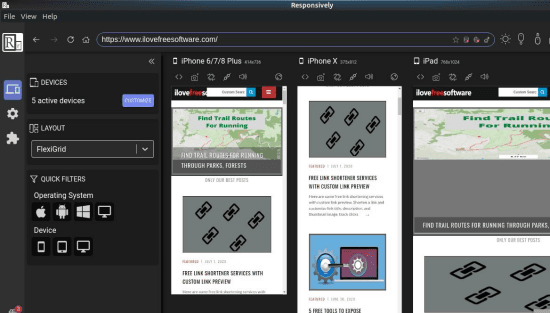
Free Cross Device Testing Software to Test Websites on Different Devices
Using Responsively is very simple. You can download it from one of its stable releases and then run it. After downloading, you can just run it, and then the main interface of the software will show up. You can see all the device screen on it.
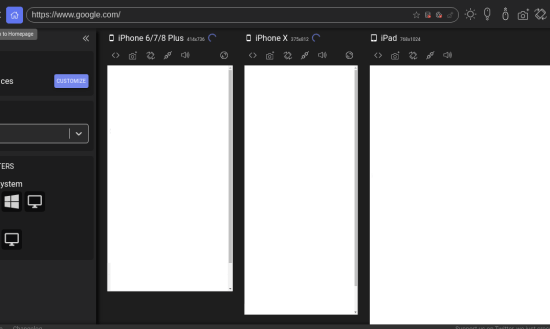
Now we just had the URL of the website you want to test. It will open that in all the devices screen and you can start scrolling all of them simultaneously. It mirrors all screens and the scroll action works on all of them.
On top of each screen, you can see some toolbar option that you can use. For example, if you want to take a screenshot of some device then just click on the camera icon. It will take the screenshot and save it as a PNG file. Also, you can change the orientation of the screens and then test your website there.
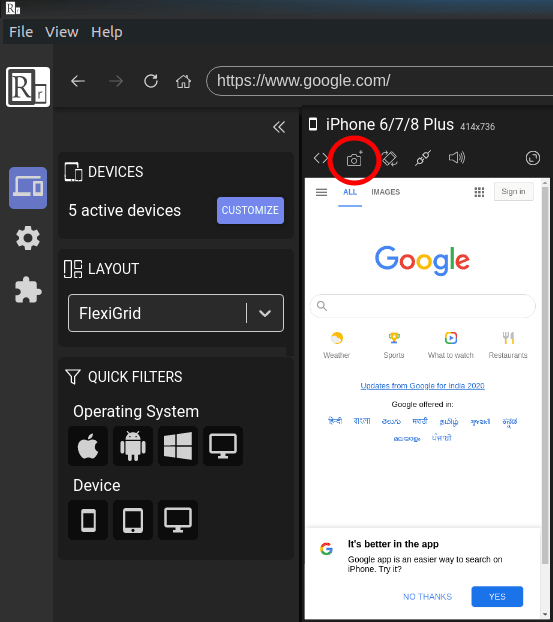
On the left-hand side of the software, you can see some available filters. You can filter the devices by the type and you can change the layout of the main UI of the software as well. Currently, there are 5 devices that it displays there but you can change that by clicking on the “Customize” button.
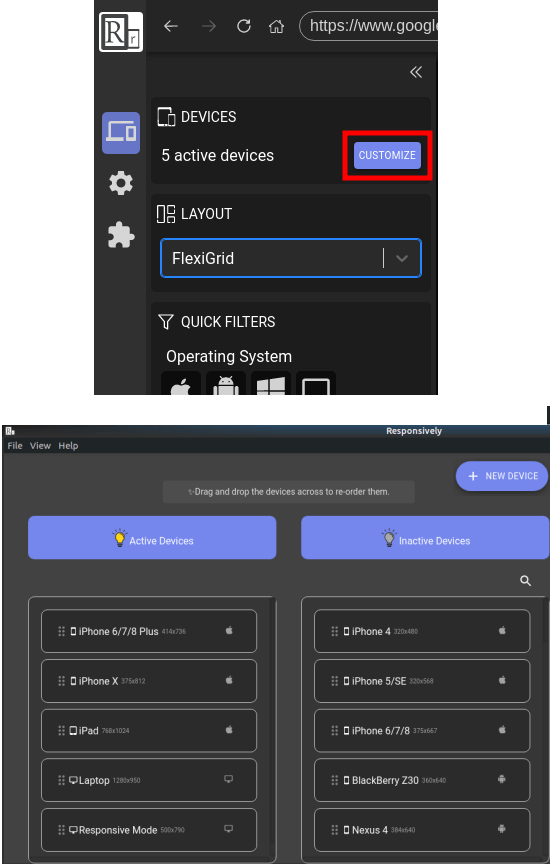
One of the best features of the software is that here it even lets you create a custom device. From the customization option, you can create a new device by specifying screen resolution, device name, type, and user agent. You can see this in the screenshot below.
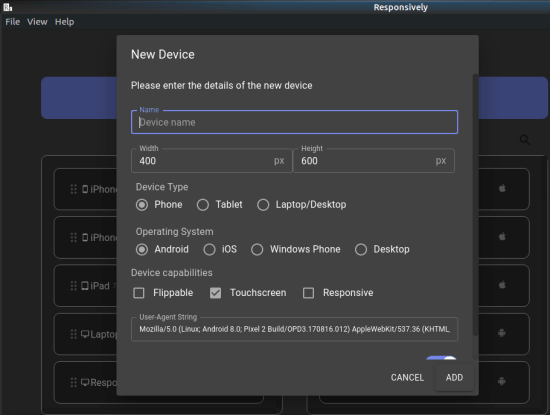
In this way, you can use this simple and powerful cross-device testing software on Windows, Mac, and Linux. It kind of runs in portable mode so just run it, enter a website to test, and then you are all good to go. Test different pages and different styles of the website on different devices and analyze its behavior. It also has a built-in DevTools that you can use to inspect certain elements on the website.
Final words
Responsively is a very nice and a powerful software that web developers for UX engineers can use. It can greatly help to test website on different devices screen simultaneously. Also, what I really liked about this software is that you can create your own custom device and test your website on it. So if you are looking for a free cross device testing software then Responsively is one of the best option to try.