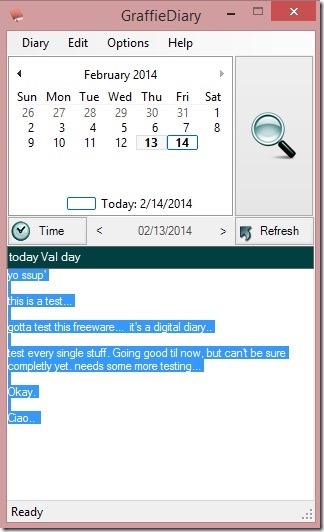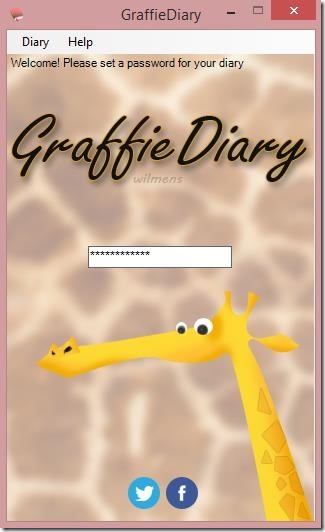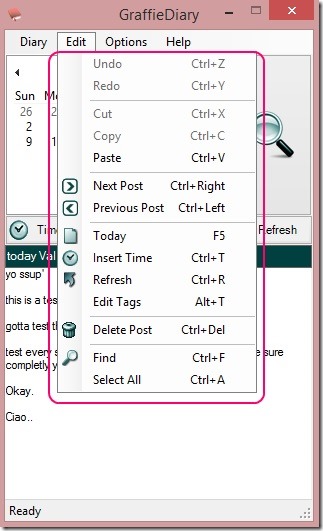GraffieDiary is a free digital diary software. You can keep a digital diary of daily posts with a suitable title, textual entries of how your day went, insert time, add tags and maintain the diary. You can simply then jump between saved posts using the Next and Previous post buttons. It is a safe way of maintaining a digital diary, you can password protect the diary with a password that only you know, and if there’s a need to change it; you can do that as well. The freeware saves the posts locally. You can create, edit, save, and delete posts. And find a particular post by using the find feature.
And finally, you can also save a password protected backup of the diary.
This is a simple and good digital diary software. You can use it for keeping a journal, or saving important reminders, passwords, or use as a note taking freeware.
Maintain a digital diary using this journal freeware:
GraffieDiary is a straight simple digital diary freeware. It’s lightweight, installs fast, and doesn’t uses too many resources while running. Although it’s simple, but it has got some pretty good features. First of all, it password protects the diary. It’s the first thing that the freeware asks you to do after running it for first time. Once you are through, you can then start entering the daily posts. The freeware only supports textual posts and nothing else. Though, including photos, music, and videos could have been great. Still, the freeware is useful.
Entering posts and maintaining them is very easy. All you have to do is select the desired date and then, start entering the post in the lower pane. Give a suitable title and then enter your post. You can insert time in your post. Simply click on Time button to do so. There’s no limit to the number of words, that you can enter in a post. You can also use the customary cut, copy, paste functions and some other shortcuts like, jumping back and forth between saved posts, jump directly to current system day, insert time, and refresh options for creating post quickly. You can access these options from the Edit menu. Good thing is, you can also use the hot keys for these, and they are easy learn.
This freeware can also help you with blogging. Whatever you wrote in the journal posts, you can generate an Html page of those posts. Though they are not password protected. Once done entering the posts, simply press Ctrl + S keys, or click on myLife option under Diary menu, and choose desired destination and save the html file.
You can also keep a backup of all your posts, securing it with password protection. Simply go to Options menu, System and then, Backup option (Ctrl + Alt + B) and then save the backup in .MYD file format (which you can restore anytime).
Key features of GrafieDiary:
- Completely free.
- Good digital diary software.
- Add, maintain, save, and delete posts on dates basis.
- Use cut, copy, paste, find, and post jumping buttons to quickly add posts.
- Generate an Html file of all the posts.
- Save a backup of all posts locally and password protect it.
- Good days calculator.
Here are some other similar diary software, you should try: my Diary, Smart Diary Suite, and iDailyDiary.
Conclusion:
GraffieDiary is a good digital diary software. Though it’s limited, but it’s functional, easy, and handy. A good software to try.