Call it Computer Generated Art, but Poly Art looks awesome. So, here I present you some of the best poly art generator websites. You can also call them Trianglify Generator. What these tools do? These websites triangulate image that you provide to turn them into amazing pieces of art. Some of these tools let you set various parameters to generate poly art. Some, just let you load your photo, and then they convert photo into poly art without any parameters to change. One of these tools also lets you generate interesting poly art backgrounds.
Let us take a look at these websites and see what kind of poly art they can generate.
Checkout these Image Glitchers to Add Glitch Effect to Images.
Here Are The Best Poly Art Generator Websites:
Triangulate Images
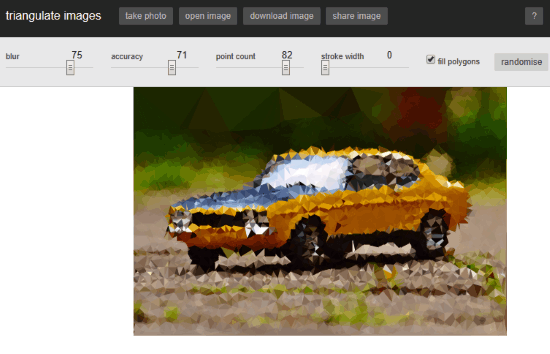
This website named Triangulate Images is an open source trianglify generator. You can easily create poly art here. As you open this website, a default photo converted into poly art is displayed. Here, you can drag and drop a photo from your PC, or take a shot from your webcam to apply the effect. The default setting is applied to convert your photo into poly art. If you want, you can manually change the parameters or randomize the parameters to apply on image. The parameters let you set the values of Blur, Accuracy, Point count, and Stroke width. If you want, you can also generate a poly art with unfilled polygons. You can save the photo on your PC as PNG image or share photo URL with others.
Triangulator
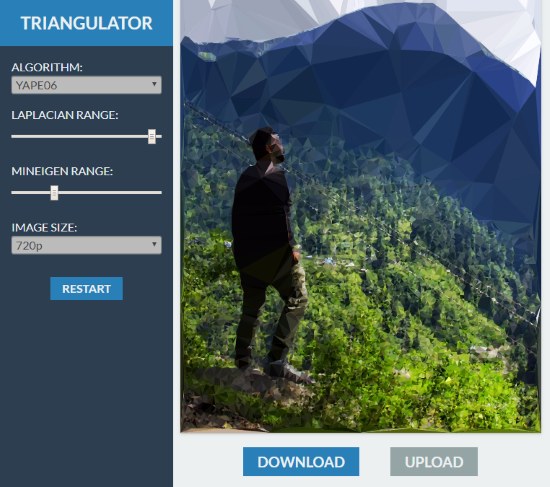
Triangulator is another great poly art generator out there. It is a bit different from the above mentioned tool, but is equally amazing. While the former provides just one algorithm to triangulate image files, this tool provides 3 algorithms. You can select the algorithm before or after you upload a photo. The algorithm options are: YAPE06, YAPE, and Fast Corners. For YAPE06 algorithm, you can set values of Laplacian Range and Mineigen Range. YAPE and Fast Corner algorithms let you set values of Radius and Threshold respectively.
Trianglify Generator
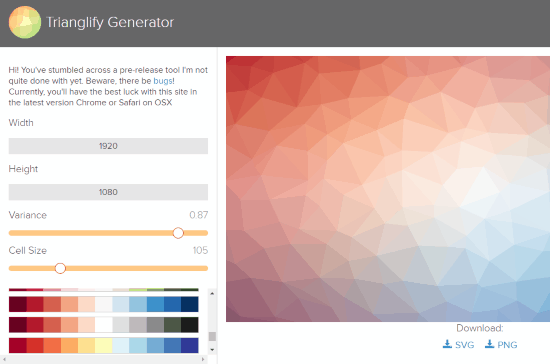
Trianglify Generator is a quite different poly art generator from the above mentioned tools. The above tools took input from you to generate poly art using them. What this tool does is, it creates poly art on its own. These images can be used as background and can be downloaded in SVG or PNG formats. You can set various parameters for the poly art. Using the Variance slider, you can set cell angles. Cell size can also be set. There are many color palettes to choose from. If you want, you can also add custom palette to generate poly art background.
jsdo.it
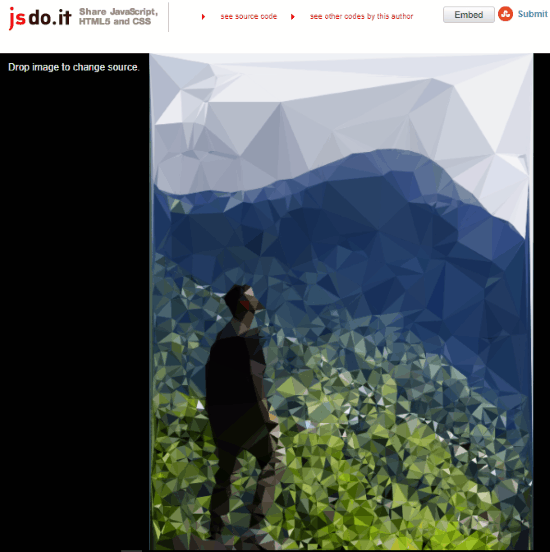
jsdo.it is the simplest option you will get as a trianglify generator. All you need to do is drag and drop an image on this tool’s interface. It will convert into a poly art in seconds. You will not find any option here to modify the poly art according to your choice. To save the poly art, simply right click on the converted photo and save it as image on your PC.
I♥∆
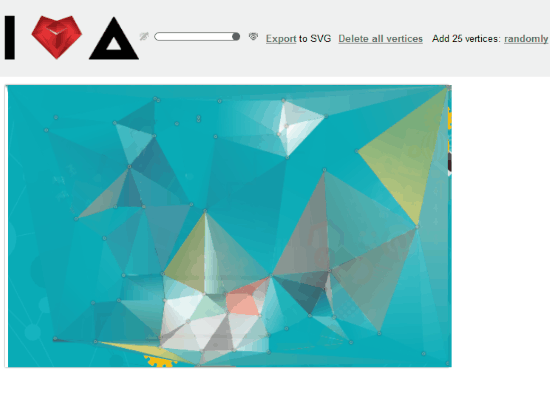
I♥∆ is a bit advanced tool to create poly art. In the beginning it was a bit difficult to understand how this tool works. But after watching its video tutorial, I got to understand it. Here, you have to create poly art using images on your own. After you load a photo, you have to place corners of poly art on the photo. The plotted points connect with each others to form polygons. You can customize these polygons by dragging them around from corners. You can also set the poly art image layer’s opacity to see the main image in background. When done, you can download the poly art in SVG format.
Closing Words
Each of the mentioned poly art generator websites are different from each other at generating triangulate image. Whether you want customized poly art, instant poly art, or want poly art background, these tools got you covered.