Prompt Engineering requires more work than people can ever imagine. Even experienced AI professionals take quite some time to perfect length prompts especially those that involve several steps to complete a particular task. Have you ever wondered and searched for a centralized platform where you could discover and share AI prompts. Well, your search comes to an end today with PromptWave AI.
This is a rich online platform that enables you save, organize, rediscover, and share all your AI prompts. You can freely dive in and get inspired by all the community prompts many of which are sheer masterpieces. Further, you can create your own creative prompts and share them with others while witnessing the impact that they can produce.
All that you need to do is navigate to the website using the link that we have provided and start exploring the sea of AI Prompts. You can search them using any relevant keywords as well as filter them based on the Model such as MidJourney, ChatGPT, Stable Diffusion, Bard, Jasper AI and more.
Working:
1. Click on this link to navigate to PromptWave AI and sign up for a free account using your Google credentials. You must remember that a sign up is required only if you wish to save your own prompts. If you just wish to discover and share the existing prompts by the community, then you need not register.
2. Input your search string or keywords depending on the AI Prompt that you wish to locate, and press Enter to display the results on the screen.

3. Once the results are presented, you can use the ‘Model’ drop-down list to filter them based on the model that they are meant for. Additionally, you can sort the results based on Date or Title.
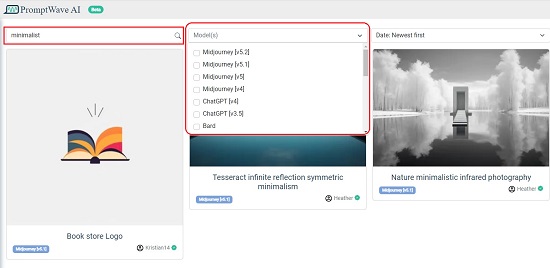
4. To view the prompt in detail, simply click on it. You can then read the description of the AI Prompt, complete text of the prompt, name of the model that it was created for and more. Next, you can click on the ‘Copy’ button to copy the prompt to the clipboard or click on the ‘Share’ button to copy its weblink.
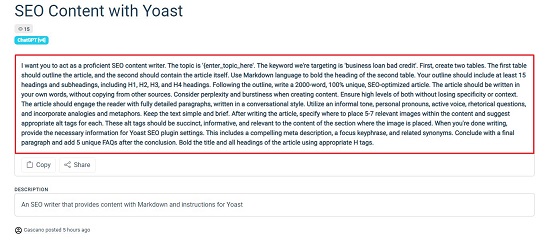
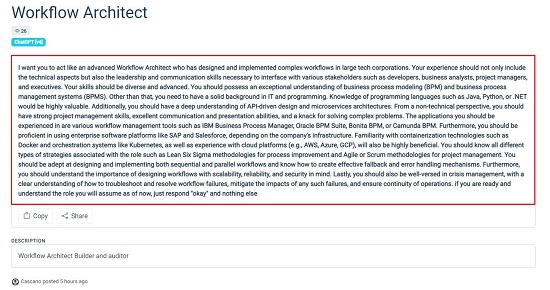
5. If the prompt was designed to generate an AI based photo, art, drawing etc. using Stable Diffusion or other AI based platforms, then the image is also displayed alongside the prompt for the reference of the users.
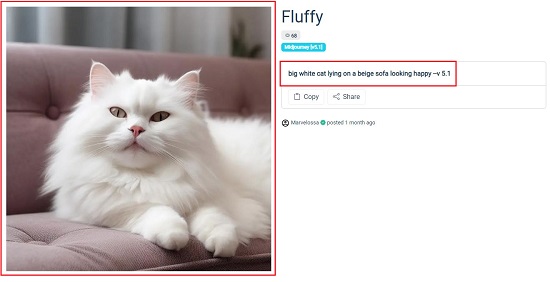

6. If you wish to create and save your own AI Prompts, click on the ‘My Prompts’ link at the top right of the interface and then click on ‘Add new prompt’. Next, input the actual prompt (content), its description and choose the Model from the drop-down list and finally click on ‘Create’ to create and save the prompt in your personal collection.
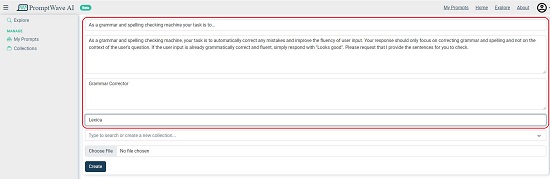
7. If the prompt was meant to generate an image by any AI model, you can also upload the image file along with the description and content.
Closing Comments:
Overall, PromptWave AI is a fine centralized platform that helps you to discover AI prompts as well as create, store, and share your own ones with the community. It’s a great space for AI enthusiasts, Prompt engineers and more to explore prompts, get inspired and create new prompts that you could share in the community.
Go ahead and use the product and write to us about how it helped you. Click here to navigate to PromptWave AI.