Power analysis is a statistical tool that is used to estimate the smallest sample size that is required for an experiment. Power analysis greatly helps to figure out if the result of an experiment is genuine and worthwhile or due to chance. It is widely used in domains such as biology, medicine, clinical trials and more.
Determination on sample size is a key statistical study to find out the number of observations or items to be included in a sample. To be relevant, a sample size should be large enough to be capable of depicting differences between various groups or studies, hence the great importance attached to it in the field of statistics.
In this article we will be exploring 2 Free Windows-based Statistical Power Analysis tools that will be of great help to you to estimate the sample size of your study correctly.
1. PS Power and Sample Size Calculations
This windows-based application helps you to perform power analysis and sample size calculations and is a very handy tool for students and statistics professionals. The interface is simple, straightforward, and easy-to-use but some basic experience with statistical terms is a must in order to operate it precisely.
The tools supports six different study types such as Survival, T-test, Regression 1 / 2, Dichotomous and more. It can also generate various graphs and charts making it easier for you to explore and examine the relationship between power and sample size.
Just click on the required Test Tab, select the type of result that you desire to generate in the ‘Output’ dropdown list, choose how you wish the alternate hypothesis to be expressed, type the inputs and click on ‘Calculate’ to perform the analysis.
Overall, this tool works flawlessly, and I didn’t find any issues or problems in its functioning. It is an ideal choice for anyone in need of a statistical tool for Power analysis.
Click here to download PS Power and Sample Size Calculations
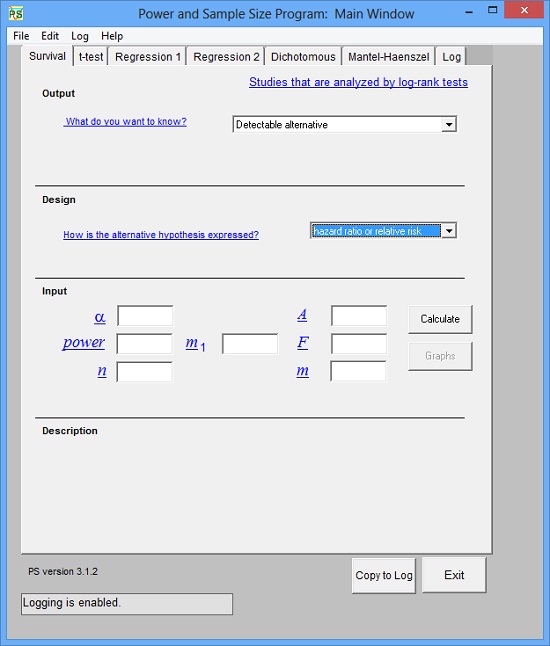
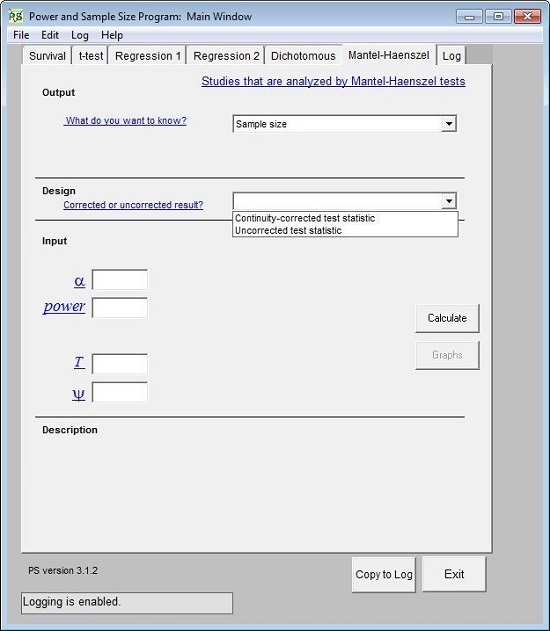
2. G*Power
G*Power is a simple easy-to-use application specially developed for students and statistics enthusiasts. It offers statistical power analysis tools for different test like T-tests, F tests, z tests, χ2 tests and more.
Depending on the test family, you can perform various statistical assessments such as correlation, regression, proportion, variance etc for each type of power analysis. Just chose the correct test type and required parameters using the drop-down menus and click on ‘Calculate’. The calculations and plotting of graphs and charts are done in just a matter of a few seconds.
The plots can be easily copied to the clipboard or saved for further reference. Additionally, you can view / save or print a log of every analysis that you have made.
Overall, G*Power is a very useful tool for students to learn the subject on their own and for teachers to present the topic better. The features and screen are very simple to understand and use provided you have some basic knowledge of the terms related to statistics.
Click here to download G*Power.
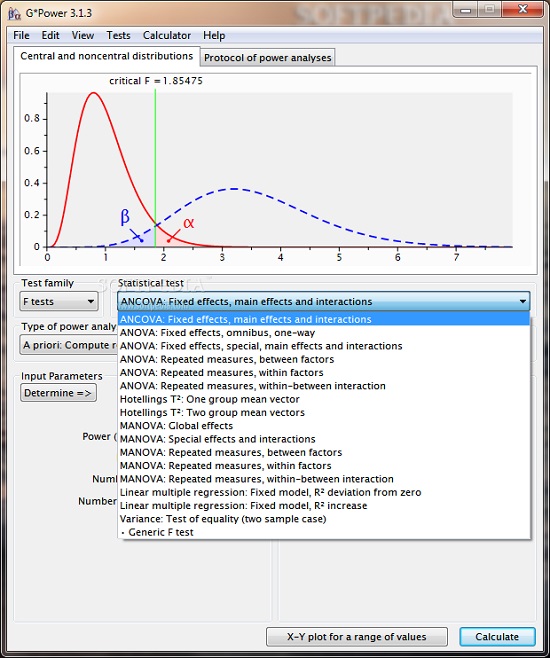
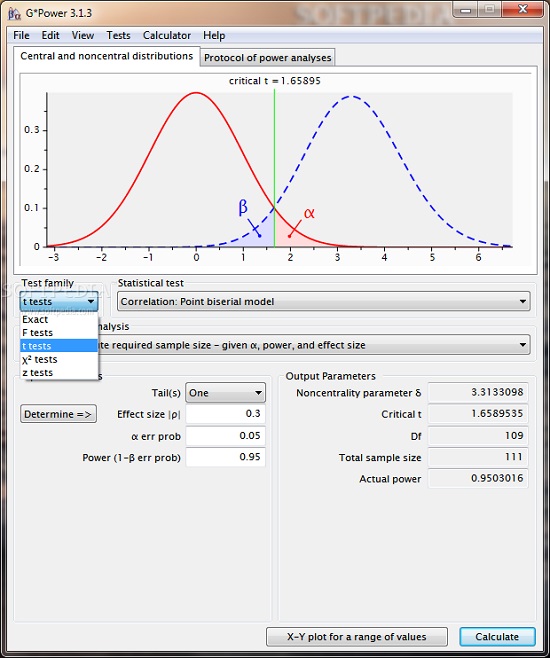
Closing Words:
There are not many free Windows-based Statistical Power analysis tools that you can download and use. We have listed the two best ones which have been tested and work precisely. You may try out both to see which one of them best suits your requirements based on the Tests that you wish to perform and the results that you want to be generated.