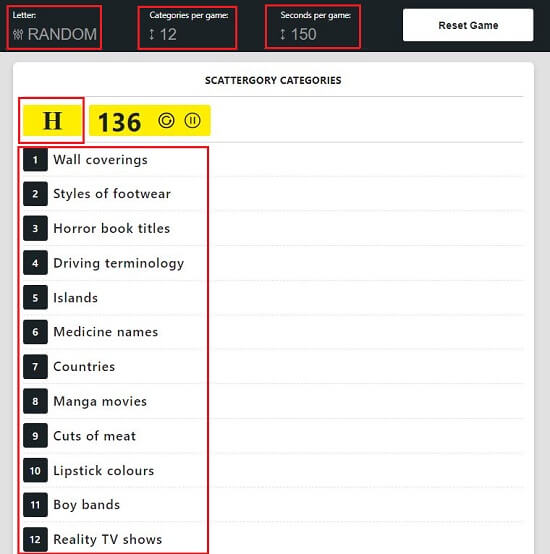Scattergories is a great party game related to Categories and Words that tests your thought process and creativity to the hilt. Unlike other popular board games like Scrabble, this one doesn’t require you to move board pieces or collect cards in order to win.
At the outset, the Players agree on a list of 12 Categories (AKA Scattergories). To start the game, a big 20-sided letter die is rolled to decide which alphabet you’ll be beginning with. The letters Q, U, V, X, Y, and Z are not present on the die. Now the Players have a time limit of 2 to 3 minutes within they’ll have to think of a word that fits each of the 12 Scattergories on the list that begin with the letter you just rolled. Each word that a Player chooses should be unique because if another player has offered the same word, you do not get any points. Traditionally, the Players get 1 point for each unique answer and the first to reach 25 points, wins the game.
The Scattergories list often turns quite repetitive if you play it regularly and after some time it becomes difficult to devise new lists. Fortunately, there are Free Websites and Online Applications which generate these lists for us. Many of them also help us in playing the game by providing a random letter (identical to rolling a die) and displaying a timer.
In this article I will be reviewing 5 Free Scattergories List Generators which you can use to play the game.
1. Swellgarfo
This is a wonderful and popular website where you can generate Scattergories lists as well as play the game free of cost. Click on ‘Restart’ to display a random letter equivalent to rolling the 20-letter die. The Scattergories are initially hidden from the player. You need to click on the ‘Play’ button to start the game and reveal the list. Each round must be completed in 2 minutes after which the same process has to be repeated to choose another random letter and a new Scattergories list.
You can also add your own categories to the list as well as increase / decrease the number of categories by using the + / – sign at the top of the page. You can click on ‘Change Colors’ at the bottom right to choose a set of colors that suit you.
Overall, this is a very pretty and good Scattergories generator and a great website to play the game.
Click here to navigate to Swellgarfo and start playing.

2. Scattergory
This is an even better Scattergories List Generator that allows you a lot of customization. You can specify the number (10, 12, 15, 18, 20) of categories in each list as well as the time limit for each round in a range of 1 to 3 minutes. You can also choose a specific letter for each round or let the application decide a random letter as if you are rolling the die.
Once the above settings are done, click on ‘Start New Game’ to start the game and display the Letter and the Scattergories list.
All in all, this is a simple yet impressive website to generate Scattergories lists and customize and play the game.
Click here to visit Scattergory and begin gaming.
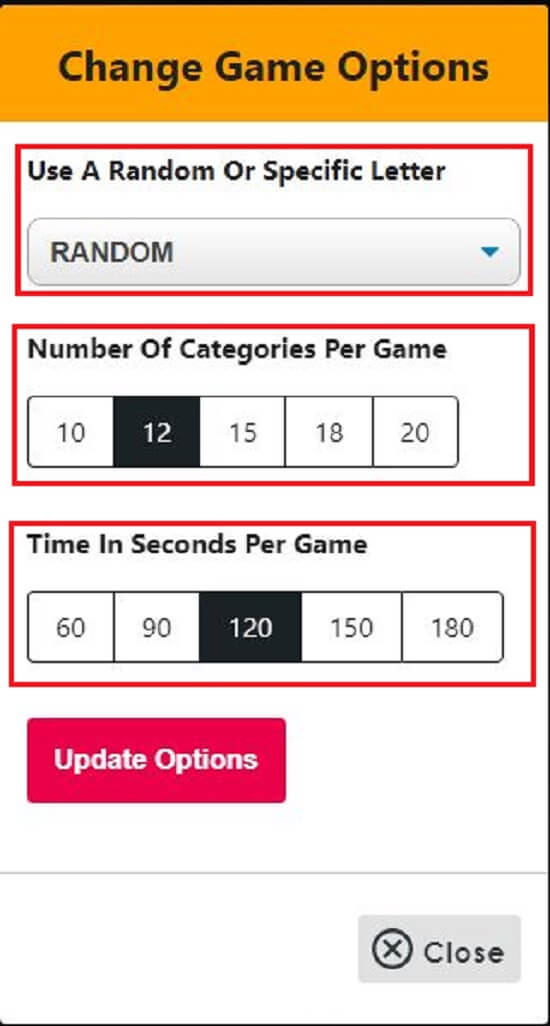
3. Games Night Pro
This Scattergories Game offers an Android as well as Windows version. It provides a very simply and neat interface with the categories on the left and the designated letter and timer on the right. You can click in the space provided or hit the spacebar to select a random letter, generate a new Scattergories list and start the timer all at once.
The number of categories is set to 12 and time available for each round is fixed at 2 minutes. There is no provision for any further customization.
Summarily, this is a good website to generate lists and play Scattergories. It would have been more appealing if the developers would have allowed some flexibility in the aspects of the game.
To navigate and play the game at Games Night Pro, Click Here.
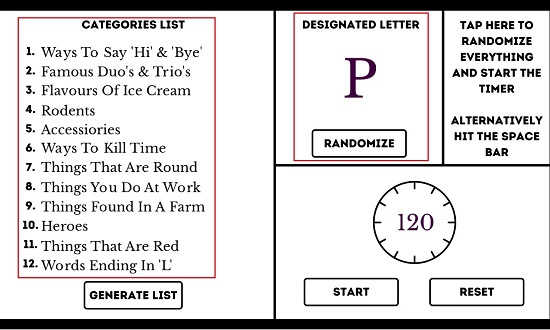
4. ESL Kids Games
Here is another generator of Scattergories to play the game. Like the previous one, there is no possibility of any customization. The list contains 12 categories and 2 minutes are awarded for each round.
Click on ‘Choose a letter’ to select a random letter and then click on ‘Start Timer’ to start the game with a new Scattergories list each time. There is a ‘full screen’ button that you can use to maximize the display while playing.
Overall, this is an okay Scattergories list generator with not-so-good aesthetics and lack of any flexibility.
Click here to navigate to the ESL website and play the game.
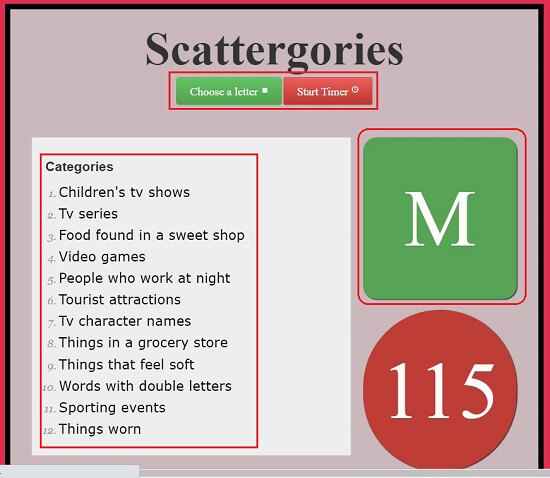
5. Scattergories Online
This is a unique website where you can create your own game by selecting the Scattergories in the list in multiple languages, specifying the time limit for each round and the number of rounds. You can then launch your game online where anyone can join and play the game with you. Alternatively, you can restrict the players to only those whom you have invited by sharing the link (URL)
To start creating your game, you must login using your Google or Facebook account. Click and select the language and the Scattergories from the available list and then click on ‘Create New Game’. The next screen allows you to choose the game letters for random generation, number of players and number of rounds etc. Select if you desire to launch the game for anybody or only those who have the link and click on ‘Create New Game’. Once you launch the game, you can wait for a co-player to join or use a ‘Robot’ as one and start typing your words in each Scattergory.
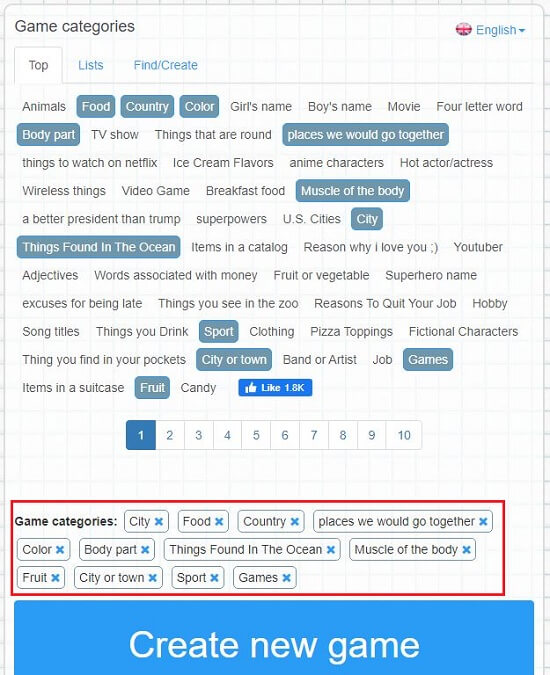
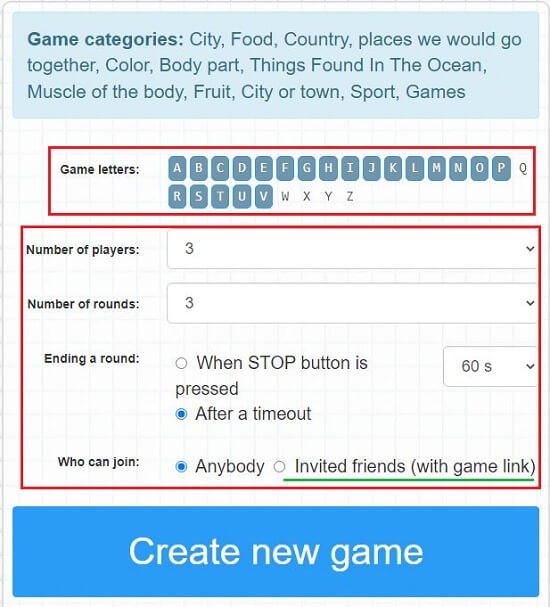
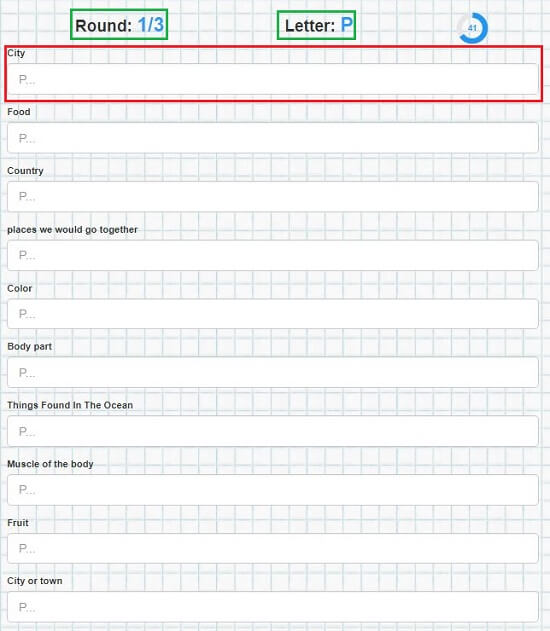
At the end of the time limit, results are automatically displayed on the screen that you can confirm and move to the next round.
Overall, this is a good Scattergories list generator plus online game that can be played with a robot or between multiple players. The display is below par, and the developers could do better with the aesthetics and visual appeal of the screens.
To login to Scattergories online and play the game, Click here.
In case the players are not physically present in one location, you can use screen sharing via Zoom, Google Meet etc. to play the game virtually. This isn’t required for the last generator in the list above since it’s a fully functional online game which can be natively shared with others.
Go through each of the Scattergories list generators above, identify the pros and cons of and choose one that suits your requirements. Happy Gaming.