GitHub is the popular software hosting platform where millions of developers work together on projects from any part of the world. The project files and related documentation is stored in a folder called the GitHub Repository (Repo). It is like a container that stores all the files of your projects and the history of all the changes made to each and every one of them.
Often, developers find it difficult to select sensible and intelligent names for their Repos. There is no incorrect way to name a Repository but generally speaking, some names could be better than others. There are a few considerations for picking a great name for your Repo. You may want to choose a name that is Descriptive, Contextual, Brief, Consistent and more.
Fortunately there are some websites that help you to choose great names. In this article we will be listing 3 Name Generator Tools for Github Repositories.
1. Alator21.github.io
This is a name generator that creates short and memorable names for your GitHub repos. Simply continue clicking on the ‘Refresh’ button for a range of random and impressive names. No inputs are required from your side whatsoever.
Click here to navigate to this Repo Name Generator
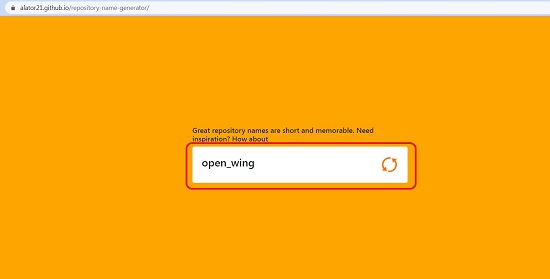
2. mrsharpoblunto.github.io
This is yet another name generator and works just the same as the previous one. Just go on clicking ‘Generate Project Name’ and the website will supply you with random names for your Repos to choose from. Like earlier, no inputs are required from your side.
To use this Repo Name Generator, click here.

3. GitHub Repository Naming Suggestion Service
This is a an AI powered Google Chrome Extension that can help you generate GitHub Repo names based on the Project description that you must provide. You must sign up to Open AI and generate a free API key for yourself before you can use it.
Simply download the Extension using the link provided below. Click on the ‘Extensions’ icon, click on the 3-dots menu beside GitHub Repository Naming Suggestion Service’ and then click on ‘Options. This will take you to the options page where you must paste the Open AI API key that you copied earlier and click on ‘Save.
Now run the Extension, click on the ‘Custom’ tab, type the Description of the Repo and click on the ‘Arrow’ icon below it. You will get a range of names for your Repo based on the description that you provided.
Click here to download the Chrome Extension for this Repo Name Generator.
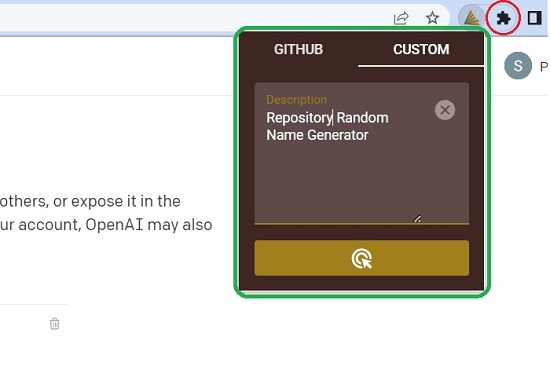
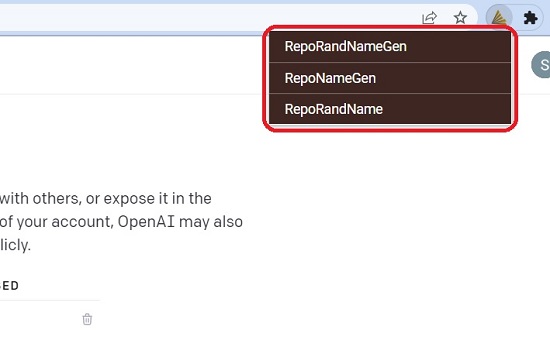
Use the above Repo Name Generators a good number of times and choose the name that best matches with your project and its application.