This article covers 5 free Android shredder apps to permanently delete files from the /phone. As you might already be aware that deleting a file doesn’t really mean it’s gone. A deleted file can be easily recovered with the help of advanced data recovery tools. So, if you want to delete a file permanently, you have to shred the file completely.
Here are 5 free apps that delete files permanently beyond recovery. These apps shred files multiple times using various shredding methods. Each method has a different way to make the deleted file non-recoverable by over-writing the storage space with different combinations of 0s, 1s, random characters, and so on. Most of these apps also run a verification check on the file directory to confirm the shredding. This way, you can permanently delete files from your phone and remove all its traces.
Also read: Free Multiplayer Android Racing Game with Real-Time Video Chat
Free Android Shredder Apps to Permanently Delete Files from Phone:
Andro Shredder
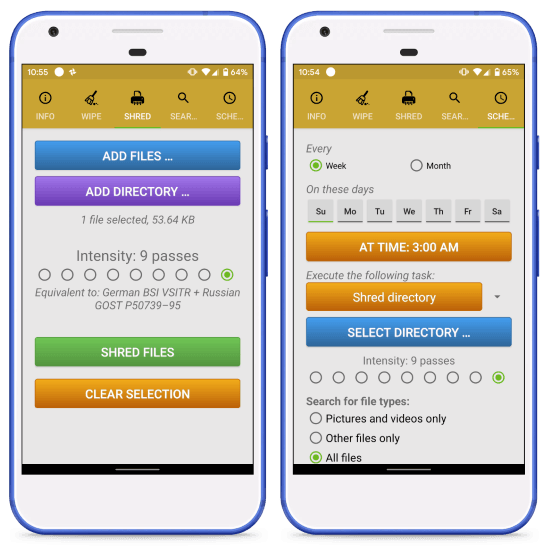
Andro Shredder is one of the best free Android shredder app to delete files permanently. This app has 9 different shredding methods to delete the files permanently. When you launch this app, it opens at the Info tab that shows the app messages along with clipboard data. Next to the Info section, there is a Wipe section where you can shred the internal storage. You get 9 different methods to shred the storage. These methods are ranked by their intensity.
If you want to shred particular files and folders, you can do that from the Shred section. In this section, you can either select files or a directory and then choose the shred method and shred the data. This app also has a scheduling feature where you can schedule the repetitive shredding tasks. From the Schedule section, you can create a weekly or monthly schedule to wipe storage, shred particular directory, or clear the clipboard. In case of scheduling a directory shredding, you can choose the files types and define how old files you want to shred. After that, you can just select the shredding method and shred the data.
Get this Android shredder app here.
SHREDDER: Data Eraser
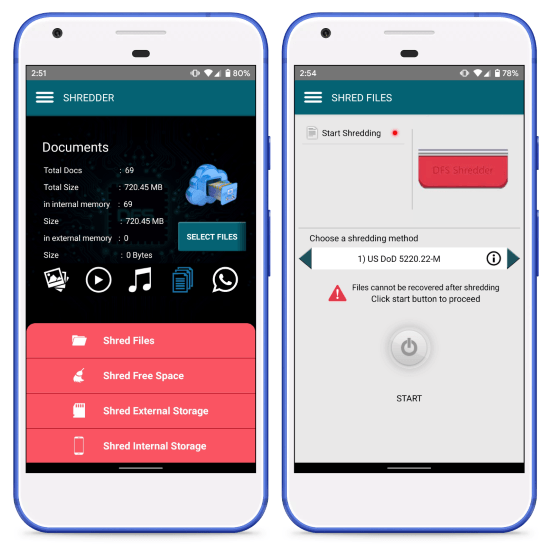
Shredder is another powerful data shredder app for Android. This app supports over 10 advanced standards to shred the data multiple times and makes it impossible to recover. It can shred files and internal phone storage along with an option for SD card as well. The file shredding feature is free and can do batch operations however the storage shedding option is a premium feature.
This app lists all the files from the phone and sorts them by file types. It lists media from the WhatsApp folder. From here, you can browse these file directories and select one or multiple files to shred. Then, you can choose the shredding standard and shred the files beyond recovery. Here is a list of standards that you can use to shred data with this app:
- US DoD 5220.22-M (Shred files 3 times)
- British HMG IS5 Baseline (Shred files once)
- NSA 1302-2 (Shred files 2 times)
- Russian GOST p50739-95 (Shred files 2 times)
- US Army AR380-19 (Shred files 3 times)
- US Air Force 5020 (Shred files 3 times)
- US DoE M205.1-2 (Shred files 7 times)
- Canadian OPS-II (Shred files 7 times)
- German VSITR (Shred files 7 times)
- Bruce Schneier (Shred files 7 times)
- Gutmann 30 passes (Shred files 35 times)
The first ten of these shredding methods verify shredding by reading the shred location
Get this free data shredding app for Android here.
Shreddit – Data Eraser
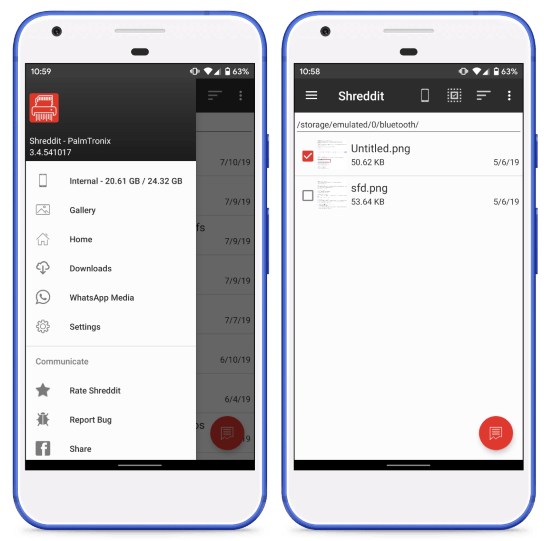
Shredit is another free shredding app for Android. This app gives you a gallery-type user interface where it lists all the files from the phone. It also has a storage option where you can browse the phone storage and select files. Furthermore, it also has a WhatsApp Media section where it lists the media files from the WhatsApp folder.
With these options, you can browse and select the files that you want to shred. After selection, you can shred the files by tapping the shred button on the bottom of the screen. Unlike other apps, this app doesn’t give you any option to choose the shred type. It uses its default method to shred the data and makes it non-recoverable.
Download this Android shredder app here.
SDelete – File Shredder
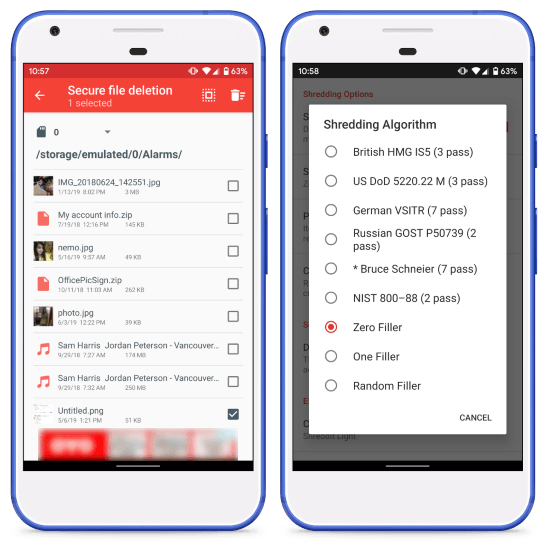
The next free Android shredder app on this list is SDelete. This shredder app supports multiple international data shredding standards. By default, it uses the British HMG IS5 standard but you can set another standard as default from the settings.
This app access your phone storage and lists all the directories. You can browse the storage and select the files you want to delete permanently. You can select multiple files along with an option to select all the files in the current directory. After selecting the files, you can shred them by tapping on the delete button from the top right corner. This way, you can use SDelete to permanently delete files from Android.
Get this free shredder app to delete files permanently here.
True Shredder
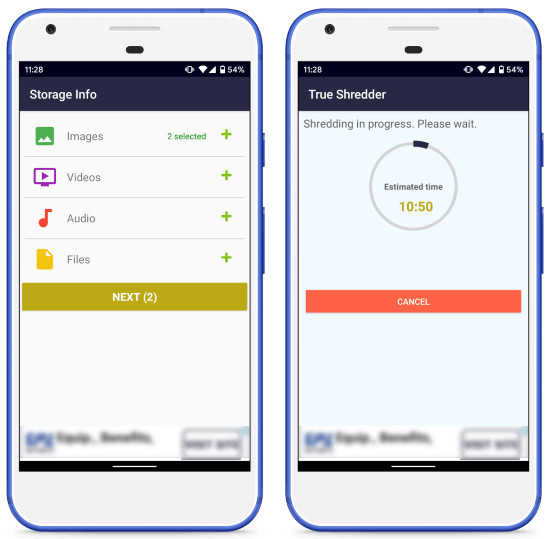
Last, but not least, True Shredder is another free data shredder app for Android. This is one of the simplest Android data shredders app. It lists the files from your phone four sections: Images, Videos. Audio, and Files. With these sections, you can browse all types of files and select the ones you want to shred. You can select multiple files from each section and move to the shredding by clicking the Next button. At this point, this app shows you the estimated time it going to take to shred the selected files. Simply start the shredding to delete those files permanently.
Get this free Android data shredder app here.
Wrap Up
These are the 5 free data shredding apps for Android. With the help of these apps, you can easily delete files permanently. You can also shred the internal storage to remove the traces of previously deleted files. They also come handy when you want to sell a used phone; you can shred the storage to remove all your data from the phone.