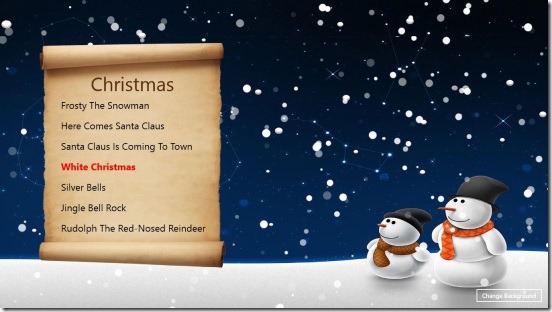Christmas Carol Songs, is a free Windows 8 Christmas App. It’s a simple but a very good Windows 8 app, using which you can make your Christmas Eve a blessed night filled with cheers, happiness, blessings, and joy. The app actually plays continuous Christmas Carols in the background along with some really good Christmas Themed pictures and animations on the screen. It plays everything in full-screen. A good use of the app is, you can keep it running in your desktop PC, laptop, Widows RT, or Windows Phone, and turn these devices into a Christmas Themed device.
Play Christmas Carols using this Windows 8 Christmas app:
The app is a good start. It has a really good concept and a good collection of Christmas Carols, that every one heard and sung at least once in their lifetime. Most of the songs are about Santa and Christmas, so there’s a small unfilled place for the songs about Jesus. Still all the songs that are available are pretty good. There are 10 popular Christmas Carols in-built in the app. To name a few: Let It Snow, Last Christmas, Here Comes Santa Claus, Santa Claus is coming to town, and Jingle Bell Rock etc.
Children are going to love this app. Not only the app plays the songs in the background, but it also consists of some really good Christmas themed photos and animations, that get played in full screen. There are some snowy animations, Christmas trees, cartoon houses and themes of children celebrating Christmas etc. However, these pictures don’t change by themselves, and you have to change them by clicking on the Change background button, present in the screen.
Good thing about this Windows 8 Christmas Carol app is, it plays only the animations and songs in the screen, and nothing else. This makes the app look really beautiful with falling snow on the screen and good sound. Simply left click once on the screen and you’ll get all the songs listed in a rolled paper on the screen, simply click on any desired song to start playing it first, and the app automatically plays the rest of the songs in a loop without any breaks. But the app misses a button to pause or stop the songs and does needs to include them.
The best use of the app is in Windows 8 devices with big monitor screen, because the app looks and feels best while running in full-screen.
Key features of this Windows 8 Christmas app:
- Freely available.
- Good Windows 8 Christmas app.
- 10 all time popular and loved Christmas carols.
- Beautiful UI and animations.
- Runs in background mode.
Here are some other good Windows 8 Christmas apps, that you want to try: Christmas Bells and Christmas Tree 3D.
Final note:
Christmas Carol Songs, is certainly a good Windows 8 Christmas app, that you can run in your Windows 8 devices, this Christmas and in the coming Christmas. But there are still some improvements that needs to be made. Still, it does manages to keep up with the Christmas theme. No doubt that, it has one of the best looking UI with a good snowy animation, and not to forget, the 10 good carol songs. All in all, a good app for Christmas.