This article covers a free website to compare TV shows rating trends by episode online. Ratings are crucial for TV shows. Most users make their decision to watch a TV show based on the rating it got on IMDb. Some of us also check the rating of our favorites TV shows just to know others’ point of view about the show.
TV Show Trends is a free website where you can find the rating trends of your TV shows. This website offers an implied way to check the rating of a show episode by episode, all in one place. It displays the IMDb rating of each episode combining them by seasons. You can also add another TV show and compare the rating trends of both TV shows by episode. The website allows you to customize the options to compare various aspects and merge all the seasons to shows the rating trend comparison of all the episodes together.

Also read: Find Movies, TV Shows to Watch based on Platform, Genre, Rating, Release Year
Compare TV Shows Rating Trends by Episode
To compare TV shows rating trends, open a web browser, and visit this website. On this website, you get options to search a tv show either by its IMDb ID or title. Searching with the title is much easier than remembering or getting an IMDb ID of a TV show. Enter the title in the title box and press enter. This website finds that TV show and graphically visualizes it’s IMDb rating for each episode.
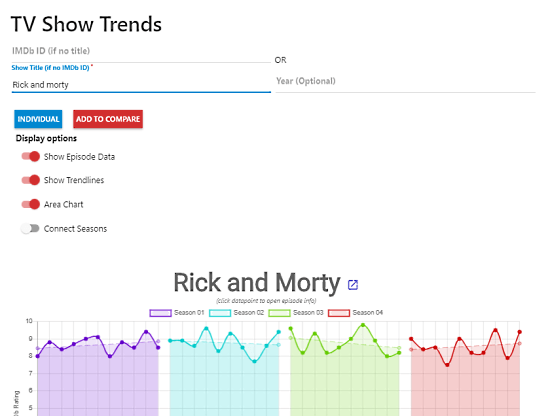
It shows the rating trends of each season side by side. You can customize the display options by tweaking the graph for episode data, trendlines, and area charts to compare the rating trends.
You can also compare two TV shows side by side. To do that, enter the title of the other TV show and click add to the compare button. Doing this adds that TV show in comparison with the previous one. You can check their episode by episode ratings in the overlapping graph. From there, you can hide any season of either of the TV show to compare specific seasons. You can also connect seasons to merge everything in a single graph.
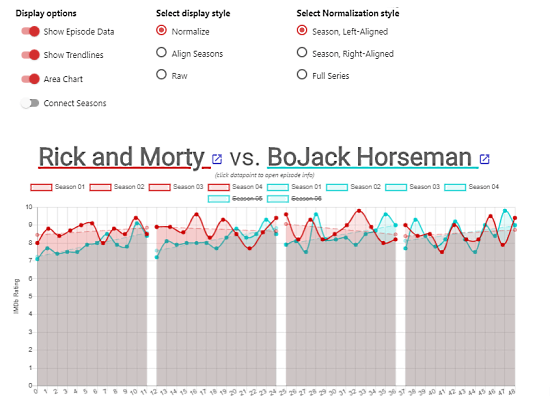
Each data point in the graph shows the info about that particular episode. The data point of each episode has a link to that specific episode on the IMDb website. The titles of the shows house a link to Just Watch where you can find the sources to watch that show.
Closing Words
This is how you can compare TV show trends episode by episode based on their IMDb rating trends. By comparing the rating tends, you can check how a show did over time and compare it with other similar or popular TV shows as well. Give it a try and lets us know your favorite TV shows in the comment section.