Look to Speak is a new app by Google that lets you talk with your eyes. It has started as a project under Experiments with Google with an idea to help people communicate. In collaboration with Speech & Language Therapists Richard Cave, the team at Google developed this app that lets people can use their eye movements to communicate with pre-defined phrases.
Look to Speak is freely available on the Play Store from where you can install it on any Android device with a front-facing camera. The app shows the pre-defined phrases in two segments. Users just have to move their eyes to the side where the phrase is shown. With each look, it naarows down the phase and speaks the last one reaming. The phases are fully customizable which can be set up as per the needs. So, let’s check out this app in more detail.
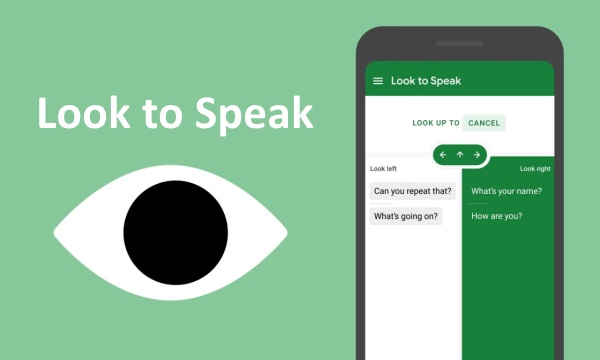
Also read: Live Transcribe App by Google for Hearing Impaired
Use Google’s Look to Speak App to Talk with Your Eyes
To use Google’s Look to Spead app, you need an Android device with a front-facing camera. Then you can simply install the Look to Speak app from the Play Store. Here is a link to the same. To use the app, you have to keep the Android device steady slightly below the eye level. Make sure the surrounding environment has enough light so that camera can easily detect the eye movement.
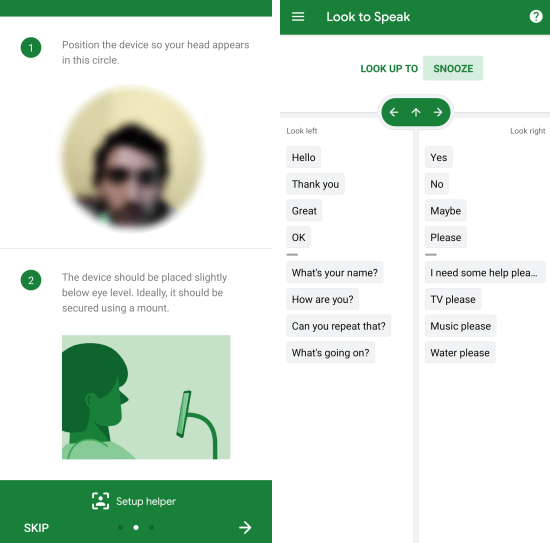
On the first run, the app runs you through a setup tutorial for positioning and use of the app. When you are into the app, it divides the screen into three sections; left, right, and top. You can point to each section by moving your eyeballs in the respective direction.
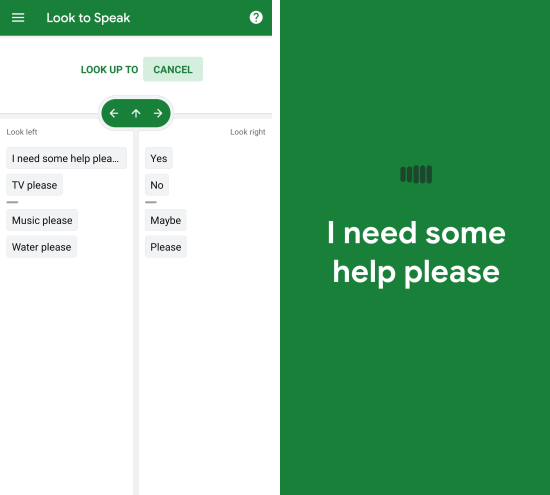
The left and the right sections show the phrases. You can locate the phrase that you want to use and move your eye in that direction to select that section. Next time, it disturbs the phrase from the previous section left and right. This way, you can narrow down the options and the app speak the last remaining phrase.
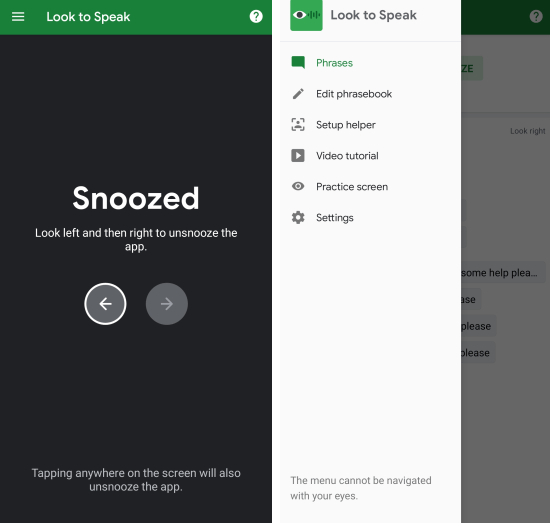
When you don’t want to speak, you can snooze the app so it won’t try to track your eye movements. This can be done by looking upside. When you do that, the app goes into Snoozed mode. To re-use the app, you have to move your eyes left and then right to unsnooze.
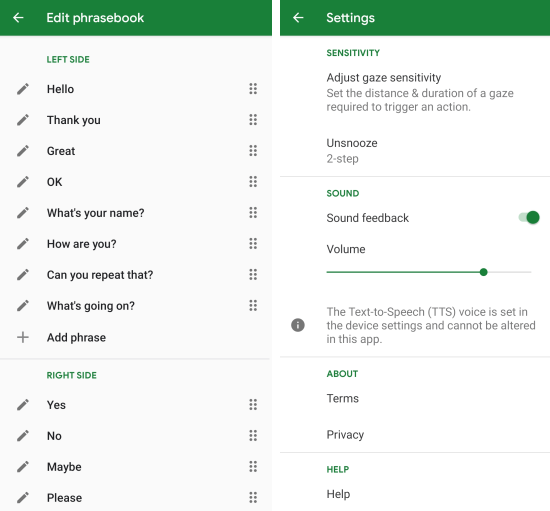
You can customize various aspects of the app from the Settings. The important thing you can do is add custom phrases for each side and order them accordingly. Apart from that, you can adjust the gaze sensitivity, volume, feedback, and add more steps to unsnooze the app.
Closing Words
Look to Speak is an accessibility app that offers one more way for non-verbal people to communicate using technology. Gaze detection needs almost no head movements so it is much better over the head movement detection for people. Being an app, it is easy to deploy too. You can read more about this whole experiment in the official blog post here.