Wavvy is a free open-source audio editor for the web. It is derived from Audacity and has been modified by the developers to run in a web browser. Wavvy is neither affiliated nor endorsed by Audacity.
Audacity is an open-source, well known and an excellent audio editing software that includes recording and multi-track editing features and offers cross-platform support for Windows, macOS, Linux and other operating systems.
Interface:
Wavvy has a neatly laid out interface that is identical to Audacity. The menu bar appears at the top below which you will find a series of toolbars such as Transport toolbar, Playback / Recording meter toolbar, Device toolbar and more. The Audio track and the Track Control panel appear below the toolbars. The Time toolbar, Status bar etc appear at the bottom of the interface.
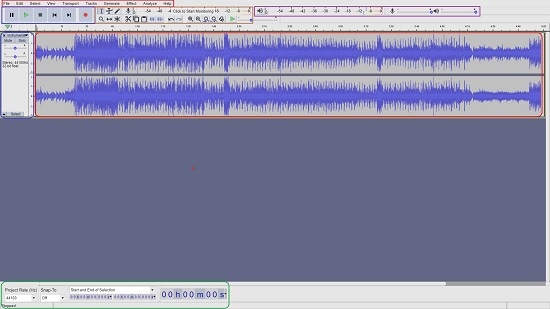
Features:
Import and Export
Wavvy allows you to import / export sound files in multiple formats as follows:
- WAV, AIFF, AU, and Ogg Vorbis files.
- MPEG audio (including MP2 and MP3 files) with libmad.
- All file formats supported by libsndfile.
- Raw (headerless) audio files.
You can easily edit the files that you import and even combine them with other ones. Additionally you can combine imported sound files with your new recordings. Once you are satisfied with your work, you can export your sound files in the same file formats.
Recording Capabilities
Wavvy has very good recording capabilities and can record live audio through a microphone or mixer device. The inbuilt Level meters can easily monitor volume levels before, during, and after the process of recording.
You can capture streaming audio as well as digitize recordings from audio cassettes tapes, minidiscs and much more.
Wavvy even allows you to performing dubbing over existing tracks to create multi-track recordings and supports up to 16 channels at once.
Editing
Audacity provides many easy-to-use editing features ranging from simply cut / copy / paste, to advanced ones like volume fading and more. The following is a small brief of the editing features offered by Wavvy
- Edit easily with Cut, Copy, Paste, and Delete.
- Unlimited use of Undo (and Redo)
- Mix and Edit an unlimited number of tracks.
- Quick editing of large-sized files and many more
Effects
Wavvy helps you with the following important sound effects
- Removal of background noises including static, hiss, hum and more.
- Alteration of the pitch of sound without changing the tempo and vice versa
- Volume adjustment with Normalize, Amplify and more effects.
- Change frequencies of sound with Equalization, Bass Boost effects etc.
- Additional provision of built-in effects, such as: Echo, Phaser, Reverse and more.
Sound Quality
Wavvy allows you to record and edit 16 / 24 / 32-bit samples with conversion using superior quality resampling and dithering.
You can easily mix tracks with varying sample rates or formats, and Wavvy will automatically convert them in real-time.
Unfortunately, Wavvy, doesn’t have its own instruction manual. But, since it’s based on Audacity you can refer to the Audacity manual to learn how to use the application and its features. Click here to go through the Audacity Instruction Manual.
How it Works:
- Navigate to Wavvy Audio Editor using the link provided at the end of this article.
- Go through the link above to read the instruction manual for Audacity and you can easily learn how to use the Wavvy audio editor for any of your recording / editing works, sound effects, working with audio tracks of different kinds and much more.
Final Words:
Wavvy is completely free open-source and well suited for casual as well as professional usage. Hence it can be easily preferred over expensive audio editing software applications. It has a wide and excellent set of features derived from the world famous audio editing application, Audacity and gives an extremely sound performance as far as robustness and stability of the application is concerned.
Click here to navigate to Wavvy