GPT Friday is a free AI-powered Email Assistant that enables users to access the power of GPT through emails without the requirement of any additional platform or application. GPT Friday integrates with popular email clients like GMail, Outlook, Yahoo and more and generates precise and coherent answers to a range of questions and prompts by exploiting the power of GPT-4 architecture.
By using GPT Friday to generate responses and answers, you can focus your efforts towards more productive and important tasks thereby enhancing your overall productivity. Since the responses are generated using GPT, they are well-crafted and more coherent, and this enriches the communication between various teams and people.
Use Cases:
Drafting Emails: Simply send a description of what you require and GPT Friday will quickly draft the email for you.
Summarizing Emails: Forward an email or a thread to GPT Friday and it will easily provide a concise overview of the entire content of the mail.
Editing & Proofreading: Prepare the draft of the email and send it to GPT Friday. The content will be reviewed, and you will also get a few suggestions for improvement in Grammar, Tone, and Style of the mail.
Research Summary: GPT Friday can swiftly help you to provide a concise summary of articles, reports, and other research materials.
Translation: use GPT Friday, to translate your email to another language or get a translated response to a particular email.
Generation of Ideas: If you require some ideas or stimulus of a certain project, blog post and more, just send the topic to GPT Friday and receive suggestions and ideas.
How it Works:
1. To get started, all that you are required to do is send an email to [email protected] from your email account with the text for the prompt / question such as general information, customer support queries, technical assistance, email summarization, reply to emails, translation services, and more.
2. GPT Friday will process your email and respond to it in a few seconds using the power of GPT based on the prompt. Since the processing may take some time, you can keep checking your inbox for any responses from GPT Friday. Look at some examples below.
3. Asking for general information: – You can email GPT Friday asking: Write a short note on the events that led to the World War 1.
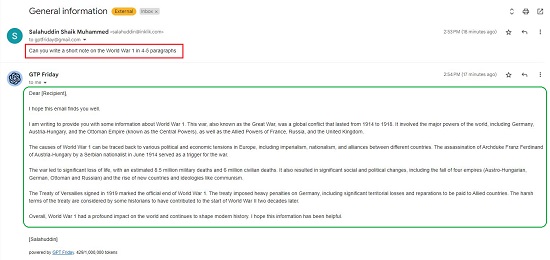
4. Email Summary: – Simply forward the email that you wish to summarize and mention: Please summarize the thread below.

5. Response Generation: – Forward the email to GPT Friday and write: Draft a response to the email.
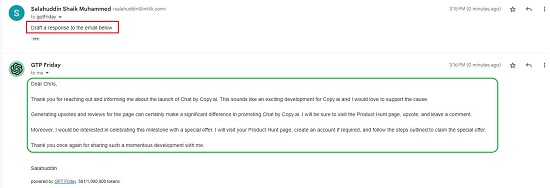
6. Email Drafting: – You can describe the topic / context of the email and GPT Friday will draft it for you.
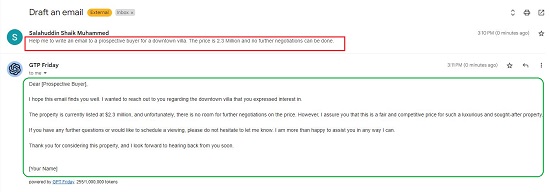
7. Email Translation: – To translate an email to another language, simply forward the email to GPT Friday and write ‘Translate the email below to German’.
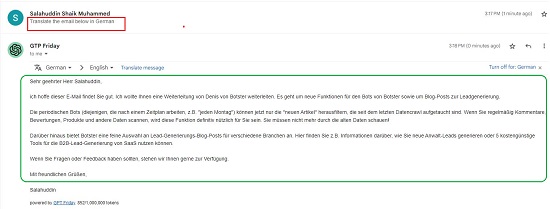
8. Story writing: – Describe what type of story you wish to generate and GPT Friday will email it to you.
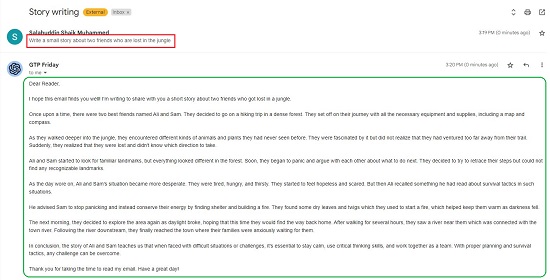
Closing Comments:
GPT Friday is a great GPT-powered Email assistant that allows you to get AI responses to your email prompts and queries right from the confines of your emailing client without using any other platform. I tried sending a few emails for different use cases and was impressed by the speed and quality of the response that was generated.