The Wedding Seating Problem is a complex puzzle that often arises when planning for weddings and similar parties where guests need to be assigned to tables, certain people need to be kept seated together, some people need to be seated apart and more. Here is a user-friendly and free website named Better Seater that has been designed to streamline the optimization of seating charts for weddings and similar occasions. This tool eases the burden on hosts, saving them time and stress that can be redirected towards more productive tasks.
Simply upload your guest list in XLS (Excel) format, click the relevant button, and let Better Seater take over. Sit back and relax as the application automatically optimizes the seating arrangements, presenting them on the screen. Feel free to drag individuals to different tables for further optimization based on any special requirements. The tool also permits you to group or separate specific sets of people and lock individuals to tables if necessary.
How it Works:
1. Click on this link to navigate to Better Seater. You are not required to register or sign up for a free account to use this website.
2. At the outset you must have your guest list ready to be uploaded in XLSX format. For this, you can click on ‘Import Guestlist’ at the top of the page and then click on the corresponding link in the ‘Import’ box to navigate to the prescribed Google Sheet Template.
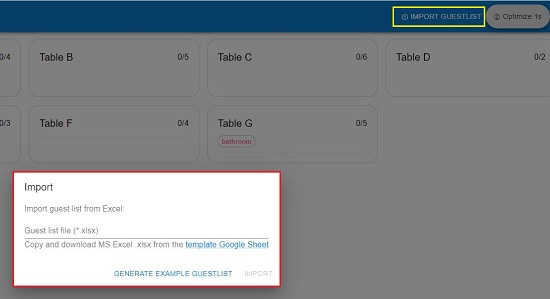
3. Now, Choose the ‘Tables’ worksheet by clicking on its tab at the bottom. In this sheet, you can specify the number of tables that will be available in the event, define the Table ID, Capacity of each table and its ‘Attributes’ if any such as bathroom, head table and more.
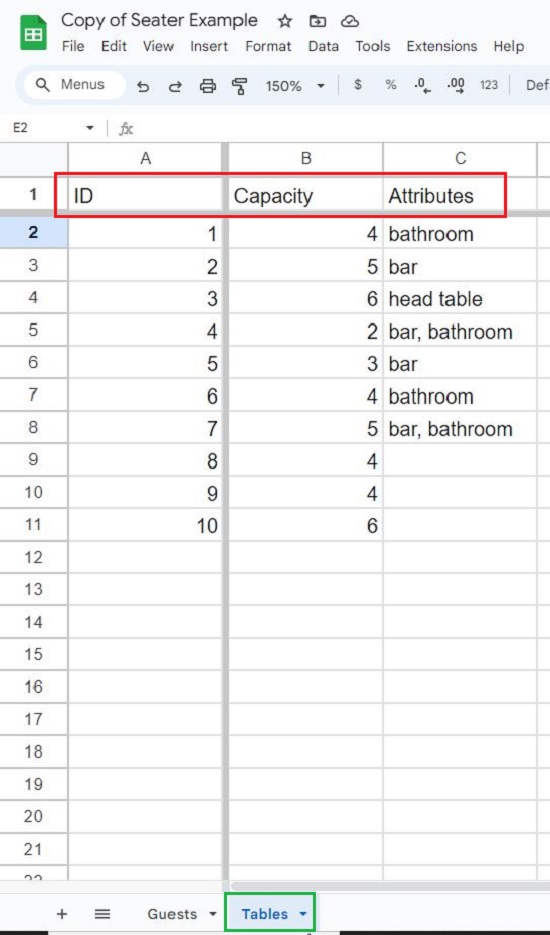
4. Next, navigate to the ‘Guests’ worksheet and input the names of all the guests in the ‘Name’ column. If there are more people accompanying the guests, you can specify their quantity in the ‘Party Size’ column. In the ‘Group’ column you can assign the group to which the guests belong such as Bride, Groom and more. Additionally, if any guests require special arrangements such as a head table, bathroom proximity etc, that you have specified in the ‘Tables’ sheet, you can input the same attributes in the ‘Need Attributes’ column.
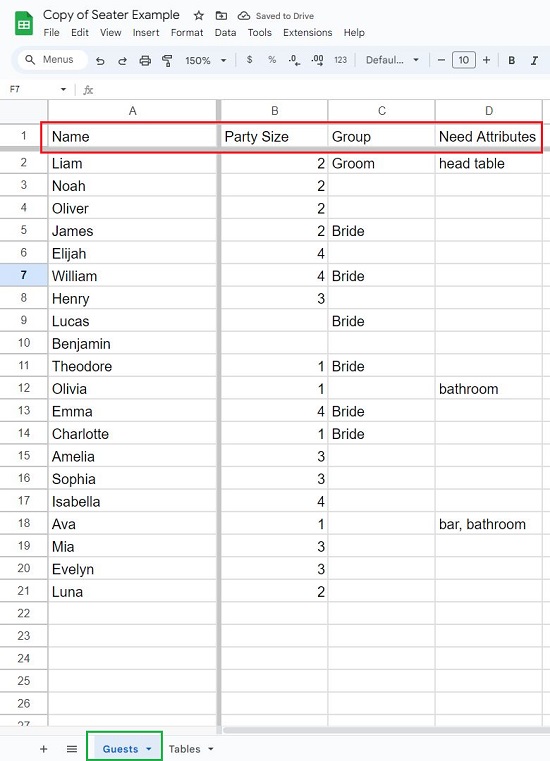
5. When you are through with all the above steps, download the Sheet as a Microsoft Excel (.xlsx) file. Now again, click on ‘Import Guestlist and upload the file that you have prepared above.
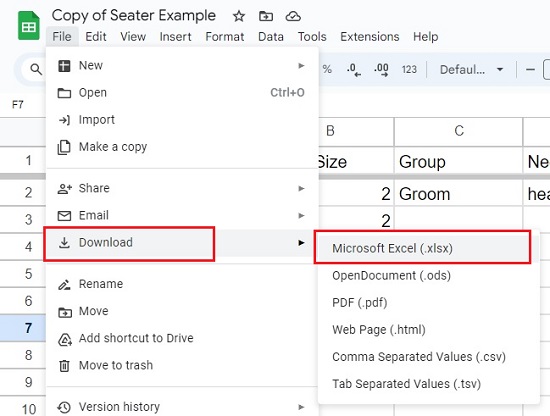
6. Observe that the list of all the unassigned guests will be visible in the left-side panel of the screen along with the Group to which they belong and any special Attributes that you may have specified for them in the Excel worksheet.
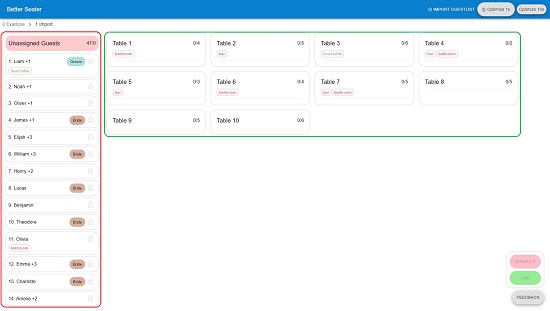
7. If you wish to change the sequence of the guests, you can drag and drop the names to the desired position. Additionally, you can click on the ‘Lock’ icon to the right of the guests’ names to lock / unlock them. Locking any guests prevents their inclusion in the automatic seating arrangement during the process of optimization.
8. The right section of the page displays all the Tables along with their Attributes (if any).
9. You can link two or more guests so that they are compulsorily assigned to the same table. Additionally, you can also choose two or more guests who should always be assigned different tables. For this, click and choose the requited guests from the list and then click on ‘Link’ or ‘Separate’ as the need be.
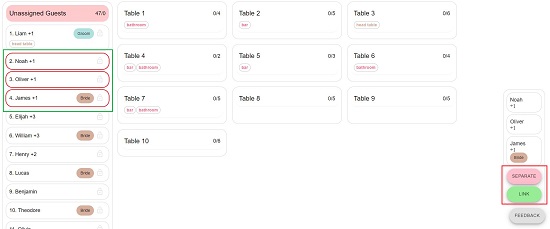
10. Finally, click on any of the ‘Optimize’ buttons at the top right to automatically prepare and optimize the seating chart for the Wedding.
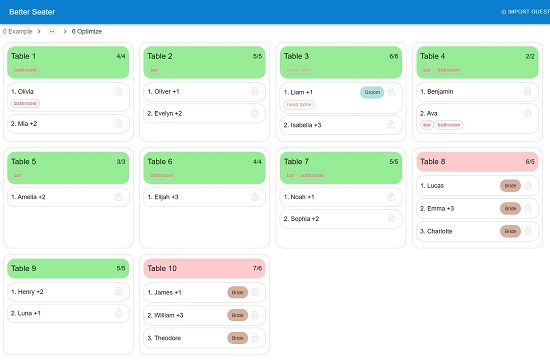
11. You can now go ahead and reoptimize the seating chart by freely dragging and dropping the names from one table to another. You can also assign a table to any of the locked guests using the same procedure so that there are no unassigned guests remaining in the list.
Closing Comments:
In general, Better Seater appears to be a straightforward and user-friendly tool designed to simplify the generation and enhancement of seating charts for weddings and similar events, all with just the click of a button. It has been especially developed to lighten the responsibilities of hosts, freeing up valuable time for more productive tasks. Feel free to explore the website and share your thoughts with us after giving it a try.
Click here to use better Seater.