Creatosaurus Cache is a free online tool that empowers you to easily manage and schedule your Instagram Stories and other Social Media posts to keep your audience engaged as well as ensure their continuous return for more thrilling content.
Gone are the days of the burdensome tasks of manual posting of social media content. With Cache, you can effortlessly schedule your Instagram Stories, Reels, Posts and more and streamline your efficiency.
The Cache app is a part of Creatosaurus Creator Studio which is a platform that lets you curate ideas, design graphics, generate AI content, schedule posts, craft articles, apps and more – all in one place. Apart from scheduling Instagram stories and posts, Cache also supports the scheduling of posts of other social media platforms such as Facebook, Twitter, LinkedIn, Pinterest, Tumblr and YouTube. Let us see the brief steps of how the product works.
Working:
1. Click on this link to navigate to Creatosaurus Cache and sign up for a free account using your Google credentials.
2. You will now be navigated to the main page of Creatosaurus Creator Studio where you can view all the Apps that are a part of the Creatosaurus platform. Click on Cache (Manage and Schedule Posts) and you will be taken to the Cache Dashboard.
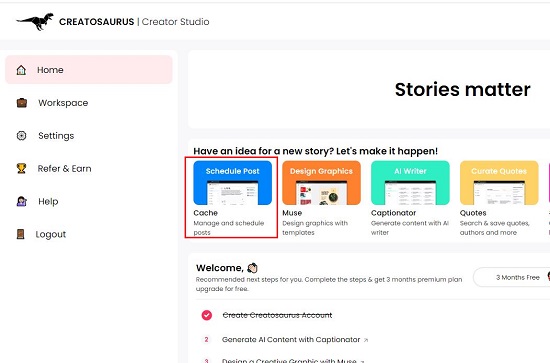
3. The first step is to connect your Instagram account. You must remember that presently only Instagram Business accounts that have been connected to a Facebook Page and are managed by you are supported. Click on ‘Accounts’ in the left panel of the dashboard and then click on ‘Instagram Business’ in the ‘Connect New’ panel towards the right of the dashboard.
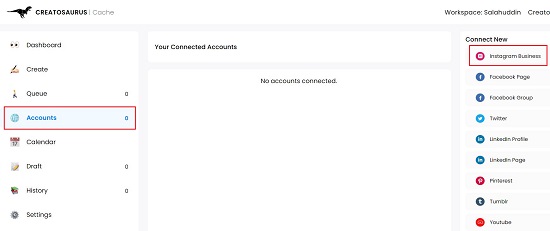
4. Sign in to the Instagram Business, choose the account you want to use with Creatosaurus and click on ‘Next. Now, select the Page (Facebook) that you wish to use with Creatosaurus and click on ‘Next’.
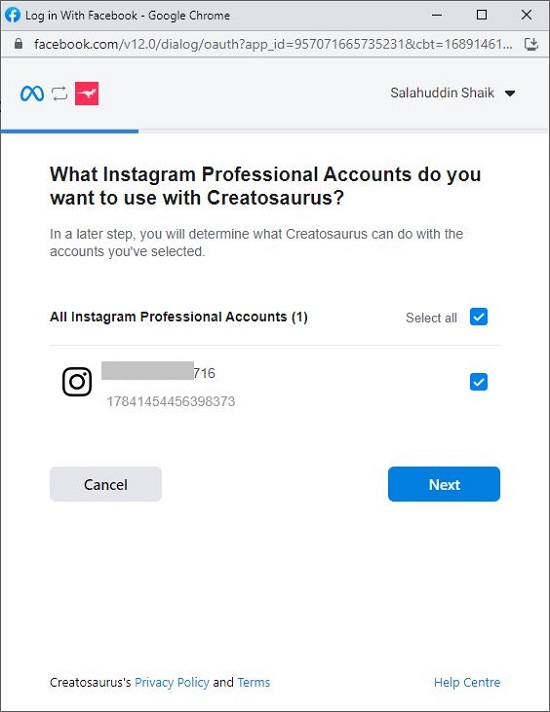
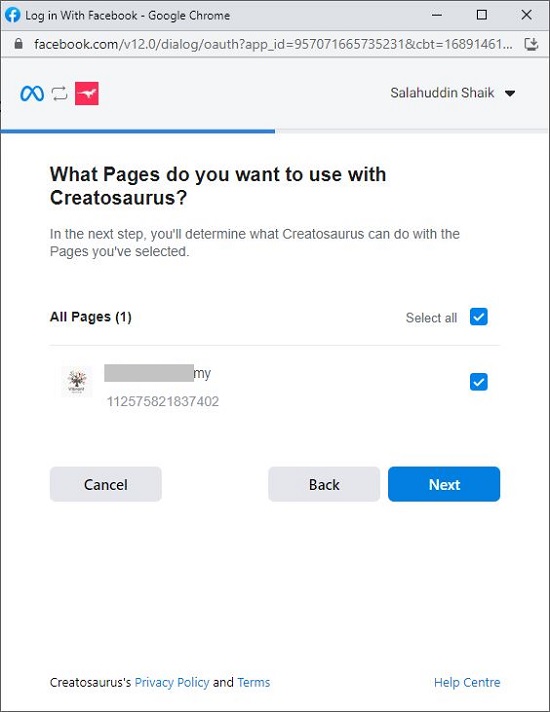
5. In the next page, you will have to select what Creatosaurus can do with the Pages that you have specified. You must leave all the options as default otherwise Creatosaurus may not be able to work properly. Finally click on ‘Done’ and then hit ‘Ok’.
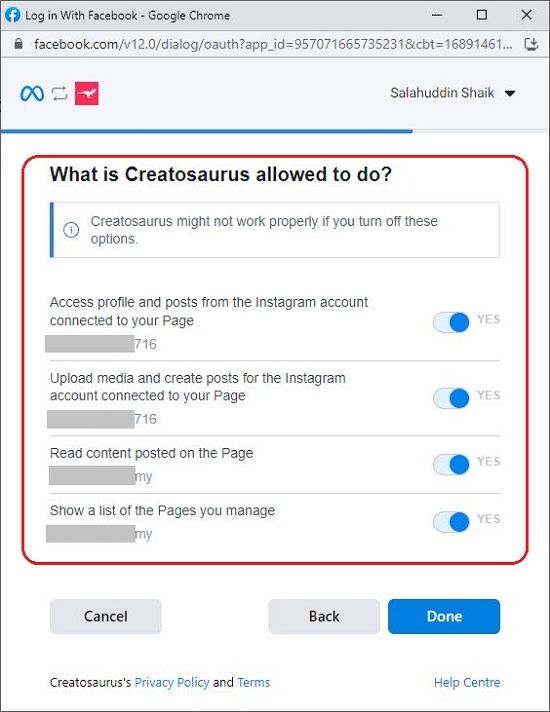
6. You will now observe that your Instagram Business Account appears on the page. Click on the button ‘Click to Connect’ and then click on ‘Save’ to confirm the connection. Your Instagram Business Account will now be visible in the list of ‘Your Connected Accounts’. You are now ready to schedule your Posts, Stories or Reels on Instagram.
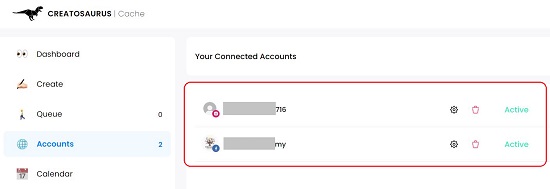
7. Click on ‘Create’ in the left panel and then select the connected Instagram Business account from the panel on the left. You can also select other social media accounts that you may have connected earlier.
8. Input the Description or Caption of the post and click on the ‘’Upload’ icon at the bottom to upload any media from your local computer in any of the popular media file formats.
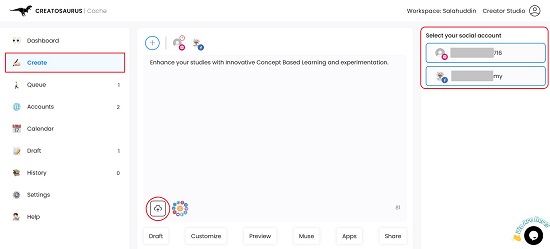
9. Now, click on the ‘Customize’ tab at the bottom of the page and from the panel on the left, choose the Instagram Post Type from the drop-down list such as Post, Reels or Story.
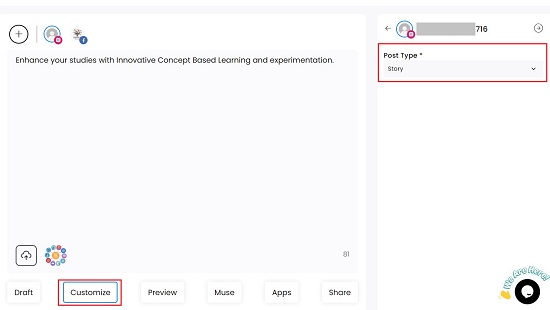
10. Next, click on the ‘Preview’ tab at the bottom to preview the post. You can use the corresponding icons in the panel for a Desktop as well as Mobile preview.
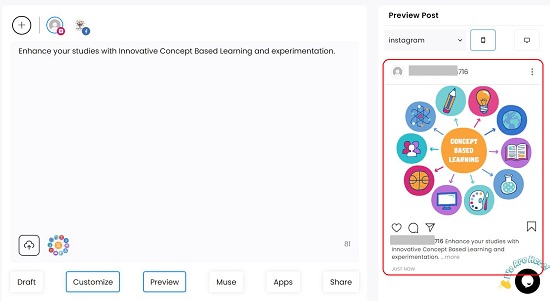
11. Once you are satisfied with the content and its looks, click on the ‘Share’ tab at the bottom and then click on ‘Schedule Post’. Use the ‘Calendar’ icon to choose a precise Date and Time and then click on ‘Schedule Now.
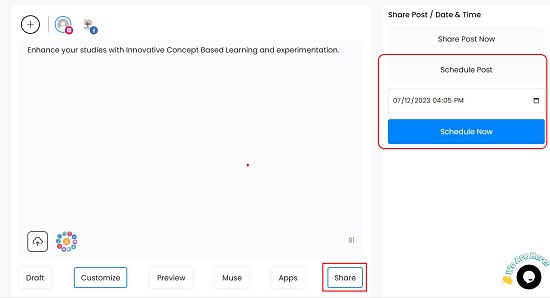
12. Once the above step is completed, your post is moved to the Queue that can be accessed by clicking the corresponding link in the left panel of the dashboard. Queued posts can be edited or deleted if required by clicking on the relevant buttons at the top right.
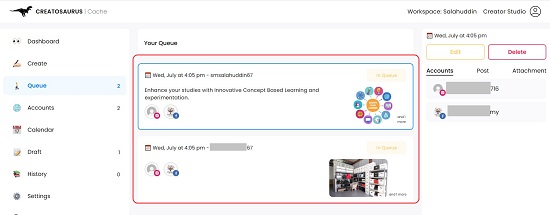
13. Your content (Post / Reel / Story) in the Queue will now be posted on Instagram as per the schedule that you have specified in the above step. Once it is successfully posted, it will be moved to History that can be accessed by clicking on the relevant link in the left panel.
Closing Comments:
Creatosaurus Cache helps you to elevate your Instagram game and engaging your audience by enabling you effortlessly schedule your Reels and Stories. You can finally let go of the earlier habit of manually posting your content and move ahead to a new phase of streamlined as well as simplified efficiency.
Go ahead and try out the product and give is a feedback once you have used it. Click here to navigate to Cache.