AI Recolor from Pixelcut is an amazing and free online tool that enables you to change the color of any object in your photo easily and quickly in just a few seconds. The tool employs the power of AI to automatically find and differentiate between various individual objects or elements in a photo such as clothing, eyeglasses, furnishings, home decor and more with great precision. You can then change the color of any of these elements including their hue, saturation, brightness and get a perfect shade to represent the color of your desires.
AI Recolor is a great boon for e-commerce sellers for whom changing the color of items in their product photos was always a difficult and time-consuming job. The tool simplifies your workflow and saves you a lot of time as it aids you in creating precise and consistent color variations for your products in the blink of an eye.
How it Works:
1. Click on this link to navigate to AI Recolor and drag and drop the photo on to the white box on the page. You can also click on the ‘Dropbox’ icon to upload any images that you might have stored in Dropbox.
2. Wait for some time while the online tool identifies all the elements in the photo that can be recolored. Once this process is over, you will be able to see the detected items in individual boxes in a panel on the left-hand side.
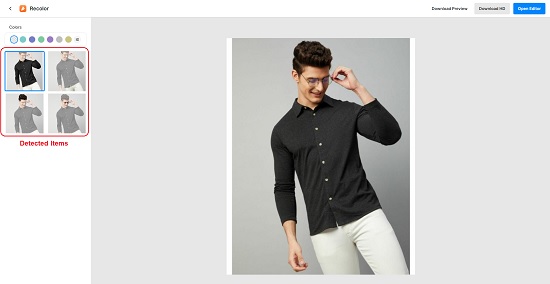
3. Choose any item that you wish to recolor by selecting the corresponding item like clothes, home décor etc. Next, click on any color in the AI generated palette at the top and you will see that AI Recolor will magically update the color of the item to your selection.
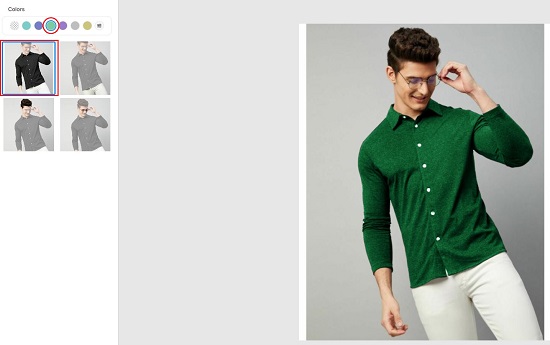
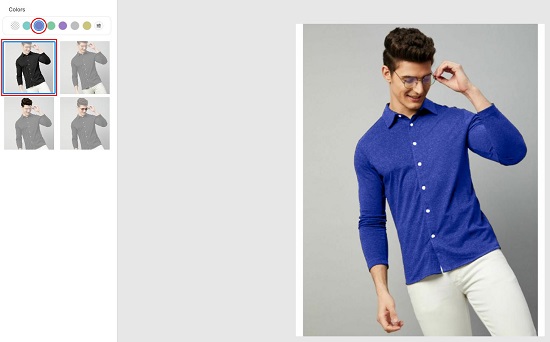
4. You can click on the 3-lines icon towards the extreme right of the color palette to modify the Hue, Saturation, Brightness, Midtones, Whites, Blacks and more of the selected item to achieve the perfect shade that you require.
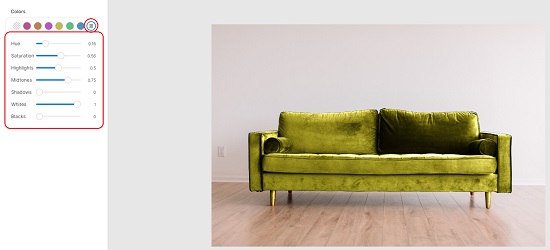
5. Go ahead and carry out this procedure for every item that you wish to recolor. When you are satisfied with all the changes, click on the ‘Download HD’ button at the top right, choose the size (1x or 2x) of the image and the file format (PNG or JPG) and then click on ‘Download’ to save the picture in your local system.
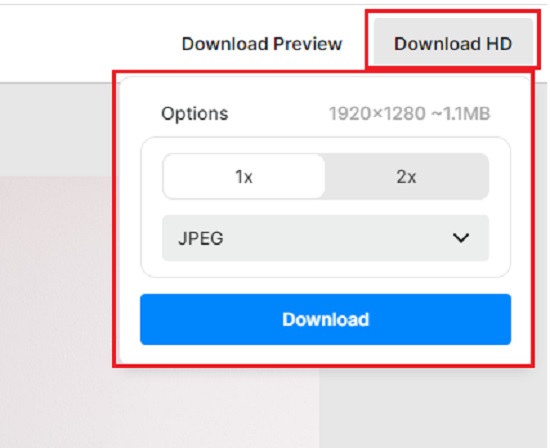
Closing Comments:
Pixelcut AI Recolor is an ideal tool for e-commerce as it effortlessly changes the color of your products to your liking giving you the freedom to customize and enhance your images quicker than you would ever have imagined. Go ahead give a free run to your creativity and let your imagination run with unlimited combinations. Unleash the complete potential of your product photos and streamline your e-commerce sales with this Recolor tool.
Click here to navigate to Pixelcut AI Recolor.