This article covers 5 free wireframe software for Windows. With these software, you can create wireframe designs and export them to images or PDFs. Most of these software have built-in shape library from where you can easily drag and drop shapes to make wireframes. They also packed with essential design tools to create custom shapes and designs.
These software are small in size and have a very responsive interface. So, rather than dealing with big bulky and paid software, you can give these free software a try and see if they satisfy your needs. So, let’s check them out one by one.
Also read: 10 Online Smartphone Mockup Generator Websites Free
4 Free Wireframe Software for Windows:
Lunacy
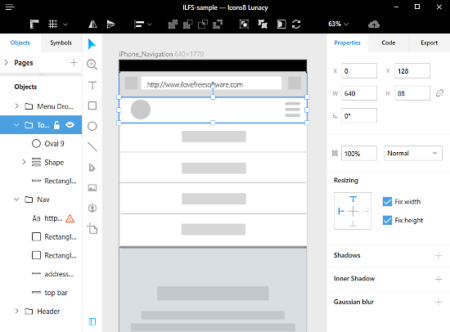
Lunacy is a free design software that is developed to be a Sketch alternative for Windows. With this software, you can open Sketch files in this software and make modifications. It packs all the essential design tools that you could possibly need to make wireframes.
The user interface of this software is divided into three sections. With the canvas in the center, it has two panels on each side. The left side panel has two tabs, one for managing design objects and other for symbols where you can create symbols and save them by making collections for later use. And, the right side panel has three following tabs:
- Properties: This tab displays the properties of a selected item. You can modify the properties from here.
- Code: This tab gives you a CSS and XAML code for a selected item.
- Export: From this tab, you can export assets or projects to local storage.
On top of the canvas, there is a toolbar with a set of options to enable/disable various functions, quickly copy-paste items, and create a new symbol. Having these options in the reach makes it easier to create wireframes. After making a wireframe design in this software, you can either save it as a Sketch file or export it as a PNG file.
Download this free wireframe software from here.
Pencil
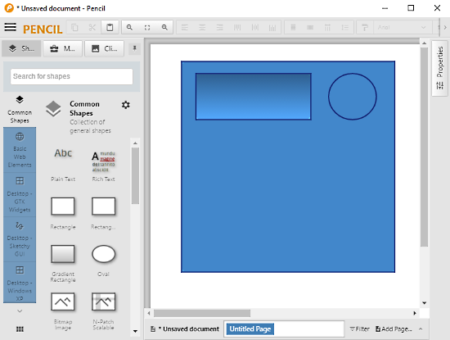
Pencil is an open source GUI prototyping tool which you can use to create mockups and wireframes. This software is available for Window, Linux, and MacOS. It has neat and clean UI with a canvas and a side panel. The side panel has a library of wireframes shapes along with two more tabs to create shape and clipart collections.
The shape library of Pencil features wireframe shapes for various platforms including Windows, Mac, Android, iOS, Desktop, Web, and more. You can drag and drop shapes from library to canvas and modify them as per your needs. Apart from that, you can also make custom shapes using the design tools. After creating a wireframe, you can save it a Pencil document file or export as PNG, PDG, SVG, or ODT file. You can read more about Pencil here.
You can download this wireframe software here.
Gravit Designer
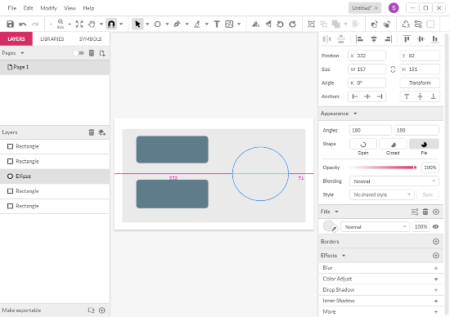
Gravit Designer is a cross-platform graphics design tool available for Windows, MacOS, Linux, ChromeOS, and Web. There are two versions of this tool, regular and paid. The regular version has all the options and features that one would need to make wireframes.
This software has a similar UI layout as of Lunacy. It has a toolbar with the essential drawing tools at the top. The main interface is divided into three sections including a canvas in the middle. The left-side section has directories for layers, shape libraries, and symbol. Whereas, the right-side section contains properties of a current document or selected shape. From this section, you can modify and manage the Position, Appearance, Fills, Borders, and Effects options for a selected shape. With all these features, this is a nice option to make wireframes which you can export as PNG, JPEG, SVG, or PDF files.
Make wireframe with Designer here.
Vectr
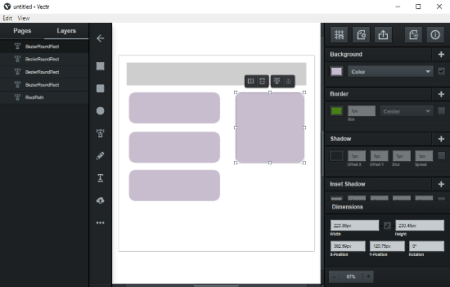
The next wireframe software on this list is Vectr. It is another free vector graphics editor which you can either use online or install on your system. Along with Windows, it is also available for Linux and ChromeOS. Unlike any other software on this list, Vectr has least clustered user interface that’s because it does not offer any built-in shape library. It provides you with all the essentials tools; you can create desired shapes using them and saves as different layers.
You can simply create a shape using the tools and tweak its properties from the right-side panel. It also has a pen and pencil option to write or hand draw something and support SVG, PNG, JPG, GIF or ICO file import. After completing a design, you can it as a JPG, PNG, or SVG file or print it to PDF. All these handy features make it a decent tool for wireframing.
Download Vectr for wireframing from here.
Final Verdict
These are the 4 free wireframe software for Windows. You can use any of these software to design wireframe on a Windows machine. If you want to create most of the design by yourself then you can go with Lunacy, Gravit Designer, or Vectr. Otherwise, give Pencil or Wireframe Pro a try.