This article explains how to search Google by date to get results before and after specific date. Google has recently announced new search commands to filter the results for a specific date. These commands allow you to get results on the query before a specific date, after a specific date, or both. These commands are simple to use; you can mention them within your search query and get the results for the desired date range.
Basically, it’s like a time portal on the Internet (a Google time portal to be specific) where you can check the internet at different dates. For example, you can search for a hyped movie title before it’s got hyped and see what people were talking about it at that time. Then, you can search it after the hype and see what has changed.
Now, the question arises, how It’s different than the Tools tab? Well, it’s not that different. But, with these commands, you no longer have to dive into the Tools tab to filter results by date. On top of that, these commands let you enter specific dates instead of choosing just year, month, week, or hour in the Tools tab.
Also read: How To Show Britannica Results In Google Search Result Page In Chrome
How to Search Google By Date?
Here are the commands that you can use in the Google search bar to search Google by date:
- <search query> before:YYYY-MM-DD
- <search query> after:YYYY-MM-DD
- <search query> after:YYYY-MM-DD before:YYYY-MM-DD
Simply enter the query you want to search in place of <search query> and replace the date format (YYYY-MM-DD) with an actual date. You can also enter just year (no month and day) to get the results for that year.
Let me show you how to use these commands with examples.
Get Results Before a Specific Date
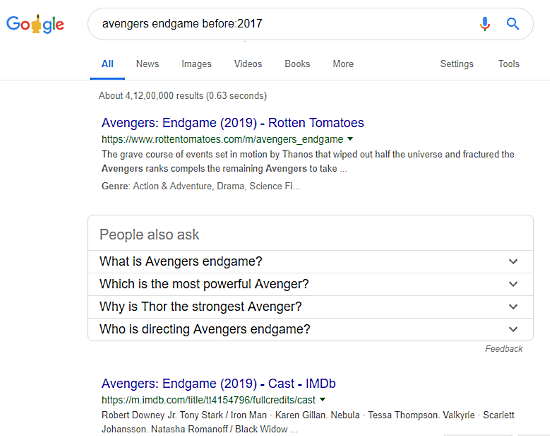
Example: avengers endgame before:2017-07-06 or avengers endgame before:2017
To get results on something before a date or year, simply type before:Date after the query. As you can see in the screenshot attached above, the example mentioned here gets the ‘avengers endgame’ results before 2017. There is no trailer, video, or recent articles in the results.
Get Results After a Specific Date
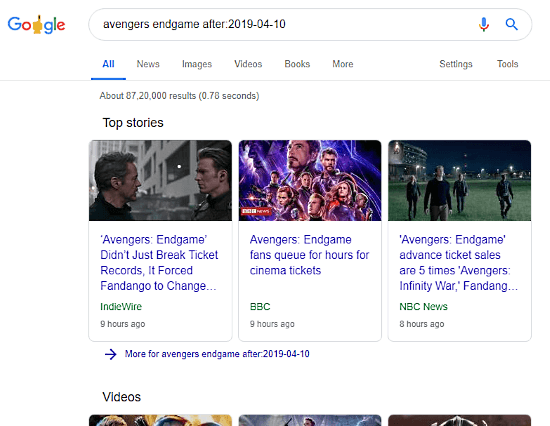
Example: avengers endgame after:2019-04-10 or avengers endgame after:2019
To get results on something after a specific date or year, simply type after:Date after the query. This example gets the most recent results related to the movie. As you can see in the attached screenshot, it lists recent top stories from different publications and also shows videos results along with trailers.
Get Results For a Specific Date Range
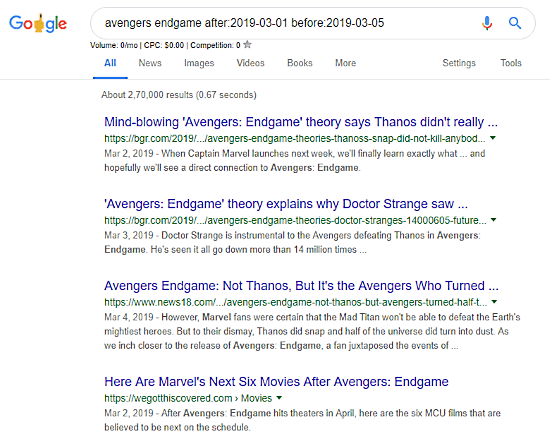
Example: avengers endgame after:2019-03-01 before:2019-03-05
To get results on something for a specific date range, simply type after:Date before:Date after the query. In the example here, I defined a specific date range of 4 days and got the relevant results for that. The results are movie-related articles from various websites published within the defined date range.
You can use this command in any order; you can put after first and before seconds or vice versa; it gets identical results in either case.
P.S. If you try an irrelevant date, it just gives you the regular results.
Closing Words:
This is how you can search Google by date to get results before and after a specific date. This comes handy to find and filter out internet content by date. These new Google search commands can be really useful in SEO practices too. You can track the ranking of business, website, etc. over time and get a detailed dynamic picture of that.