This article covers an online project management tool with personal time management. Weeek is an online project management tool that brings professional and personal work management under one roof. It is basically a work management tool where you can create professional and personal workspaces to manage both lives. Both workspaces are mostly the same in terms of features where you can create projects, add tasks to calendar, and take notes on board. The personal workspace is private to you only whereas the professional workspace can be turned into a team workspace where you can invite team members and assign roles.
This online tool can deliver browser notifications to remind you of the coming tasks. There are also mobile apps for Android and iOS that helps you manage your work on the go. In the free plan of Weeek, you can create up to 5 projects and add up to 5 team members.
Also read: Free Online Project Management Tool for Product Makers
Online Project Management Tool with Personal Time Management
When you log in to Weeek for the first time, it automatically creates a personal workspace for you and takes you there. The personal workspace has a section to create and manage personal projects with a calendar where you can add your tasks on the calendar and saves notes and other information on Trello-like boards.
By tapping on the current workspace from the top left corner, you can access all your workspaces. You can only have one personal workspace but can create multiple professional workspaces. After creating multiple workspaces, you can cycle through them with a single click. Both, professional and personal workspaces have the same features except that professional have an option to assign tasks to team members.
Project Management
In both types of workspaces, you can create a total of 5 projects. Each project gives you a calendar and a board where you can plan tasks and keep notes. The default workspace view shows you all your projects under that workspace on the calendar.
Calendar
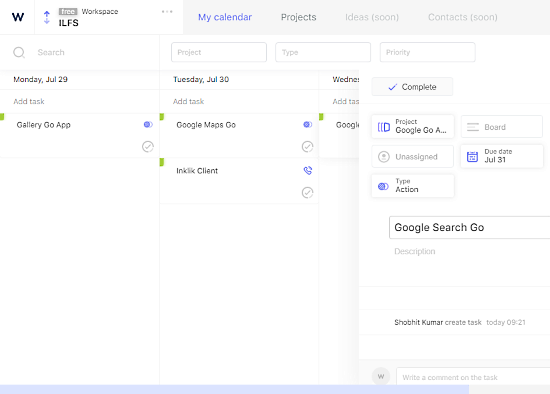
The calendar has a day-by-day view where you can add and plan tasks on the respective date. You can simply click on a date and type the task name there. Then, you can select the task type and save it with the Enter key. You can create Action, Call, and Meet types of task and set due dates for each task. Whenever the date is near, this tool notifies you by sending a browser notification.
In a workspace, you can see all the respective tasks on the calendar. From here, you can edit any task and mark it complete.
Board
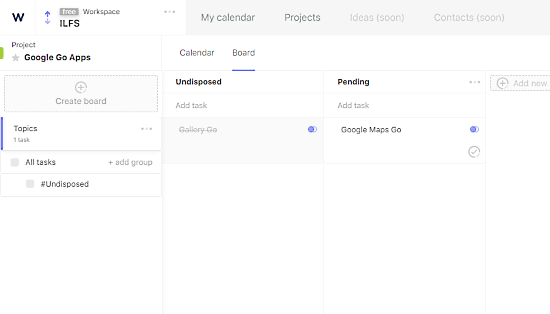
The board section has a Trello-like interface but for text only. You can create multiple boards and add multiple columns to them. Just like the calendar, you can add a task to the board, define task type, and set a due date. In the case of professional workspace, you also get an option to assign the task to the teammates.
Give this 2-in-1 project management tool a try here.
Wrap Up
Weeek is a nice 2-in-1 project management tool where you can manage your professional and personal work in one place. This eliminates the need for a separate tool to manage personal work and hence saves you time. This tool already has a calendar and board with more features heading its way in the near future. Some of these features are idea and contract management with task management using personal voice assistants such as Google Home, Homepod, and Amazon Echo.