This article explains how to compare same URL on different dates on Wayback Machine. Wayback Machine is an online digital archive of the internet that saves the snapshot of the websites along with other information on the internet. You can search a URL on Wayback Machine and check how it looked back in the past years.
Recently, Wayback Machine added a new feature that lets you compare the same URL on different dates. You can select two dates and compare the URL to see the changes. It shows you which sections are removed or added in between the selected dates using color codes. This way, you can easily compare the URL and spot the changes happened over time.
Also read: Chrome Extension to Send a Webpage to Wayback Machine in One Click
Compare Same URL on Different Dates on Wayback Machine
Comparing a same URL on different dates on the Wayback machine is very easy. Simply visit the Wayback Machine website and type the URL there. If the URL is present in the database then it shows you the calendar events when the snapshot of that URL is captured.
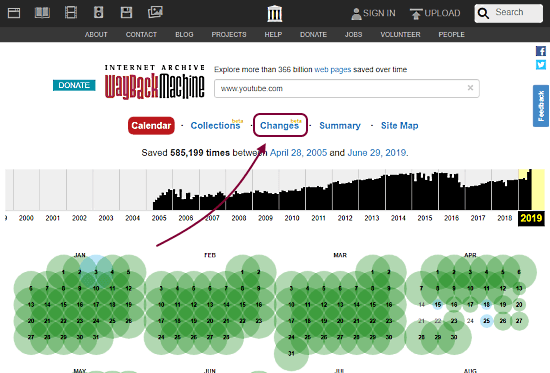
Next to the Calendar, there are two new features added to Wayback Machine; Collections and Changes. Both these features are under Beta right now. The Collection feature shows you a list of collections top collection throughout the timeline. Whereas, the Change feature lets you compare the domain on two different dates.
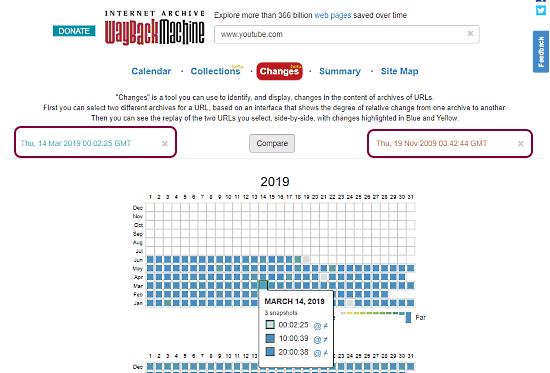
When you click the Changes button, it shows you a year by year calendar view where you can pick the dates for comparison. The dates you pick are shown on each side of a compare button. Simply tap that button to compare the URL on selected dates.
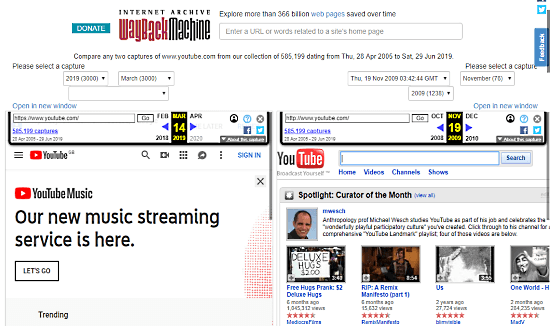
In the results, Wayback Machine shows you a side by side comparison of the URL. It highlights the changes using a color code; Blue color for removed features and yellow color for added features. You can navigate the full website and interact to see all the changes.
Give it a try here.
Wrap Up
This is how you can compare the same URL on different dates on the Wayback Machine. This feature comes handy to analyze and view of the evolution of the URL over time. Check it out yourself and share your thoughts in the comments section below.