Miru is a free online time tracking and invoicing application specially developed for small businesses and freelancers with an extremely intuitive interface and detailed reporting features. It makes it easy and simple to manage your time, track your projects and improve your workflow resulting into enhanced productivity and efficiency at work.
With Miru, you can get a thorough report of your teams’ efforts and gauge their time distribution across multiple projects in which they may be involved. This way, you can identify team burnouts as well as underworked members which helps you in making better decisions to optimize your team efforts. You can get a comprehensive representation of your employees projects as well as the quantity of time that is being invested in each project. Additionally, you can configure automated reminders to frequently motivate all the team members to fill their timesheets without fail.
The intuitive invoicing solution helps you to analyze your budgets, time and cost breakdowns and easily create automated invoices for quick payment. At the same time, you can streamline the entire payment process by tracking the payment status. What’s more, you can send and receive domestic as well as international payments with Stripe that ensures that the payments are quick as well as hassle-free.
Working:
1. Click on this link to navigate to Miru and sign up for a free account using your Google credentials.
2. At the outset, you must fill up your Company and Financial details and save them in Miru.
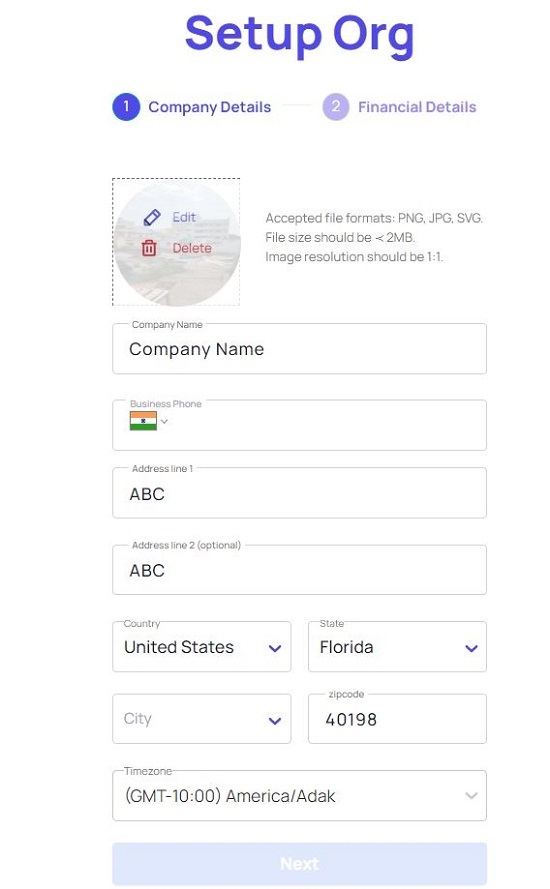
3. You will now be navigated to the main page of Miru. Click on ‘Clients’ in the panel on the left side of the dashboard and add your clients by specifying their details such as name, email address, contact particulars and more.
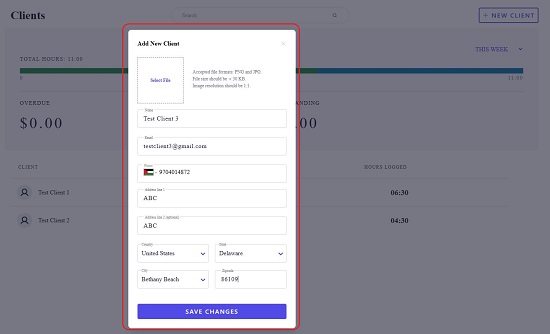
4. Next, click on Projects | New Project, specify the name of the Project, choose if the project is billable or not, select the client for the project and add the project to Miru.
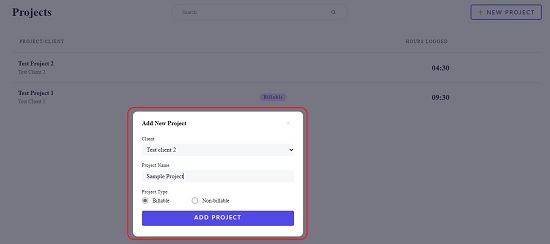
5. You can now click on ‘Time Tracking’ in the left panel, choose the date on the calendar and then click on ‘New Entry’. Next, select the Client and the Project using the corresponding drop-down lists, input the time in hours and minutes, enter any notes and click on ‘Save’.
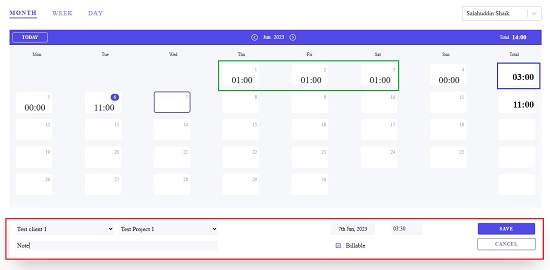
6. Observe that the Total time duration is displayed in the last column at the end of each week after you fill in all the entries.
7. Next click on ‘Invoices’ in the left panel and then click on ‘New Invoice’. Click on the ‘Billed to’ field and choose the client from the drop-down list and fill the other fields such as Invoice number, Reference, Date of issue etc.
8. Now click on ‘New Line Item’, click on the name field, and select the corresponding time entries for the client. These entries comprise of the name of the team member, date, time in hours and minutes etc. After you add all the items, you must type the rate for each item in the ‘Rate’ column and you will observe that the Line Total as well as the total Amount at the top right of the Invoice is auto calculated.
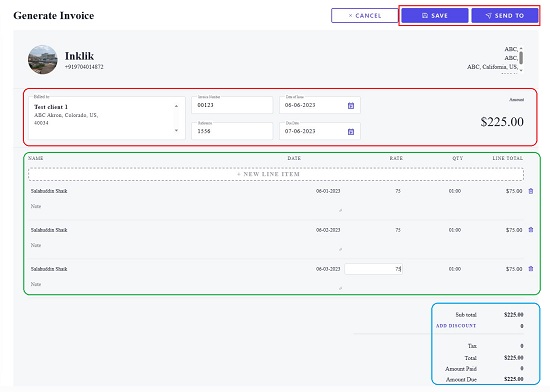
9. Finally, specify the Discount, Tax and more by clicking on the corresponding fields. You can now choose to save the invoice in Miru or send it via email by clicking on the corresponding buttons at the top right of the page. Once you save the invoice, you will be able to view the total Overdue, Outstanding and amount in Draft on the Invoices page.
10. You can now click on Clients or Projects and view the total hours logged as well as the Overdue / Outstanding payments for the week / month / year
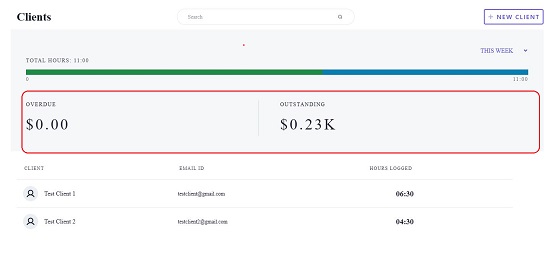
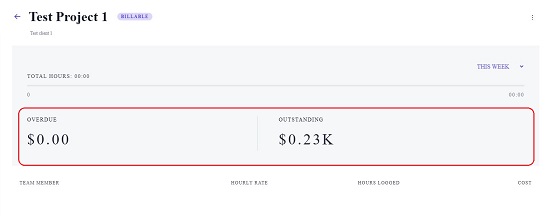
11. To generate reports such as Time Entry Report, Invoices Report, Revenue Report and more, click on ‘Reports’ in the left panel. Likewise, click on ‘Payments’ in the panel and add the manual entries for the payments that have been made for the chosen Invoices.
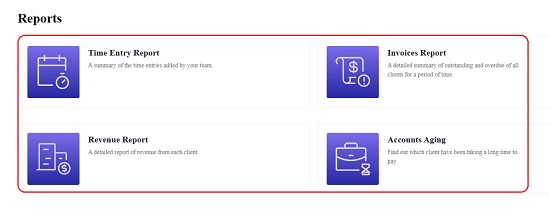
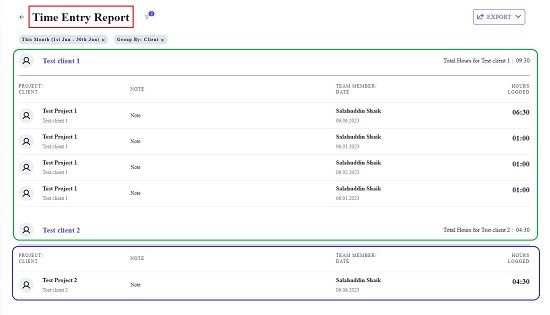
Closing Comments:
Miru is a great free tool for easy online time tracking and generation of invoices. It is very handy for small businesses and freelancers with an extremely simple and intuitive interface and good reporting features. In my opinion, it will certainly improve your workflow and enhance your efficiency at work.
Go ahead and implement Miru for your business or freelancing work and let us know the outcome. Click here to navigate to Miru.