TextUSM is a free online diagram maker tool that you can use to draw ER diagram, kanban, sitemap, mind map, tables, and other type of diagrams using text. It supports some other type of diagram as well and you can draw them by addign parameters or blocks using intended text. Here it uses a special type of text formatting to create a diagram which you can export in PNG, SVG, and PDF format.
It offers you a dual pane interface where you can input the indented text on the left side and see the output on the right side, it generates a real-time preview of the diagram you are creating. You can also change the color of the blocks and text formation if you want to. This is much faster than any other diagramming too we have covered.
Here is the list of all the type of diagrams that it supports:
- User Story Map
- Mind Maps
- ER Diagram
- Tables
- Kanban Board
- Sitemap
- User Persona
- Use Case Diagram
- 4Ls
- Gantt Chart
- Impact Map
- Empathy Map
- Freeform Diagram
- Start, Stop, Continue
- KPT
- Sequence Diagrams
- Opportunity Canvas
- Business Model Canvas
This is an open-source tool that you can self-host if you want to. But there is a hosted version of this tool which you can use as well. However, the free plan only lets you have 30 private boards and unlimited public boards. Also, you are not required to sign in to create a diagram, you only need an account in case you want to save it.
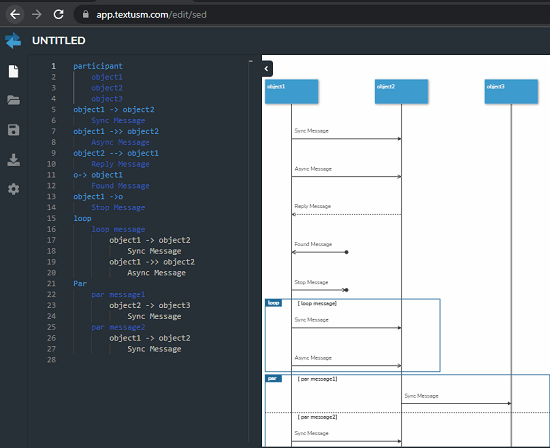
How to Create, Export ER Diagram, Sitemap, Kanban, Mind Map Online using Text?
You can go to the main homepage of TextUSM here and then simply start creating the diagram. There are some man-made templates are available for you and you can choose anyone from them to get started. Just click on new and see all the templates for various kind of diagrams.
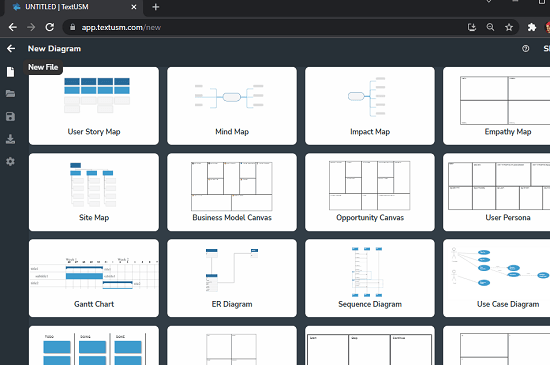
Now, it will open the chosen template in the editor and you can see the corresponding preview of the final diagram.
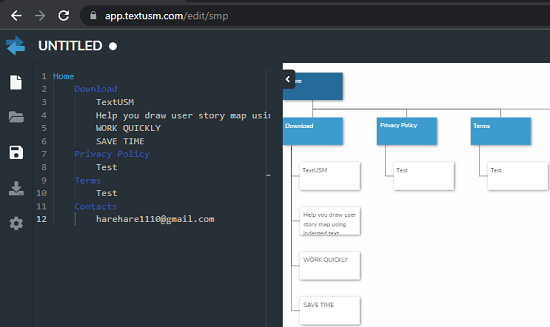
In the diagram viewer, you are given some controls to zoom in and out. You can inspect the generated diagram in any way you want.
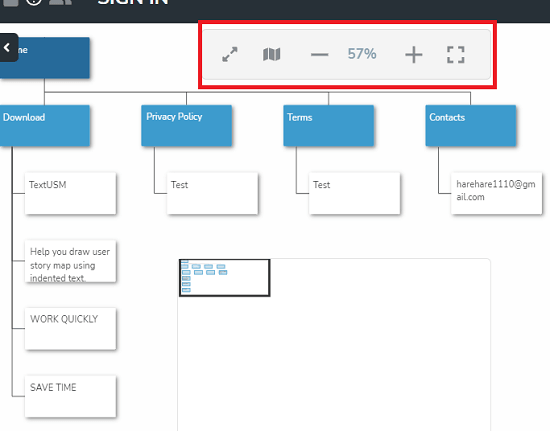
The save option in the left sidebar. But if you want to export the diagram that you have created, then there is a download button in the sidebar as well. Click on it to see the download options for the image. For now, you can export your image in PNG, PDF, SVG, TXT, and HTML format.
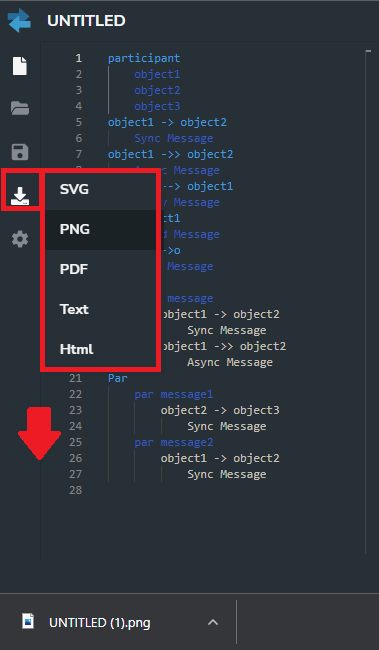
In this way, you can use this simple diagram maker website. Just select any template and feel free to modify it. In the end, you export the diagram that you have made and then use it anywhere you want. If you go to the settings, then you can opt to change the color of the blocks and backgroudn color of the canvas.
Final thoughts:
If you are looking for a simple diagram maker website, then you are at the right place. Just try TextUSM and then simply create beautiful diagrams in one of the unique ways possible. It will take a while to get used to for creating diagrams using intended text, but it will be worth it in the end.