Here are 4 free SEO analysis software to generate On-page SEO report. With these free SEO software, you can audit the content of websites to check for On-Page SEO warnings like duplicate canonical tags, long titles, missing meta descriptions, etc. You just need to enter a URL to generate its SEO analysis report. They also let you export these SEO warning reports as CSV, PDF, XLS, etc. to fix them later and improve SEO of your website. I have also included some advanced SEO software which also let you keep track of website rankings by specified keywords, analyze backlinks, internal and external links etc. In short, this is a must read list for everyone who wants to improve On-page SEO of their websites.
Also See: Get YouTube video search rankings, Free SEO Analyzer Chrome extension.

Traffic Travis:
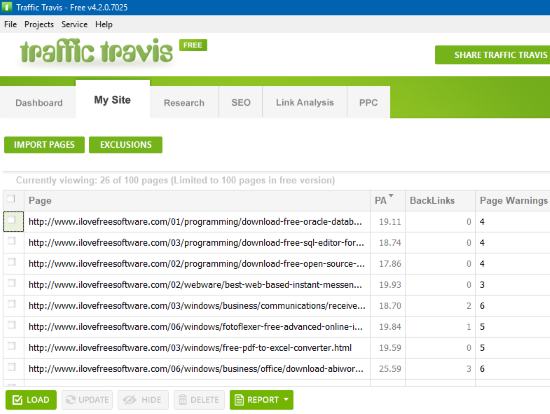
Traffic Travis is the first free SEO analysis software on my list which can generate a complete SEO report card of a website. It can audit HTML of web pages and reveal several On-page SEO warnings, like missing image alt tag, no meta description, etc. The best part is that it also provides suggestions against the warnings. So, you can follow the suggestions to improve On-page SEO of a website, which might result in better search engine ranking. You can see SEO warnings for each web page of a website, as shown in the screenshot above. Another useful feature of Traffic Travis is that you can choose to export the SEO analysis report as an HTML file. Not just this, you can also use it to keep a track of website rankings, analyze backlinks, and PPC. The only limitation of this SEO desktop software is that in its free version it will crawl the first 100 pages of a site only to find SEO errors. Also, you can only keep track of 30 keywords per project (up to 2 projects).
Visit the link provided above and specify your name and email address to download free version of Traffic Travis. After that, install it and check your email for an activation code. You need to paste the activation code in Traffic Travis to activate it. Once done, you can now use it to generate an SEO analysis report. All you have to do is create a new project by specifying website URL, sitemap URL, keywords to track, search engines to be used for keyword ranking analysis, and total number of results to be checked from SERPs. As soon as you create a project, it starts fetching website SEO info and starts analyzing website pages.
Switch to the “My Site” tab to see the number of SEO warnings on each crawled web page in “Page Warnings” column, as shown in the main screenshot. What I liked is the fact that I was also able to see the Page Authority factor of each web page as well. Now, simply click on the page warning number of any web page to see its SEO analysis report, as shown below. To save this analysis report as an HTML file, click on the Save button.
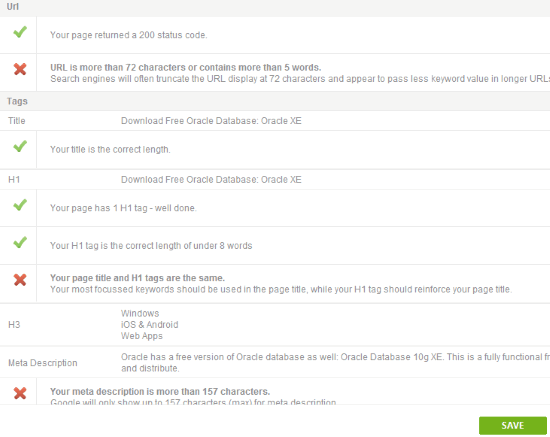
In this SEO Analysis report, you can see following SEO info:
- HTTP status code returned by that page.
- Number of internal, external links, and backlinks.
- Page size (in KB).
- Social signals: total number of shares on Facebook, Google Plus, StumbleUpon, LinkedIn, etc.
- Analysis of Body text of the webpage.
- URL analysis.
- Tags analysis (H1, H3, Title, and Meta Description).
- Keyword density analysis
Additional features of Traffic Travis:
- Informative Project Dashboard that displays most of the important SEO information of the specified site. On the dashboard, you can see the following information and export it as PDF and HTML:
- Site Check:
- Domain Authority
- Alexa Traffic Rank
- Total SEO Page Warnings
- XML Sitemap
- Backlinks:
- Total Backlinks
- Unique IPs
- Unique Domains
- Top 5 backlinks and their domain authority.
- Top 5 ranked keywords.
- Site Check:
- Keyword rankings and competition analysis (not SEO difficulty).
- Link finder tool.
- Link Analysis by backlinks, link breakdown, and link overview.
- PPC: AdSense Finder and Competition.
Screaming Frog SEO Spider:
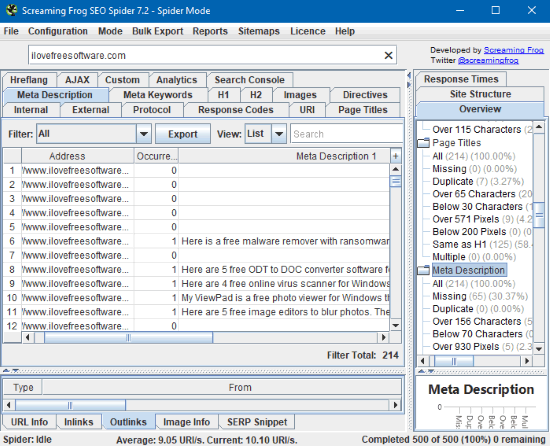
Screaming Frog SEO Spider is another free SEO analysis software that can crawl websites and notify you about On-page SEO errors like duplicate titles, images without alt tags, meta descriptions exceeding word limits, and so on. In its free version, you can use it to crawl up to 500 URLs of a website to find technical SEO errors and export a separate report of each SEO warning as CSV, XLS, or XLSX format.
Download it from the link provided above and install it. After that, all you have to do is enter a URL to generate in the URL box at the top of its interface and hit the START button. It will then start crawling first 500 URLs of the specified URL and show SEO data on its main interface, as shown above. Its main section has multiple tabs in which you can see the On-page SEO data like meta descriptions, H1, H2, page titles, internal, external links, etc. On each of these tabs, you can apply filters to find web pages that are not following the standard SEO guidelines. Like, if you find web pages with no meta description tags, then switch to “Meta Description” tab and apply filter “Missing”. It will then return URL of web pages with no meta descriptions. In the same manner, you can find other SEO errors in other web page elements. Right next to the “Filter”, there is an “Export” button to save the SEO analysis report of that HTML tag as XLS, XLSX, or CSV file. 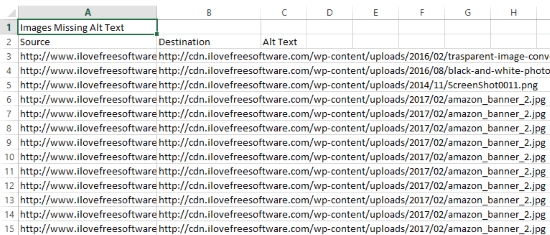
Additional features of Screaming Frog SEO Spider:
- Find broken links.
- Find duplicate web pages.
- Create XML sitemaps.
- Bulk export inlinks, outlinks, and other SEO reports.
IziSEO:
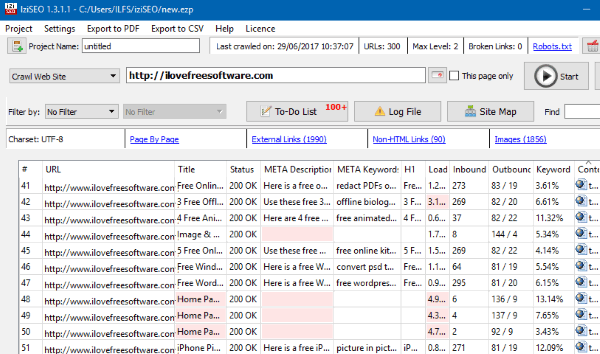
IziSEO is another fantastic software in my collection of free SEO analysis software. One of the unique features of IziSEO is that after analyzing web pages of a site, it prepares a to-do list. This to-do list contains all web pages with flagged SEO warnings and recommended actions to be taken in order to get rid of them. So, this SEO analysis report generator makes the task of optimizing On-page SEO of a website quite productive as you can set high priorities to certain SEO errors, and best of all you can deal with them in form of tasks. Yes, you can also export this SEO optimization to-do list as a CSV or PDF file. The only limitation is that it can only crawl first 300 URLs of a website and up to a page level of 5.
Download it from the link provided above and install it. After that, you will see its main interface as shown above. First, create a new project from the “Project” menu at the top. Next, you just have to specify the website URL in the URL box at the top and then hit the “Start” button. In case you just want to crawl the specified URL, then enable the “This page only” option.
As soon as you click on the “Start” button, it will start crawling the specified website URL and display following page elements metrics:
- URL, title, and HTTP status returned by the web page.
- Meta keywords and description.
- Total number of inbound and outbound links.
- Content type
- Page size (in KB)
- Keyword density
- Number of images in a web page, etc.
Now, in order to see SEO warning on individual pages of the website, click on the “To-do List” button. You will then see a window in which all pages and their SEO optimization comments are listed, as shown below. It also gives you the option to export this SEO analysis report cum todo list as CSV and PDF.
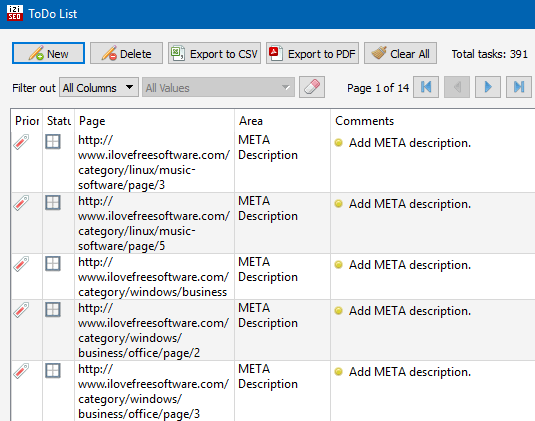
Visual SEO Studio Community Edition:
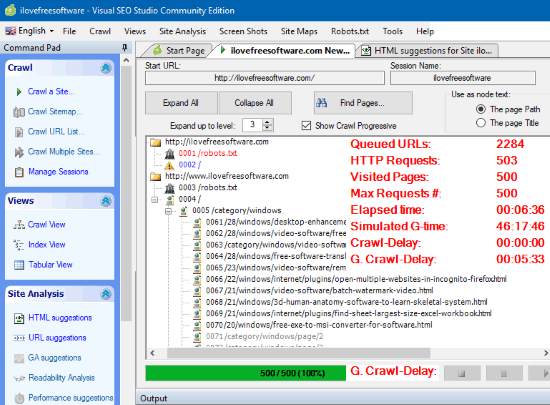
Visual SEO Studio is the last free SEO analysis software on my list to generate On-page SEO analysis report. Similar to other free SEO software I mentioned above, this one displays SEO warning and suggestions to optimize On-page SEO. In its free version, you can use it to crawl the first 500 URLs of a website. You don’t have to do anything particular to generate the SEO analysis report; simply specify a URL and wait for it to crawl the URLs. Finally, when it will complete the crawling process, you can view HTML and URL suggestions for the website.
In HTML suggestions, you can find and export following SEO warning reports:
- Pages missing title tag.
- Duplicate title tags.
- Truncated Title tags.
- Long title tags.
- Pages missing meta description tag.
- Long meta-description tag, etc.
In URL suggestions, you can find and export following SEO warning reports:
- URL too long
- URL too deep
- Duplicate canonical tags
- Too many tokens
- Canonical not matching path
- Duplicate canonical tags, etc.
In order to export these SEO warning reports, choose an option “HTML suggestions” or “URL suggestions” from the Site Analysis menu at the top. After that, you will see a new tab in its interface with SEO warnings, as shown below.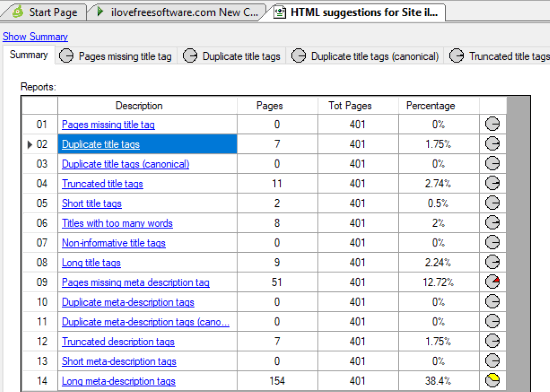
Click on any SEO warning to see a list of web pages with that SEO warning. Now, in order to export this list of web pages as XLS or CSV, click on the settings button and then select the option to export it, as shown below. 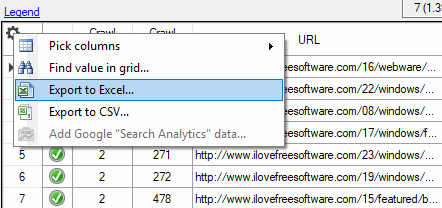
Verdict:
In this article, I introduced you to 4 free SEO analysis software for Windows. You can use them to generate SEO analysis reports of your complete website or individual pages. I will recommend you to check out Traffic Travis as it can also be used to perform more SEO tasks like keep track of website ranking on specified keywords. Apart from that, Screaming Frog and Visual SEO Studio are also quite good as they display more comprehensive on-site SEO data of up to 500 URLs at once.