This article talks about 5 free personality quiz maker websites.
With personality quizzes, you can try to predict someone’s personality traits and favorite stuff based on their answers to specific questions. You can also play personality quizzes for entertainment by making entertaining quizzes like “Which Superhero are you?”, “Where Should You Get Married?”, etc.
With these websites, you can make your own personality quizzes. You can create any sort of feasible personality quiz, add your own questions and define personality types for each answer. After finalizing all the items, you can preview your quiz to see how it will look to users. When everything is fine, you can publish the quiz on respective websites, share it privately with others and copy the HTML code to embed it on a website or blog.
Also read: Create Map Quiz Online With These Free Websites
Here Are 5 Free Personality Quiz Maker Websites:
uQuiz
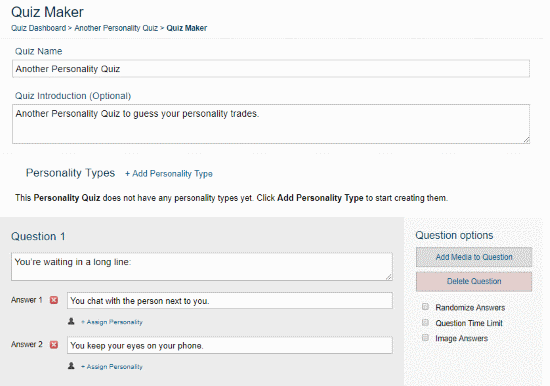
uQuiz is a free online quiz maker website where you can create quizzes for websites and blogs. You can make all sorts of score and personality quizzes here. To make a new quiz, you are going to need a uQuiz account which you can create for free. Once you have an uQuiz account, you can create your own quizzes on uQuiz.
To make a personality quiz, click the “New Quiz” option from the homepage. This opens a quiz maker page where it asks to name your quiz and select the quiz type. Select “Personality Quiz” from the quiz type options and click the “Create Quiz” to move to the next step. The next step is to add questions to the quiz. Before adding questions, you have to define the personality types which you can later link to the answers. To add a personality, you have to name it and add a small description about it. You can also add images to the personality types. Once you add all the required personality types, you can move to questions.
In the questions, you can ask a question and add multiple answers to it. Then, you can set the personality type for each answer. Whenever a user chooses an answer, the quiz will count the respective personality for that user. You can also use images as answers and add media to question as well. uQuiz also gives you an option to set a time limit for each question. After adding the questions, you can save your quiz on uQuiz. You can share it privately with others via a shareable URL, post it on uQuiz or embed in on a website or blog.
Try this personality quiz maker website here.
ImQuiz
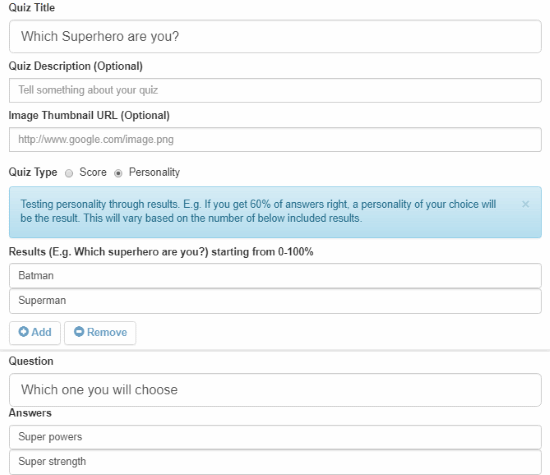
ImQuiz is a free quiz website where you can play and create various types of quizzes. You can easily make a personality quiz within a few simple steps. The process of creating a personality quiz here is very similar to the uQuiz. Although you can not include any media neither in the question nor in the answers.
To make a personality quiz on ImQuiz, click the “Quiz Maker” button from the homepage. Just like uQuiz, it opens a new quiz maker page. Add a name to your quiz and select “Personality” for the Quiz Type option. You can also add a quiz description along with a thumbnail image link if you want. Then, you can define the personality types for your quiz. Unlike uQuiz, it does not ask you to link personality types with the answers, instead, it uses a percentage to choose a personality. Once you add all the questions along with answers, it asks you to pick the right answers for a personality type. Then, depending on users input, it calculates their score for each personality and shows the one with the highest score in the results.
Give this personality quiz maker website a try here.
ProProfs
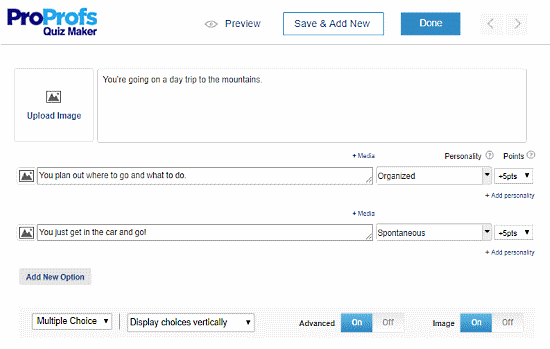
ProProfs is another quiz maker website where you can create online surveys and quizzes for free. When you start to make a quiz here, it gives you two options, Score Quiz and Personality Quiz. To create a personality quiz, choose the obvious Personality Quiz option. In the next step, you get a list of templates which you can use for the quiz or, you can create one from scratch. If you select a template, you are stuck with the options whereas if you create a quiz from scratch, you have the freedom to choose the desired options.
When you create a quiz from scratch, you can choose the questions types for your quiz. You can choose Multiple Choice, True-False, Checkbox, Essay, or Audio/Video questions for the quiz. Along with the questions type, you also have to set the personality types for the quiz. After doing that, you can move to the questions.
In this step, you have to add questions to your quiz. You can also use images alone or along with text for question and answers. After adding the question and answers, you can define the personality for each answer. You can also assign points to each answer as well for a score. Before saving or publishing the quiz, you can set the display choices alignment and preview your quiz.
You can try this personality quiz maker website here.
Playbuzz
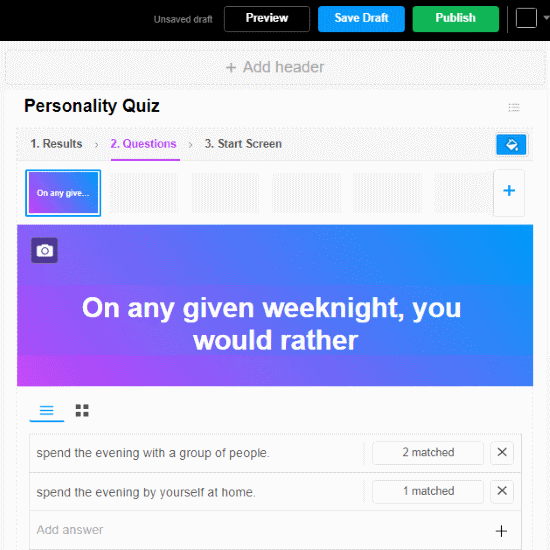
Playbuzz is an online storytelling platform. It uses articles, quizzes, and videos for storytelling. A user with a Playbuzz account can easily create a quiz, trivia, poll, write an article or add a video here. To create a personality quiz with Playbuzz, go to Offerings -> Creators from its homepage. This takes you to the creators’ page. Now, click the “Create” button and select “Personality Quiz”. Creating a personality quiz involves three steps here, these steps are:
- Results: In the Results, you have to add the personality types for the quiz. You can also add a short description along with a picture.
- Questions: In the Questions, you have to add the questions and answers. Here, you can match each answer with the personality types added in the Results.
- Start Screen: This step involves quiz name, short descriptions, and an optional cover image.
By completing these three simple steps, you can easily make personality quizzes with Playbuzz.
Here is a link to try this personality quiz maker.
BrandQuiz

BrandQuiz is another free quiz maker website where you can create online quiz, survey, poll, etc. for analytics. As a free user, you only reach up to 100 participants. 100 participants might not be enough in most of the cases but a good number for personal use. Despite its limitation, the reason I covered this website is its beautiful design templates. With BrandQuiz, you can make your quiz look stunning.
To create a personality quiz at BrandQuiz, go to the Projects and create a new project. Then, select Quiz in the project type and choose the Personality Test option. In the next step, it shows you quiz templates which you can use for your quiz. You can also create a blank project if you want to create your own custom style quiz.
Give this personality quiz maker a try here.
Closing Words:
These are the 5 free personality quiz maker websites. You can easily build any type of personality quiz using any of these websites. I personally like the ProProfs website more, because it offers more questions type options and also let you include images and media. Give them all a try and share your opinions with us in the comments.