Google Chat is a communication and messaging software developed by Google. It was primarily designed for teams and business environments, but later Google made it available for general consumers. It was earlier called Google Hangouts but in late 2021, Hangouts evolved into two new products viz, Google chat (earlier called Hangouts Chat) and Google Meet (previously called Hangouts Meet.
The Google Chat available in Google Workspace was also offered earlier as a standalone Electron based Desktop Chat app. In Mid-2021 Google moved away from the standalone app towards the Progressive Web App (PWA). PWAs are applications that are designed to work on any browser that is compliant with the appropriate web standards like Web Assembly, CSS, JavaScript and more. In short, since PWAs work on web technologies, they require a browser like Chrome or Firefox to work.
PWAs occupy less space, are more easy to install and are very robust and safe. But since they run from a browser, the user may experience latency and more battery consumption (on portable devices) as compared to a native app. Moreover, since native apps integrate into the operating system they can access device hardware, work faster and deliver a better experience. to your customers.
In this article we will be listing and reviewing 3 Free Google Chat Desktop Apps that work natively without a browser.
1. Yakyak
This is a very simple Native Desktop Client for Google Chat to send receive chat messages once you login to your Google Account. It has a neat interface with all the conversations listed on the left and the chat window on the right and offers translations for 22 languages.
Yakyak supports drag-drop option for image upload in addition to the ‘Attach Image’ button beside the chat box. It also supports text to emoji conversion that you could use effectively while chatting. You can customize font size, color schemes and enable / disable popup notifications using the view menu. Additionally you can configure notifications for individual conversations using the 3-dots menu adjacent to the name of the user.
There is an issue with the application when you try to start a new conversation with a Google Account, in that it results into a fatal error. However, if the other user starts a conversation with you, then it appears in Yakyak and you can continue chatting.
Overall, Yakyak looks to be a decent standalone desktop application for Google Chat that works without a browser.
Click here to download and install Yakyak on your system and try out its features. Make sure that you download the correct 32 / 64 bit application for your operating system.
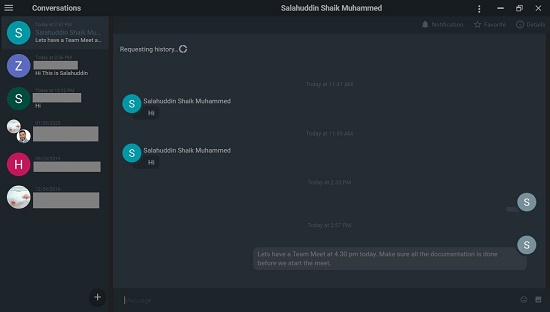
2. Franz
Franz is your messaging app for Google chat, WhatsApp, Facebook Messenger, Slack and many more services. Click here to find out all the services that they support. Franz is a paid application but if there is a free trial available with a restriction of adding 3 services with it.
You can create multiple Workspaces in Franz and add multiple services to each of those Workspaces including Google Chat (Hangouts Chat). This helps you to manage multiple business and private accounts concurrently making it a perfect communication and messaging tool. You can customize notifications for each individual service that you add thereby creating a distraction free work environment.
Franz also offers a handy to-do list that appears as a side-panel beside the screen of the Service that is presently active.
Franz does not have its own native interface or screen like Yakyak discussed above. When you add the Google Hangouts (Chat) service, it works like a browser and displays the Hangouts screen provided by Google Workspace.
All in all, Franz is a good Desktop Client for Google Chat (Hangouts Chat) as well as a host of other messaging services like Facebook and WhatsApp.
Franz works on Windows, Mac OS and Linux. To download and install Franz on your system, click here
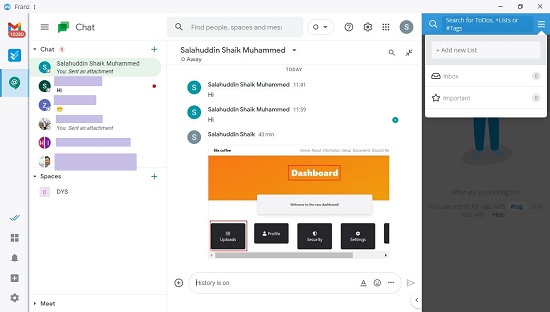
3. Desktop App for Google Chat
This too is an unofficial desktop app designed for Google Chat and built on Electron. It works much like Franz and displays the native Chat screen provided by Google Workspace. There is a provision of a full screen as well as reduced view of the chat window.
The app closes to the system tray which also gives you notifications of unread messages, offline (no internet) indication and more. Any external links that you click in the workspace will open in the default browser of your operating system.
I had problems based on security settings, with this application when I tried to login to my Google Account. But after I toggled JavaScript settings in Chrome a couple of times, it started working correctly.
On the whole, this is a good native Client for Google Chat and presents the same Google Workspace screen to you as in the PWA of Google Chat.
Click here to download this application on your disk and install it. It runs only on a 64-bit version of Windows.
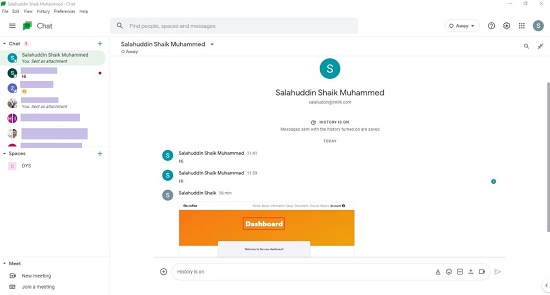
You can try out all the above desktop clients for Google Chat one by one and study their features and stability in detail. Choose the one that suits your requirements. Please leave a comment in case you detect any issues in downloading and installing them or making them work.