This article covers 4 online 3D home design websites.
A 3D home design website shows you a complete 3D view of a design. With a 3D home design, you can visualize the home design by creating its 3D renders. It can also be used for renovation as well and lets you check out various designs before making a final decision.
With these free websites, you can do the floor planning and interior designing in 3D. All these websites have quite a large collection of building and furnish items. You can take a virtual tour of your design, save the screenshots and generate realistic 3D renders. Some of these websites also show you the various views of your designs including plain view, 3D first-person view and 3D third person view (aka bird-eye view). So, let’s check out these websites one by one and see what features they offer.
Also read: 5 Online Floor Planner Websites Free
Here Are 4 Free Online 3D Home Design Websites:
Coohom
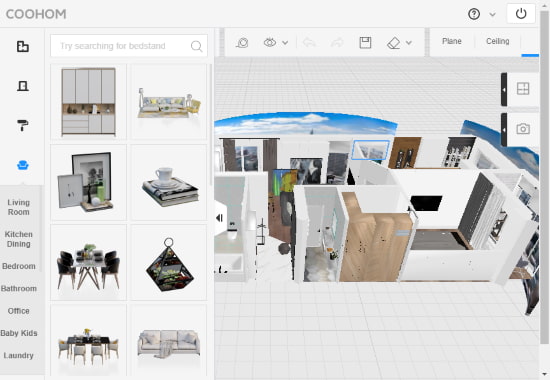
Coohom is a free 3D home design web application where you can do floor planning and interior designing. With Coohom, you can create a home design from scratch or modify the templates to create a home design. It also allows you to import designs via images and CAD file as well.
Coohom has a well-sorted user interface with all the drawing and design tools present at the left side and other display and measuring options at the top. The drawing and design tools include:
- Floor Plan: Includes structure drawing tools such as Wall, Doors, Windows, etc.
- Building Library: A large collection of building items such as Stairs, Doors, Ceiling, Windows, Decorative Wall, Railing, etc.
- Style Library: Covers various types of design styles for building items like Stylish Tiles, Wood Floor, Carpet, etc.
- Model Library: A wide range of household items such as Furniture, Curtains, Lights, and other home decor items.
All these items are highly customizable; you can change their length, width, height, angle, ground clearance, and scale them to any desired size. Unlike many other home design applications, with Coohom you can not only do floor planning but ceiling planning as well. While customizing your design, you can switch between the 3D view and plain view anytime you want. It also has a Walk Mode to take a virtual tour of the house. As a free user, you can render your design in standard resolution (720p). If you want high resolution renders, you can subscribe to it’s PRO plan which allows you to render your design in FHD and 4K resolutions.
Design your home with Coohom 3D home design here.
HomeStyler
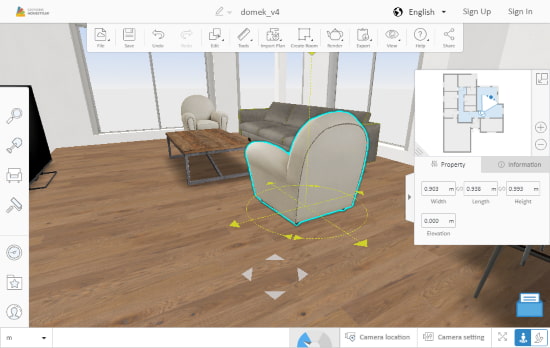
HomeStyler is another free online application for floor planning and designing. It has a neat and clean user interface which is easy to navigate. Similar to Coohom, it has editing, view and other file-related options at the top and various catalog sections on the left side. On the right side, it has a Property tab where it shows you the properties of selected items along with a full overview of the design. It has the following catalog sections:
- Building: Includes all the building items such as Doors, Windows, Pillars, Skylight, Stairs, etc.
- Catalog: A wide collection of furniture and other household items.
- Style: Decorative items like Titles, Marble, Wood Floor, etc.
Apart from these three item sections, HomeStyler also has a search option where you can quickly search for an item. You can add items to your favorite list and upload your own items as well. Initially, it shows you the home design in a plain 2D view. But, you can change the view to 3D from the Property tab. In the 3D view, you can precisely arrange the household items in the virtual home environment. You can switch between the first person view and the third person view and record a virtual tour of the home as well. In the end, you can export the design as a DWG file.
Try HomeStyler, online 3D home designer here.
Homebyme
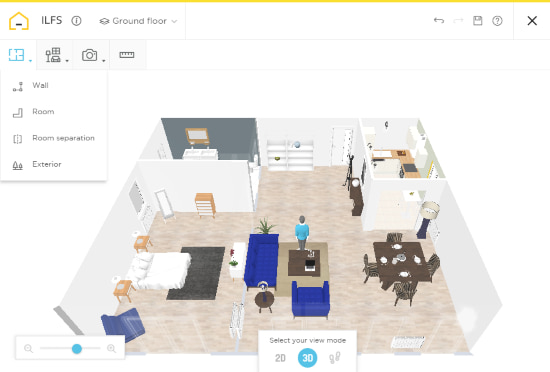
The next online floor planner on this list is Homebyme. With Homebyme, you can create projects for new construction, renovation, dreamed project, and other. If you already have a floor plan, you can load it here or you can create one from scratch. For creating a floor plan, Homebyme gives you two options; one to create the floor plan quickly where you can add rooms one by one and other for a precise floor planning where you can add walls one by one.
Homebyme has four item sections for the home decor;
- Build: Exterior Doors, Interior Doors, Windows, Staircase, and Technical equipment.
- Furnish: Furniture for Dining Room, Living, Room, Bed Room, Office, Bathroom, Kitchen, and more.
- Decorate: Paint & Wallpaper, Tiles & Stones, Flooring Decoration, and accessories.
- Brand Corner: Real furniture products from various brands along with links to their store.
Here, you can take a screenshot of your design, save realistic images and generate a 360-degree image as well. You can also take a virtual 3D tour of the home. After completing your design, you can save it to your Homebyme account.
Here is a link to try this online3D home design website.
Planner5D
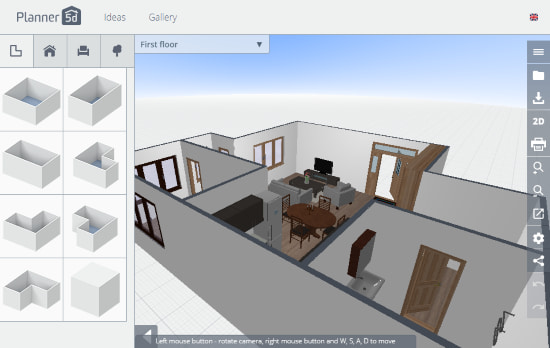
Planner5D is another free online web application to create a 3D floor plan and interior design. This 3D home design application has a simple to use UI with a wide collection the building and furnishing items on the left side and editing tools and file options on the right. It has following sections for the home planning and design:
- Room: A collection of various types of rooms for the design.
- Construction: A wide range of building items such as Doors, Windows, Arches, Columns, etc.
- Interior: A large collection of interior design items including furniture and electrical appliances.
- Exterior: Collection of exterior items like Patio, Path, Lawn, Pool, etc.
With all these items, you can easily visualize your home design plans in 3D. You can also take a virtual 3D tour of your design and export it as a .p5d project file. You can also print the 2D view of your home design as a PDF file.
Give this online 3D home design website a try here.
Wrap Up:
These are the 4 online 3D home design websites where you can create a floor design and style your design. These online applications are good to get the insight of new house design and renovation.