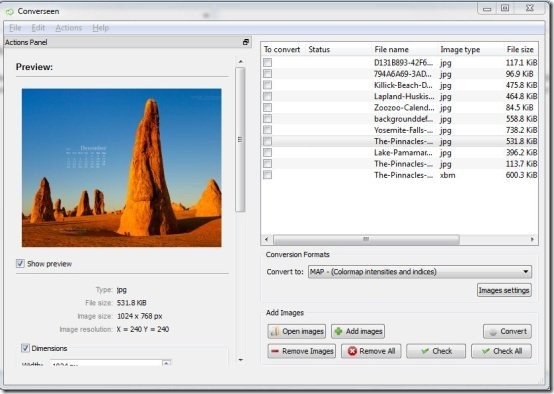Converseen is a free image converter which allows to convert and resize images to most popular image formats. This image converter supports formats such as JPEG, EXR, GIF, PNG, DPX, TIFF, SVG, PDF, Postscript, etc. This image converter allows to easily convert/resize images in a bulk faster unlike any other software. This Tool includes an image settings button which allows you to set the compression level. Resolution can be also adjusted for an image.
As you can see it’s interface in the above screenshot. That’s a user-friendly interface. For converting images, you need to simply add the images to this image converter with the help of “Open images” or “Add images” button. Now after adding the images they will appear in a list on the right side of the interface. For converting all of them click “check All” button for selecting all the images or for converting any single image click on the check box left to the name of the image.
You can also check out Photo Magician reviewed by us.
Simply select the conversion format from the drop down menu and click on Convert button, that’s all. Converted images are stored in the default output folder which can be changed.
Some Key Features of This Image Converter:
- Convert/resize single or multiple images.
- User friendly interface.
- Images can be compressed and can be used for your web pages.
- Available in multiple languages.
- Shows image details like type, image size, file size and resolution.
- Resolution can be also adjusted.
Also check out free online image converter.
How To Download And Install This Image Converter:
- Go to the website homepage.
- Click on Windows icon and click on the Installer link to download Windows installer version.
- Or click on exe link to download exe file of this image converter.
- An exe file will be downloaded to your system.
- Run the exe file
- Install the software by following step-by-step instructions.
Converseen is a free image converter with simple user interface and straight forward functions for converting or resizing images. Download it for free.