Stems in Music are basically audio files that dissect a complete track into individual mixes which when played together at identical volumes will recreate the full mix as close as possible to the Mastered version.
Stems generally tend to break down the Music into four tracks viz., melody, instruments, bass, and drums. As a Music creator, this allows you to control each of the individual mixes so that you can alter the relative balance and control the levels comparatively.
StemRoller is a Free and Open-source Application that splits the Audio into four stems – Vocals, Drums, Bass and everything else. Additionally, an Instrumental will also be created that contains all non-vocal Stems combined into one track. You can thus use StemRoller to make Karaoke, Vocal and more from your favorite songs.
The Application is based on Demucs, a Facebook Research Project that uses AI and Machine Learning to separate a Song into its constituent tracks.
StemRoller is available for Windows (portable application) and macOS and can be downloaded using the links provided at the end of this article.
How it Works:
1. Download StemRoller using the links at the end of this article. Unzip the package and copy it to a specified folder.
2. Run the Application by double clicking StemRoller.exe. Type the Name / Title of the Song in the Search bar.
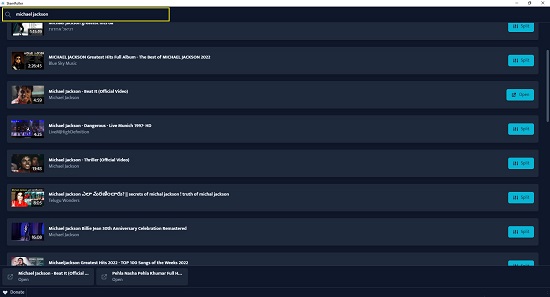
3. Locate the Song from the results that are displayed and click on ‘Split’ to start the process of creating the Stems.
4. It should take several minutes for the Stems to be created and the process requires good amount of resources and energy. You have to make sure that your computer has adequate resources to carry out the operation.
5. Once the Stems are created, click on ‘Open’ and you will be navigated to the Folder where they are stored as WAV files – vocals.wav, drums.wav, bass.wav, instrumental.wav and other.wav.
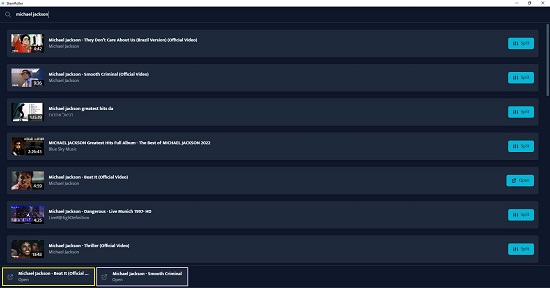
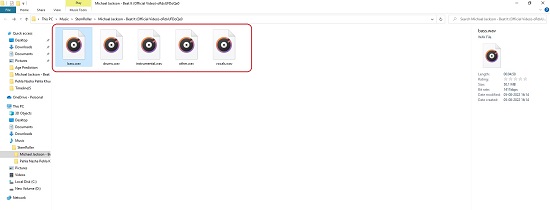
6. Play the files in any Audio player to figure out the quality of the individual tracks and the extent of separation (isolation).
Final Comments:
I tested StemRoller with a couple of Music titles and found that it works amazingly well. The process took around 13 to 15 minutes at the end of which I could see the Stems in my Music folder. The Quality and Isolation of the Stems was too good but the size of the files is quite large as they are stored in the WAV format.
Go ahead and try out StemRoller for your Music Separation. Click here to navigate to StemRoller and download the package for Windows or macOS.