Quenti is a free forever modern learning platform designed for students and a great open-source alternative to Quizlet. It enables you to study anything that you desire with the help of flashcards, games and more without facing any interruptions or getting bombarded by advertisements.
Quenti provides a range of powerful tools to initiate and eventually master your content through various methods. It comprehends and supports over 100 languages, addressing everything from accent help to answer grading. Furthermore, it keeps tabs on your knowledge, noting what you’ve grasped and what’s still pending, allowing you to seamlessly resume from where you last left off.
What is Quizlet?
Quizlet is free website that provides learning tools for students that include flashcards, study and game modes. You can create your own personalized study sets with terms and their corresponding definitions as well as copy and paste them from another source. Furthermore, Quizlet expedites the creation process with its built-in auto-define feature.
Why do you need a Quizlet Alternative?
Quizlet has undergone substantial changes, introducing constant advertisements that cause a great deal of distraction. Furthermore, the study experience is now constrained to a single free practice test, limited to a maximum of 2 rounds. Conversely, Quenti is free from ads, paywalls, gimmicks, and the like. Moreover, the developers have future plans to introduce additional study modes, live games, activities, and integrations with other tools and platforms.
Quenti Features:
Create: Quenti allows you to create study sets on any subject that you like and separate the material into terms and definitions. They are used to automatically generate flash cards, games and more for efficient learning. You have the option to structure your content into folders so that it is highly organized. You can also capture study materials, from Quizlet by simply pasting a link. Alternatively you can import / export terms and definitions from other apps and sources.
Study Modes: Once your study sets have been created, you can learn and practice better with diverse study modes such as multiple choice, written etc. all of which are generated from your terms. Quenti also help you to create Flashcards that enable you to review the terms and definitions at a glance. At the end of the test, you can also take a graded feedback on your performance.
Leaderboards: This feature helps you to see how you rank against other students so that you learn to improve step by step.
Working:
1. Click on this link to navigate to Quenti and register for a free account using your email address.
2. At the outset, choose the Color Theme that you desire and click on ‘Continue’. Next, specify a Username for your account and choose if you are a Student or a Teacher.
3. You are now ready to create your first study set. Click on the corresponding button, add a Description for the study set and input the Tags for your study set beside the Description box.

4. Next, type / paste all the required Terms and their Definitions in the corresponding text boxes. You can click on the ‘Add Card’ button at the bottom of the page if you wish to add more cards.
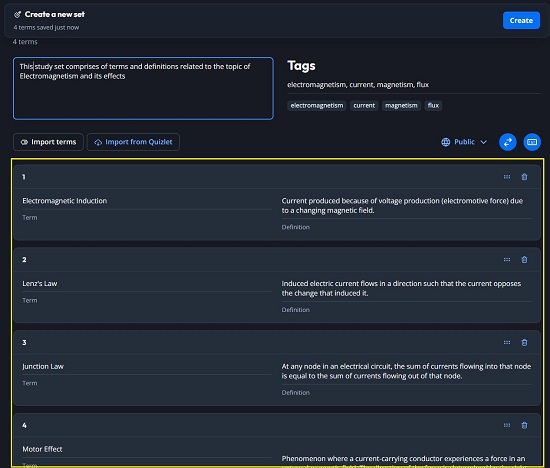
5. To change the order of the Cards as they appear, click hold the 6-dots icon at the top right of the card and drag and drop it to the desired position.
6. If you wish to copy – paste your Terms & Definitions, click on the button ‘Import Terms’. Additionally, if you want to import them from Quizlet, click on the corresponding button, paste the Quizlet link and then click on ‘Import.
7. When you have completed all the above steps, click on the ‘Create’ button at the top of the page to save the study set along with the Terms and Definitions. Repeat the above steps to create as many study sets as required in different topics along with the Terms and Definitions.
8. You will now be able to view you study set on the screen along with the Description and the Terms and Definitions that you created in it.
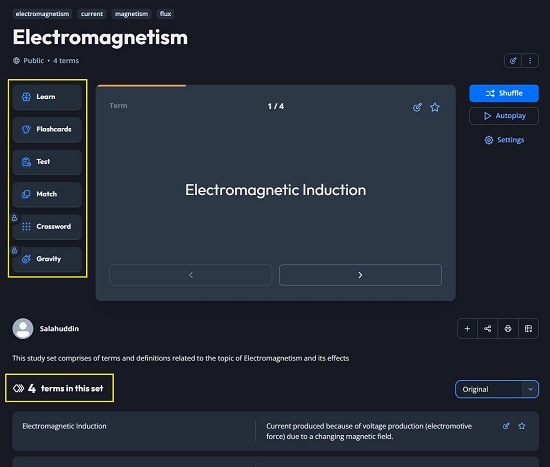
9. Observe the different study modes that are available for the study set such as Learn, Flashcards, Test, and Match. Click on any of the corresponding buttons to launch the study mode.
10. For example, selecting ‘Learn’ will display a definition/term on the screen, prompting you to choose the correct option from the provided ones. Likewise, opting for ‘Flashcards’ will sequentially present cards on the screen, each featuring a term / definition. You can mentally consider the correct answer and then click on the card to verify if your assessment was accurate.
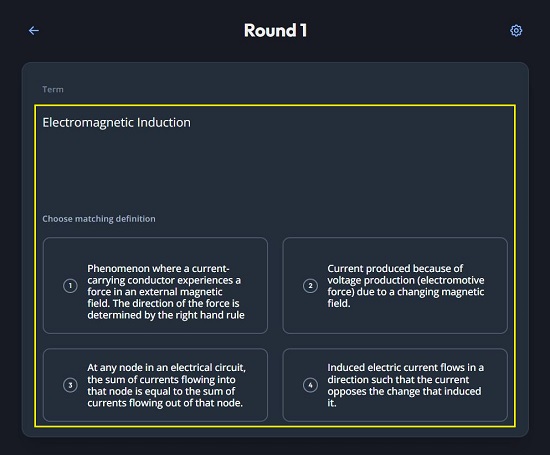
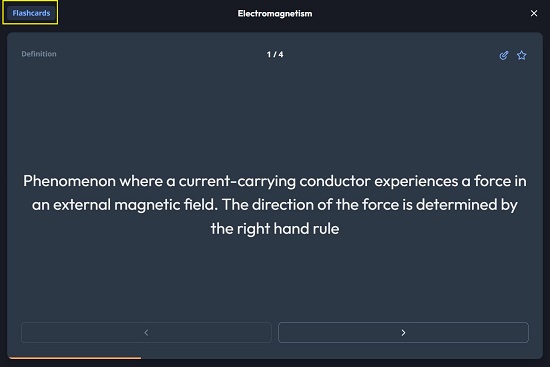
11. In any study mode, you can click on the ‘Settings’ icon to sort the order of questions, flashcards etc. as well as to choose if you wish to answer with a Term, Definition or both.
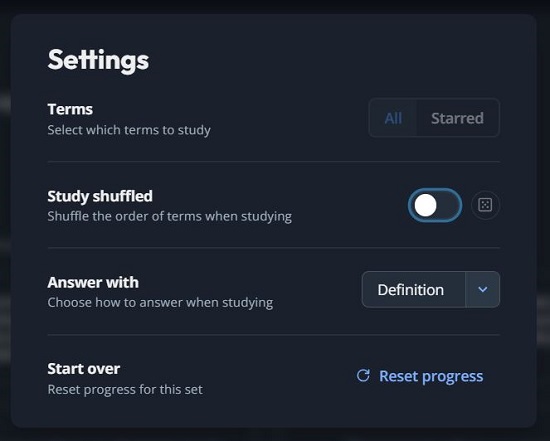
12. To create a Test, click on the corresponding button, choose the number of questions and their type such as True / False, Multiple choice, Written, Matching and click on ‘Start Test’.
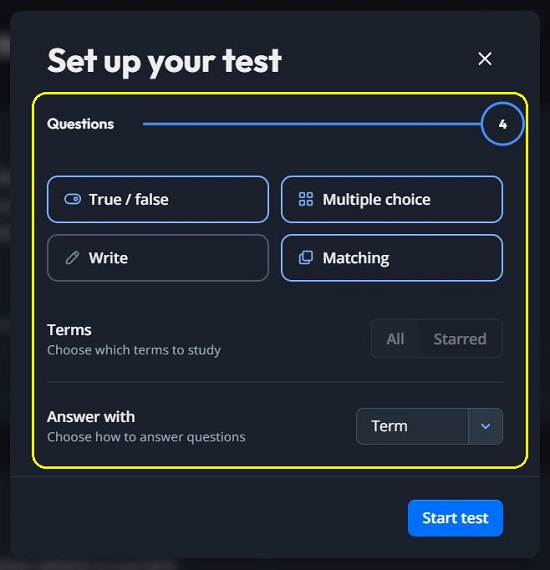
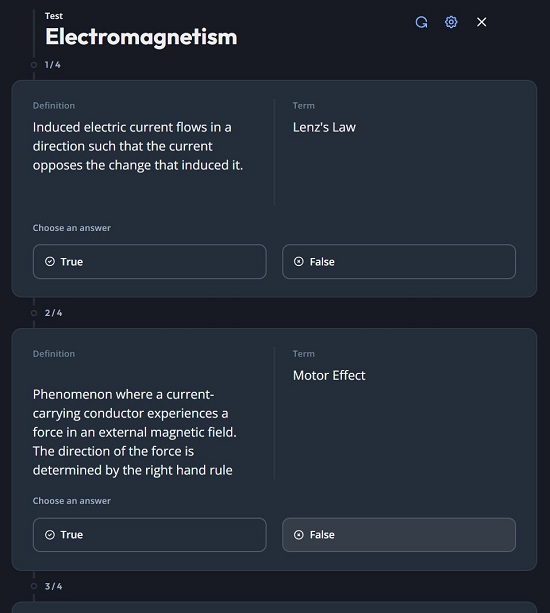
13. Likewise, for a ‘Match’ game, click on the respective button, and then click on ‘Start Game’. To play this game, you must drag the corresponding tiles (terms / definitions) together and clear the board.
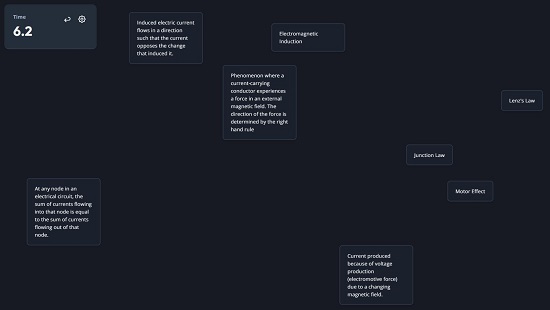
14. If you wish to structure your study sets in Quenti using folders, click on the ‘Add to folder’ button as indicated in the screenshot. To share the study set with others using a web link or to export the terms and definitions in the set, click on the respective buttons.
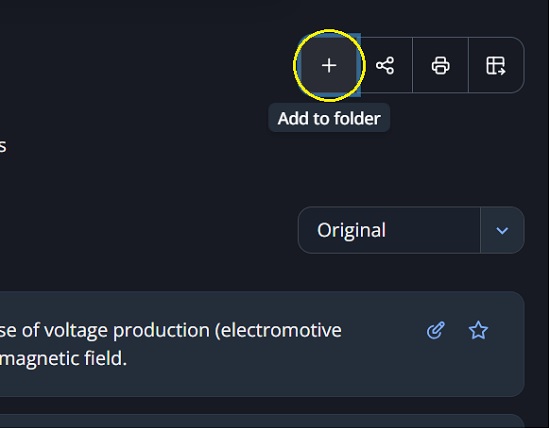
15. You can use the Command Menu anywhere while using Quenti by pressing the key combination Ctrl + K. This menu directly gives access to shortcuts for creating of study sets, creating folders, settings, toggle theme and more.
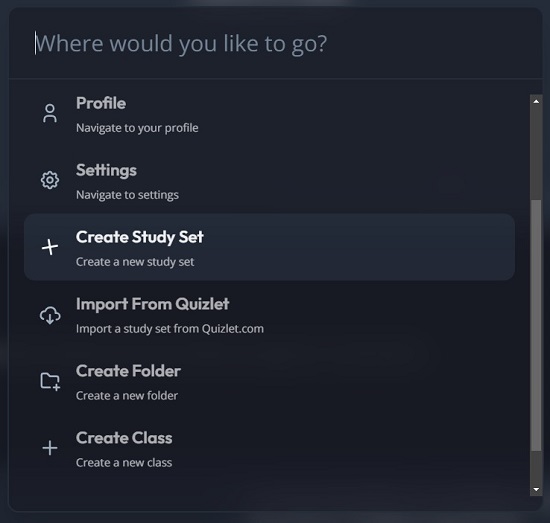
Closing Comments:
In general, Quenti stands out as a fine learning platform for students, facilitating the proficiency of any desired subject through the creation of study sets comprising terms and definitions. It provides various study modes, including flashcards, tests, games, and more, empowering users to enhance learning, practice effectively, and make continual improvements.
Go ahead and try out the product and do write to us about what you feel. Click here to navigate to Quenti.