This post covers a free Open Source AI Video Search Engine to Find YouTube Clips. YouTube videos are really helpful in finding answers to various types of needs. This works best for educational content, tutorials, and guides. However, finding the exact solution to your problem is not that easy, especially when you are looking for a small specific thing. You might have to check multiple videos scroll through the timeline to specific intervals, etc.
AI Video Search Engine is a free web app that makes finding answers in video content easy. It is a search engine for YouTube video clips. The website indexes the content of the YouTube video. This allows you to search and find relevant clips to your question. The clips only cover the specific segments of the video that are relevant to your question. You can also chat with any video to learn more and get it summarized as well. We have covered similar tools to chat with YouTube Video and Get YouTube Video Transcript, this one brings all that under one roof.
Free Open Source AI Video Search Engine

AI Video Search Engine has a minimalistic homepage interface. It has a search bar at the top with a strip of search suggestions below that. Then it shows the total number of videos that have been indexed so far along with the number of video minutes. You can type your query into the search bar and press enter to start the search.
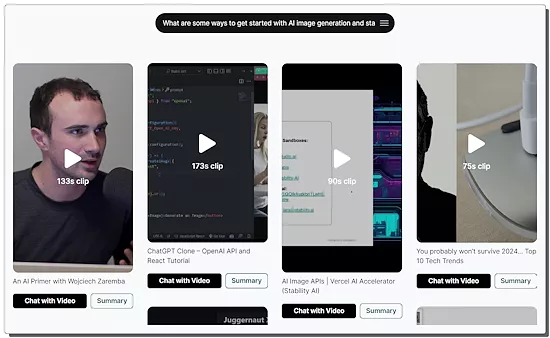
Within a couple of seconds, the website starts showing video clips that are relevant to your query. It indexes the specific parts of the YouTube videos that are relevant to your query. Each result has a thumbnail with the clip length written on it. You can simply click on the clip to play it. Below that, it has the video title along with two options to interact with the video.
Chat with Video
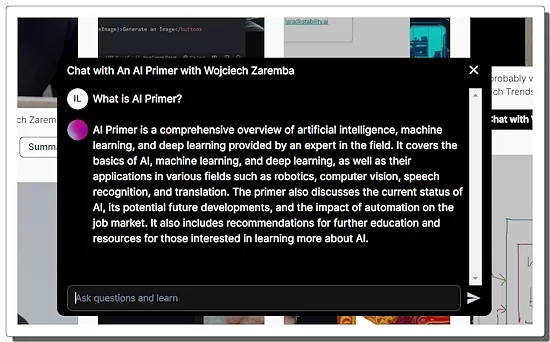
This option lets you chat with the video. It uses AI to analyze the video and let you have a conversion with it. Selecting this option loads a chat interface where you can ask a question and get answers. The context of the chat is not completely limited to the video, it can answer other common questions as well.
Summary Options
Apart from chatting with videos, this AI Video Search Engine also provides a summary of the video. It offers two types of summaries:
Point Summary
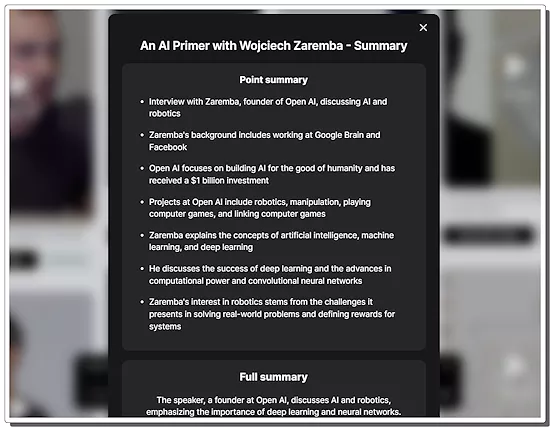
Point Summary lists the highlights of the video in bullet points. These points provide insight into the video from a third-person perspective.
Full Summary
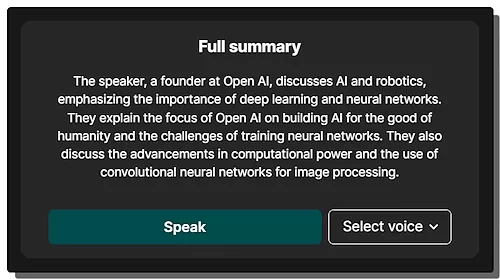
Full Summary provides the overall context of the video. It starts by introducing the people featured in the video, what they are talking or discussing, or what is happening in the video. This section also has an option to listen to the summary instead of reading it. It offers 5 different voices to choose from. You can select a voice of your choice and listen to the summary.
Index Videos
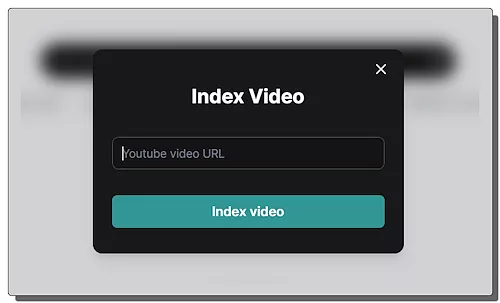
This website also lets you index YouTube videos. If you want to index specific YouTube videos, you can do that by providing the video URLs, one at a time. After some time, the videos get indexed and start appearing in the results.
Give it a try here.
Closing Words
This is a nice tool that can help you find short clips from YouTube videos. You no longer have to manually search the videos on YouTube and navigate to the relevant part. On top of that, the chat and summary features are additional power at your disposal that you can run to dig into the video quickly and effortlessly. However, the overall video library of this search engine is limited at the moment so it might not work for all sorts of queries. However, the ability to manually index videos can easily cope with that.