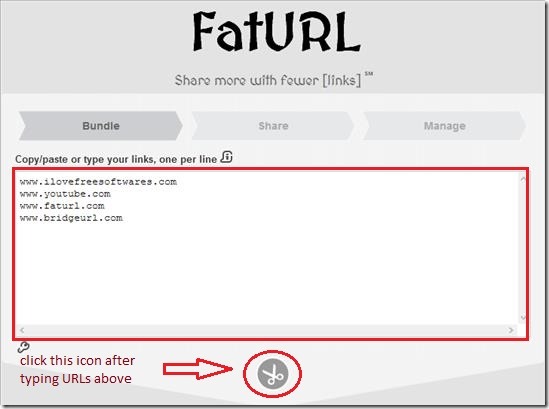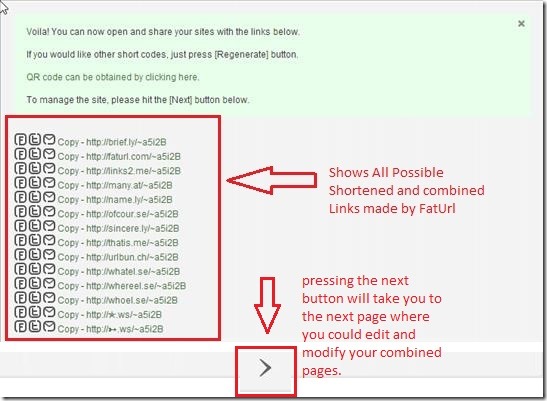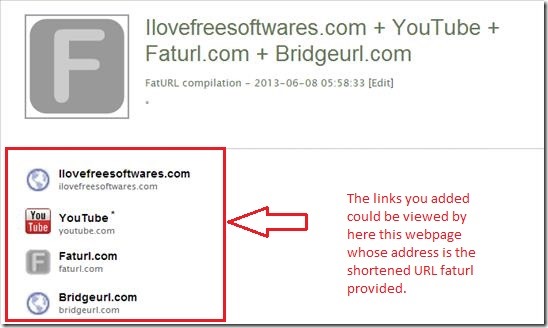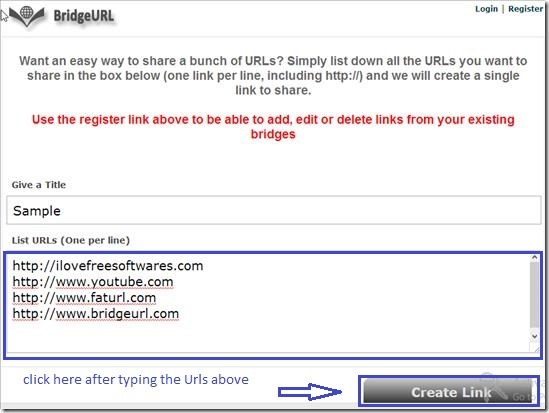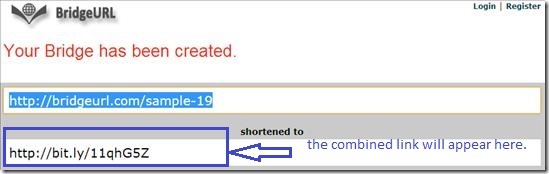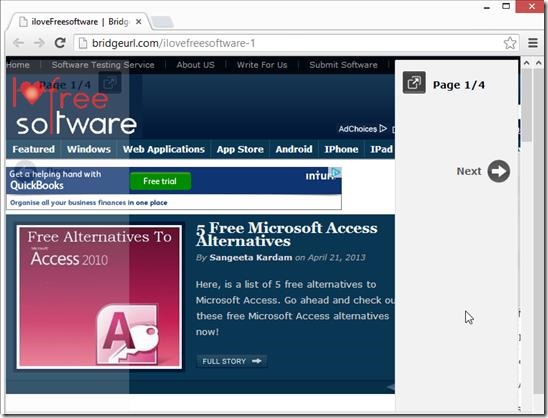FatUrl and BridgeUrl are two different online applications, with the help of which you can merge more than one URLs into one. This way you can merge more than two different websites and generate a common link for them. In other words, it creates a bundle of URLs, which can be used whenever you need to share a group of links with someone. For example you can bundle several links you think, that can be useful for your audience and use it in your websites or your blog.
Bundling Links with FatUrl
Combining links with FatUrl is extremely easy. To start, Go to www.faturl.com . You can type the links that you want to combine or copy/ paste the URLs of the websites, into the space provided and click on the icon to combine multiple links into a shortened URL. See screenshot below.
This will generate all possible shortened and combined links for the URLs that you have mentioned. When you open any of these links, it will go to a new window of your browser, where in you can view the websites you have combined one by one. Thus you can use only one URL in place of four different URLs. You can also modify or edit the pages in the newly generated URLs.
You can click the next icon and another window will appear like this which allows you to edit homepage, site analytics etc.
The webpage containing the linked URLs looks like the below screenshot.
Features of FatUrl
- Free to use
- No need to download.
- Easy way to bundle various related links
- Multiple links can be organised into one link.
- You do not need to create any account to use it.
Combining Links with BridgeUrl:
Combining Links in BridgeUrl is similar to that of FatURL. Go to http://bridgeurl.com/ . You will need to provide a suitable title for the link that will be generated after combining. Now type all the URLs of the websites that you want to combine in the area provided and click on create link button.
Clicking on Create link button will create a shortened and combined link for the URLs that you have mentioned. You can see the screenshot below.
Now you can use this combined shortened link in your websites or Blog to share the related information with your audience. Once you open this new link, it will look like the below screenshot. You can easily navigate through all the websites by clicking on next. As I have created a link combining four different websites, it is showing me first link from those links. You can click on Next and go to next website, that you have mentioned.
Features Of BridgeUrl:
- Free to use
- No need to download.
- Easy way to bundle various related links
- Multiple links can be organised into one link.
- You do not need to create any account to use it.
- Lets you decide a title that can be given to the bundled links.
Overall Review
FatUrl is an easy to use online application. However I did not like the way the bundled URL display all included websites. Its very plain and has nothing special to offer. What I like about FatURL is the various options that it provides on creating a free account, you can also access your own mini Dashboard.
BridgeUrl is also an easy to use online application. What I liked about BridgeUrl is its simplicity, it is a basic application with features equivalent to FatURL. The best part of the links generated by BridgeUrl, is the way it displays the bundled link. You can actually use this one link and it will redirect directly to the websites you want. It serves the purpose completely and hence my full points will go to BridgeUrl.