Have you ever stumble upon on a printed document looking for a specific word that you noticed earlier? In such situations, you might end up going line by line to find the word that you are looking for and wished for CTRL-F like feature for help. Well, if you have an Android phone nearby, that would probably help you out.
This article covers 4 free Android apps to search words on printed paper using camera. With these apps, you can simply search for words in a CTRL-F type manner by pointing the phone’s camera at the document. Three of these apps let you search the word(s) in real-time, whereas, one app takes a photo of the printed paper first and then finds the words on the paper. All these apps use OCR technique to find the words. The camera quality and the environment directly affects the performance of these apps. Let’s check out these apps one by one.
Also read: Extract Highlighted Text from Printed Document using Android Camera
Free Android Apps to Search Words on Printed Paper using Camera:
Find It

One of the best free Android app to search the words on a printed paper is Find It. This app combines the Google’s OCR (Optical Character Recognition) library with Augmented Reality (AR) to offer you a real-time document search that is accurate as well as fast. The OCR is for reading the text and AR to provide a search layout and highlight results in real-time on top of the camera input.
When you launch this app, it opens the camera with a search option at the top. Simply point the camera to the printed document and tap the search button to get the search layout. Then, type the word you want to search in the document. As soon as you finish typing the word, this app searches the document for that word and underlines the results with a yellow line. In this app, you can search for multiple words simultaneously. It also has an option to use the flash for the darker environment.
Install Find It from the Play Store.
Ctrl F
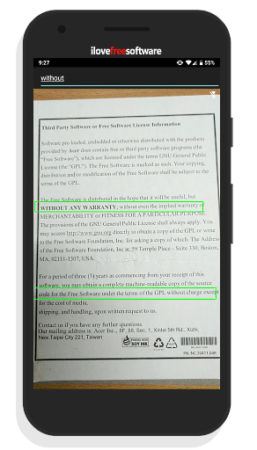
The next free Android app to find words on a printed paper is Ctrl F. This app works the same as the previous Find It app but instead of highlighting the exact word that you searched for, it highlights the whole line. It uses green boxes to highlights each line in which the word is present. Simply open the app, point to the printed paper and type the word to get the results. Performance-wise this app is a little slower than the Find It app and lacks the option to use flash. Furthermore, you can only search one word at a time.
Get Ctrl F from the Play Store.
FTWFT

FTWFT is another free Android app to search words on a printed document. Instead of using the OCR, this app implemented Mobile Vision API to any occurrence of text on a physical document or screen. Its limited to search one word at a time but has support for regular expressions. You can simply type the text including regex by pointing the camera to the source. Then, this app highlights the lines (with blue color) in which the text has occurred. FTWFT is open source and looking for contributors to help improve the app. You can find it’s source code and developer’s contact information on it’s GitHub page.
Install FTWFT from the Play Store.
Find On Paper

Last, but not least, Find On Paper is another free Android app to search text on a printed document. Instead of searching the word in real-time, this app asks you to take a photo of the document and then search the word. This removes the hand moments and hence gives you more accurate results. It does take extra time but the accuracy in the results puts up for that.
To use this app, simply point the camera to the document and take a good photo. This app does offer some useful camera options like HDR, Flash, Modes, etc. Once you take a photo, this app shows you the photo along with a search option where you can type the word and search. In the results, it highlights all the occurrence of that word with yellow color.
Get Find On Paper from the Play Store.
Closing Words:
These are the 4 free Android apps to search words on printed paper using camera. Using these apps, you can save yourself from the hindrance of finding the word by going line by line along with a few minutes of your precious time.