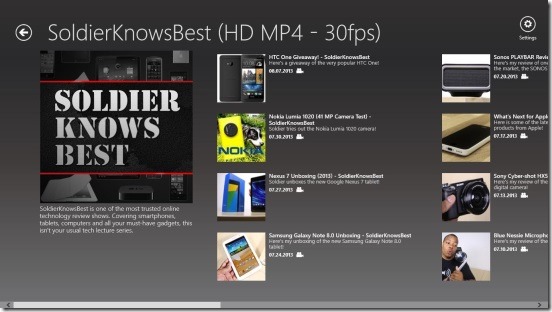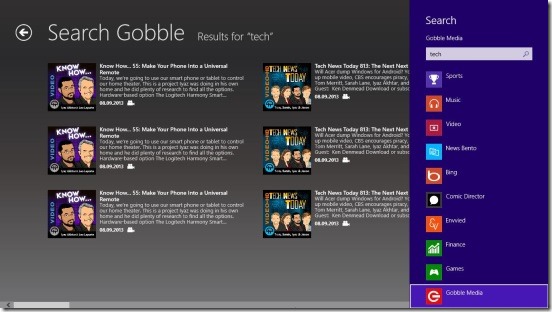Gobble is a free Podcast App for Windows 8, the app lets you watch free podcasts which are related to technology, gadgets, films, gags, government, news, lifestyle etc. The app mainly focuses on tech podcast, which includes: Androids, Windows, Apple, Video games, technology used in filmmaking, hacking, computer hardware, and many more. The app offers a huge collection of podcast channels to choose from; To name a few of the podcast channels included within the app, are: Film State, Just for laugh gags, NBC Nighty News, Stuffs to blow your mind, GeekBeat.TV, The Tech Guy Video, and Windows Weekly. The app also lets you to set channels as your favorites, search for a particular podcast within the app, create your own playlist of podcast, pin a podcast to start screen for quick access, download the podcast within the app for offline viewing. This free for Windows 8 is a great medium to watch and listen to all your favorite podcast, and stay updated with latest happenings. Another podcast app we reviewed earlier is Podcast Bandit.
This free Podcast App is present under the Music & Video category in Windows Store. You can find this app by using Search Charm (Win+Q) in Windows Store and type-in the apps name, or use link present at end of this article.
Using Gobble to watch podcast on Windows 8:
As you launch the app, you’ll see the Home Screen of the app which will show you a list of all the channels in Card Mode style and with beautiful animations. If the app doesn’t work well, then you can set the animation and card mode style to Off for proper functioning. Simply right click on this screen and then click on the settings button at the top right corner. You can also mark the channels as your favorites, search, download, and refresh the podcast, from the same screen by doing the same, that is right clicking on the home screen which opens flyouts at the top and bottom of screen. Plus you can also view your playlist directly using these flyouts.
This free podcast app for Windows 8 is a very powerful source to gain knowledge and information as it has a huge collection of video podcasts, and these podcasts includes interviews, reviews, latest news etc. by well known people in their respective fields. The app is very easy to use as everything is accessible from the Home screen itself. The app gives you flexibility by allowing you to filter the podcast list present in the Home screen. Various filters are: Favorite’s, Playlist, Video Channels, New Items, Microsoft, Leo Laporte etc. All you have to do is click on the buttons present at each end of the screen.
Key Features of this free podcast app for Windows 8:
- Freely available.
- Good podcast app for Windows 8.
- Huge collection of inbuilt videos podcast related to tech and others.
- Great amount of information.
- Option to Create playlist.
- Options to view podcast offline.
- Options to search and share using Windows Charms.
- Create secondary live tiles for each podcast channel.
- Very well designed UI.
- Simple and easy to use.
Following is a screenshot of watching a podcast within the app.
Final Note:
Gooble has got great looking and interesting interface. Most of the videos are in HD, and the amount of information in each podcast is in good depth and detail. Watching videos in full screen makes learning a good experience. Playback buttons are well built and self explanatory. Few good features of app that makes the app a good choice are: the app keeps playing the videos even when it is snapped or ran at the background. You can download the videos podcast within the app watch them offline. You can create live tiles for each podcast channels in start screen. Definitely a must try app.