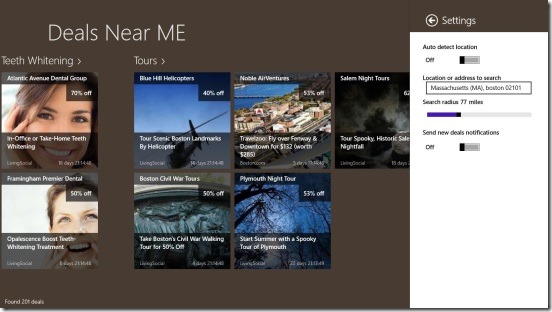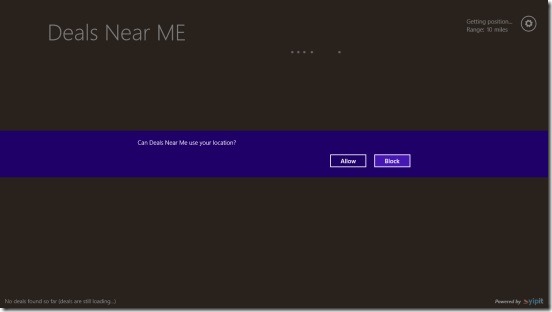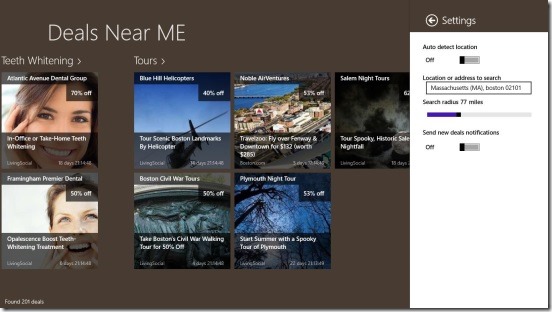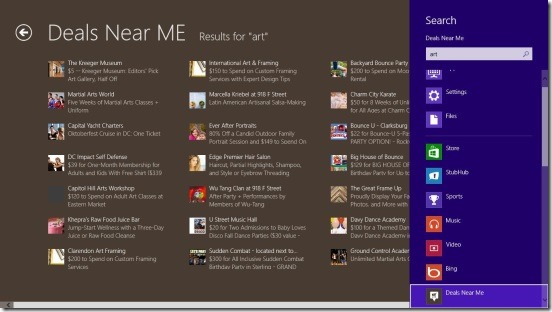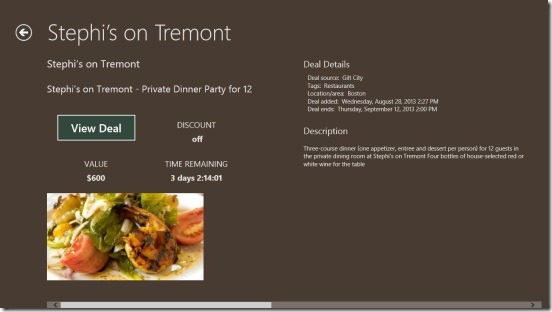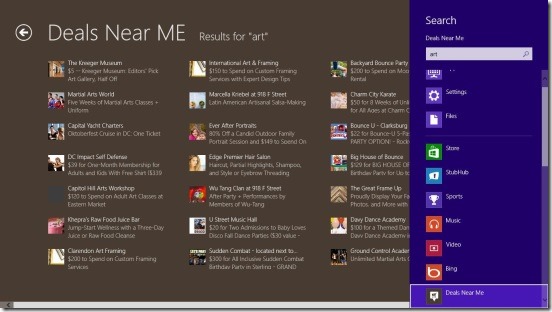Deals Near Me is a free Windows 8 shopping app. Using this app you can now find the best deals on different shopping items around you or a specific location. The shopping items include almost everything, which includes: concerts, fitness classes, bars/lounges, hair salon, kids, theater, automobiles etc. This app basically works well only for people living in US. This app by default, uses your current location to find the deals. But you can also enter a specific location using the Windows 8 Settings Charm. This Windows 8 Shopping app, basically searches all of the top deals websites and presents you with the relevant search results in one place. Also the app advertises that it monitors all the shopping websites for new deals and notifies you automatically when a new deal is found.
This free Windows 8 shopping app is present under the Shopping Category in Windows Store. Also, you can use the link at the end of this article or the Windows 8 Search charm in Windows Store.
Specifications of this free Windows 8 shopping app:
On launching this Windows 8 shopping app, it asks you whether to use your current location as the base address to find the deals around you. So, it’s clear that it works on location basis.
Once you choose “Allow”. The app automatically searches for the relevant best deals and presents them under categories. These includes: Nearest Me, Highest Percent Off, Newest, Ending, Automotive, Bars/Lounges, Boot Camp, Bridal, Chiropractor, Comedy Clubs, Concert, Dance Classes, Dental, Facials, Groceries, Hair Salons, and many more! There are more than 40 categories with this app, that can help you in making your lifestyle better. The range of these categories is commendable. They help you find your dream deals easily and quickly.
In order to find the deals for a specific location, press Win + I, which opens the Windows 8 Settings Charm. Click on the Settings from this flyout list, and then enter the location or address to search. If the address is valid, then, this Windows 8 shopping app will list down the results (best deals). While entering the address, do remember to add the city name and zip code. Besides the location filed, there’s a slider, which alters the search radius in miles. This app basically digs down all the popular deals websites out there, such as: Groupon, LivingSocial, SweetJack, AmazonLocal, Gilt City, LifeBook, SignPost, Plum District etc. and aggregates all the deals in one place.
If you liked a deal then click on it, and you’ll get directed to that deal’s screen. This screen contains all the requisite details of the deal, which includes: the original price, discount offered, description, time remaining until the deal gets expired, Bing map to map it, and related deals. The two requisites: time remaining and option to map it, are the ones that I liked the most, because they help you in getting the deal before it slips away.
This Windows 8 shopping app has a good design. The results get listed in big image rich tile format. These tiles themselves are adequate enough to give a brief description of the deal. It contains the deal’s name, one liner description, it’s source, and the live countdown of deal expiry.
Key features of this free Windows 8 shopping app:
- Freely available.
- Good Windows 8 shopping app.
- Aggregates best deals from multiple sources and shows them in one place.
- Automatically perceives current location, or allows to specify location.
- Alter search radius
- Huge number of categories.
- Supported with windows 8 Settings and Share Charm.
- Live tile in Start screen.
Similar free Windows 8 apps: eBay and Yellow Pages.
Final Note:
Deals Near Me is a good Windows 8 shopping app. I liked the fact that it aggregates everything at one place, now there’s no need to browse multiple websites for different type of deals. Though I missed the Windows 8 Sharing charm and pining a screen features. Also including the Home button will definitely improve the app’s speed. Still, “Deals near me” is very handy, it gave me what I searched for. Surely a good app to try.