This article explains how to save Firefox bookmarks on Blockchain decentralized network. Firefox has a built-in bookmark manager that sync your bookmarks across devices and let you manage those easily. But if you are a privacy-focused person and looking for a more safe and secure solution for bookmarks then here’s one.
Trove is a free privacy-focused decentralized bookmark manager backed by blockchain decentralized network. This bookmark manager is built upon the Blockstack platform that encrypts your data and saves it on a decentralized network. You can use the Trove web app to add and manage your bookmarks and create collections with tags. Trove also has a Firefox extension that lets you save bookmarks directly to Trove right from the Firefox web browser. You can also access all your saved bookmarks from Trove in Firefox and organize them accordingly. Let’s check this out in details.
Also read: Free Decentralized code Snippet Manager with tags, Sharing, Embed code
Save Firefox Bookmarks on Blockchain Decentralized Network
Since Trove is built upon the BlockStack platform, you need a Blockstack ID to use this decentralized bookmark manager. If you already have a Blockstack ID, you can use that to sign up to Trove, otherwise, you can create a new Blockstack ID here.
Once you sign in to Trove, it takes you to the main screen where it lists all your saved bookmarks. The interface has a navigation panel on the left and lists the items of the selected menu on the screen. From the navigation panel, you can create new collections and tags for bookmark organization.
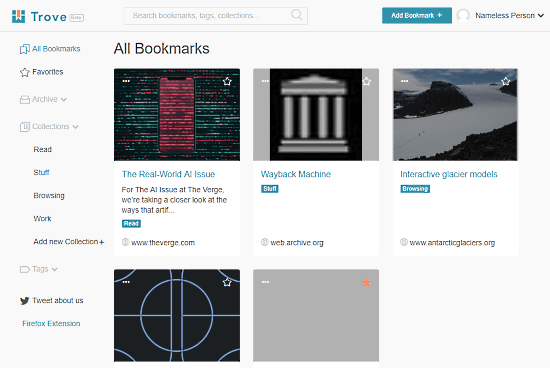
At the top right corner, there is a button to add a new bookmark to Trove. You can only add one bookmark at a time; it doesn’t have any option for import or bulk operation. Adding a bookmark is simple, all you have to do is click the “Add Bookmark +” button and paste the URL there. You can also select a category and add tags.
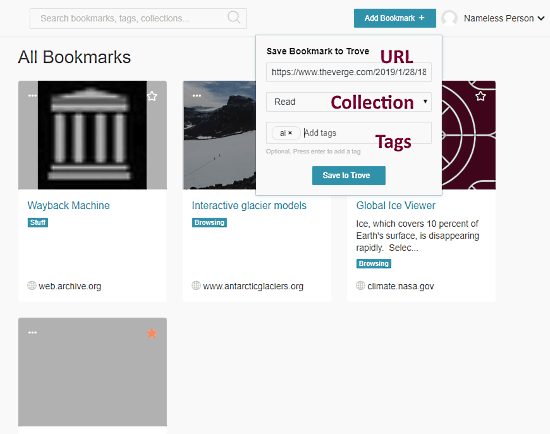
Now, at the bottom of the navigation panel, there is a link to Firefox add-on store from where you can get the Trove extension for Firefox.
Firefox Add-on
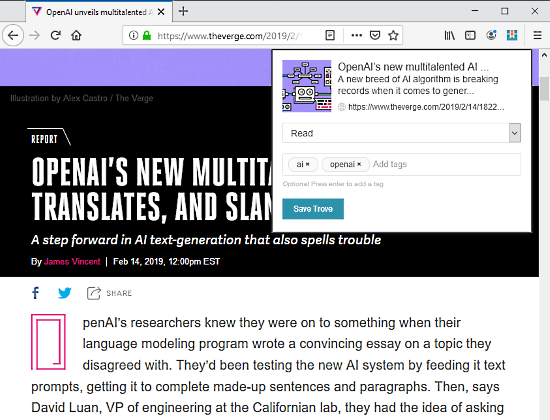
By adding the Trove extension to Firefox, you can quickly save bookmarks directly to Trove and access your saved bookmark. To use the extension, you have to sign in first. The sign in is the same as the web app; now you only have to authorize the extension with your Blockstack ID since you already have an ID.
Wrap Up
With Trove, you can save Firefox bookmarks on blockchain decentralized network. There are a few free blockchain based decentralized bookmark managers but none of them are as easy to use as Trove, thanks to the Firefox extension. Overall, it’s a nice bookmark manager that combines the encryption, privacy, and ease in one package.