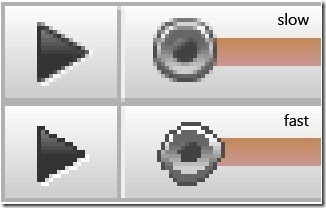Low Quality Flash is free Firefox add-on to compress Flash files on a web page. This Firefox add-on is basically developed to improve the performance of lower powered machines such as older computers, cheap netbooks, and cell phone using Firefox mobile. Most performance issues in these lower powered machines are caused due to various flash applications and games. You may not be able to do much to improve the flash performance on your computer.
Either you may be able to increase fps (Frames per second) by closing background applications, or you would try by overclocking your graphics adapter. This Firefox add-on works in a different way by modifying the HTML source code to load flash elements in low quality, which means that it compress flash files. And the best thing is that once you have installed this add-on, it works automatically whenever you open a page that contains flash elements. This Firefox add-on works on games, media content that includes advertisement banners, and flash applications.
Don’t forget to check out free SWF and FLV player
So reducing the quality of the flash elements really improves the performance on a web page. This Firefox add-on works with most of the sites but not all. It enhances the performance on a web page by faster navigation or scrolling. And good news for you is that in the recent version of this Firefox add-on you can switch from low quality flash to medium quality flash contents. You may find it interesting that now you can play medium quality flash contents with this Firefox add-on.
Also check out free flash animation maker
Some Key Features of this Compress Flash Files Tool:
- Free Firefox add-on.
- Improves the performance on a web page.
- Allows faster navigation or scrolling .
- Switch to medium quality flash content.
- works automatically without any manual work.
How to Install this Compress Flash Files Tool:
- Go on to homepage of this Firefox add-on.
- Click on “Add to Firefox” to add this to your Firefox.
- Now it is added to your Firefox.
Low Quality Flash is one of the best and free Firefox add-on, to compress flash files to improve the performance of a web page.