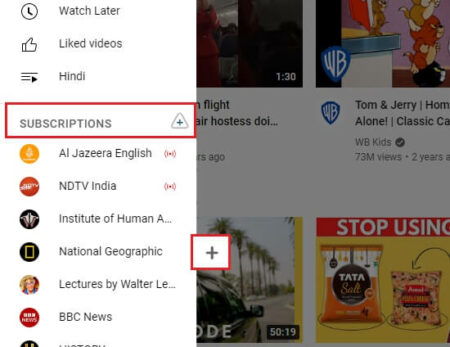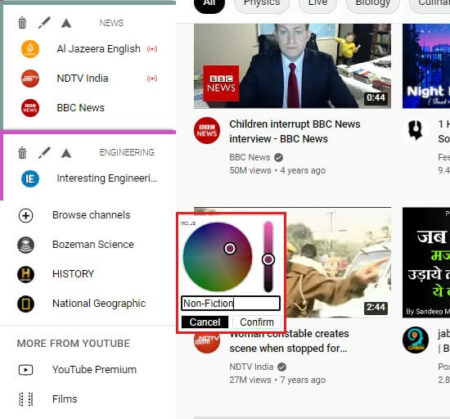YouTube Tabs is a Chrome Extension that allows you to easily sort your YouTube subscriptions into different ‘Tabs’. This helps you to manage and organize your subscriptions easily and efficiently. You can include all related subscriptions under one ‘Tab’ and tidy up the list.
YouTube Tab is also available as a Mozilla Firefox addon. The link for installation for both the browsers is available at the end of this article.
What this Extension or Addon actually does is, it builds or improvises in the functionality of the Subscription Panel of YouTube. People who have a long list of subscriptions find it difficult to organize and group them under various categories. This makes the list cluttered and difficult to manage. YouTube Tabs comes to rescue over here, letting you create ‘Tabs’, classifying all your subscriptions in them, and uncluttering your extensive list.
We installed and tested this addon on both, Google Chrome and Mozilla Firefox and found that it works comfortably. Here are the steps that you could follow:
- Install the Extension / Addon from the link available at the end of this article.
- Sign in to YouTube and Access the Subscriptions Panel by clicking on the Sandwich menu (3 lines menu) icon.
- Move down the panel till you reach your subscriptions. Hover your mouse over any subscription and click on the ‘+’ sign.

- Click on ‘Add a Tab’ in the popup. Name the Tab, customize its color and click ‘Confirm’.

- The Tab will be created and your subscription will be added to it.
- Hover your mouse over another subscription and repeat the procedure to sort it into another Tab or include it in the one just create above.
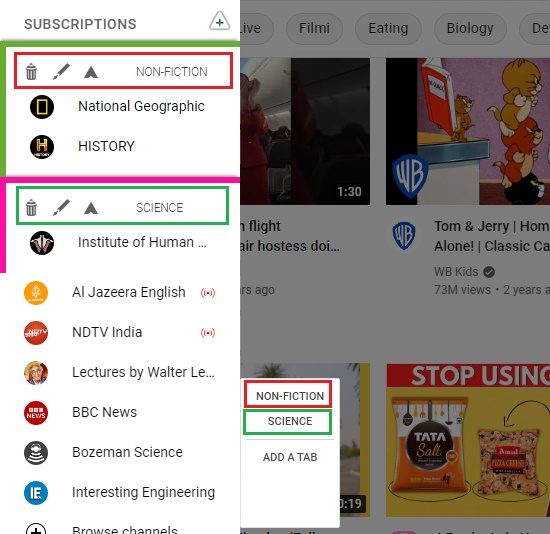
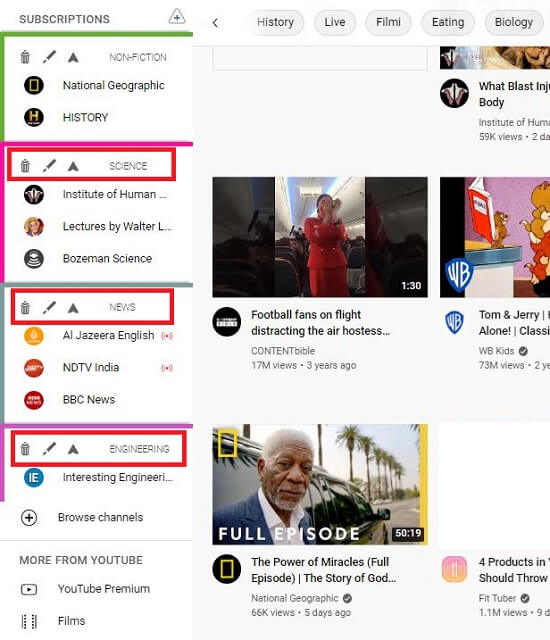
You can toggle the Tabs’ visibility by clicking on the ‘Arrow’ icon in the Tab to Hide / Unhide it. To further organize your YouTube Tabs based on priorities, you can move a Tab up or down. Mouse hover it till you reach the right edge of the Tab. Click hold the Sandwich icon and drag and drop the Tab where you wish.
Once you install this Extension, a help icon (+ sign) will be added to the subscriptions heading for any instructions on its usage.
Downside:
- Once YouTube Tabs is installed, the scroll bar in the subscriptions panel gets disabled making it slightly cumbersome to scroll up and down the list. This may be an inconvenience for many people. But you could still use the mouse wheel for scrolling.
- The aesthetics of the Tabs are not satisfactory and need to be improvised.
Verdict:
YouTube Tabs is a decent addon for Chrome and Firefox to organize and sort your YouTube subscriptions so that you could manage and access them quickly and easily. It’s especially helpful for people who have a long list of subscriptions. The developers should work on the aesthetics of the Tabs to make them visually appealing.
Go ahead and install the YouTube Tabs Chrome Extension from this link. To install Mozilla Firefox addon click here.