This article covers a simple method to get dark mode on WhatsApp desktop client for Windows. As the dark mode trend continues, almost all popular companies have implemented or at least announced to implement dark mode in their products. WhatsApp is little behind the competitions but there are speculations that dark mode is coming soon to WhatsApp mobile app. But, if you use Desktop on PC, you can get dark mode right now.
There is an open-source theme called whatsapp-dark-mode that add a dark mode to WhatsApp desktop clients. The theme is available as an excuitable file which you can run on your PC while WhatsApp client is also running and get the dark mode. You only have to do it once and your WhatsApp on the desktop would have a dark interface. Do note that, this theme works with Whats desktop clients which you can download from here. It won’t work with WhatsApp from Windows Store. Also, this theme is available for macOS too and works almost similar as on Windows.
Also read: Switch Between Windows 10 Light and Dark Themes At Scheduled Time
Get Dark Mode on WhatsApp Desktop Client
To get the dark mode on WhatsApp desktop client, first, you obviously need to install the client on your computer. Then, head to whatsapp-dark-mode GitHub page and download the theme for Windows. In the download, you get a ZIP file containing the theme as a Windows executable file. Extract the ZIP to get the theme file.
Now, make sure that WhatsApp desktop client is running and then double click the theme to install it. It opens a command window on the screen. First, it takes a backup of the current client and then injects the style files to the clients and automatically replaces the files in the directory. This process takes a few minutes so have some patience.
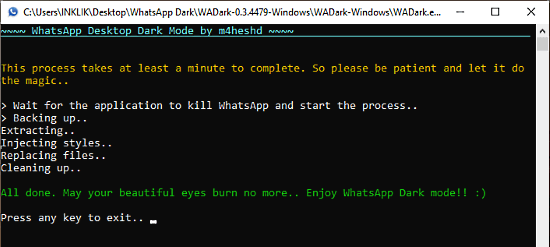
Once done, it shows you a success message with a green font in the command window. At this point, the dark mode is added to your WhatsApp client. You can close the command window and check the new dark mode on WhatsApp desktop client.
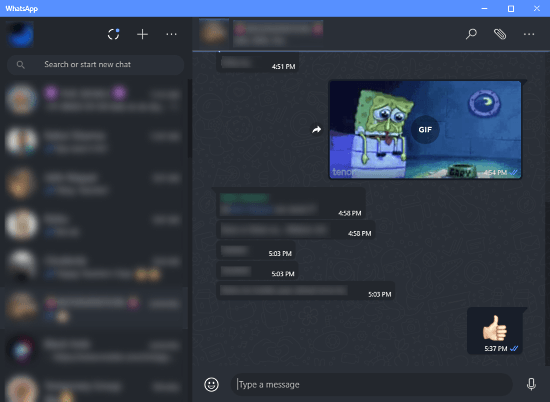
The dark mode replaces the WhatsApp white background with a dark one and changes the font color accordingly. Everything is clearly visible and seems like it’s an official dark mode.
Removing Dark Mode
In case you want to remove the dark mode, simply run the executable theme file again. This time, the command window show you a message saying there is a backup available press Y to restore. Restore the backup and them dark mode will be removed from the WhatsApp client.
Wrap Up
This is how you can get the dark mode on WhatsApp desktop client. This theme is easy to install and delivers a perfect dark mode without any inaccuracy or flaw. And, since it’s open-source, you don’t have to worry about any privacy concerns; you can evaluate the source code for your satisfaction.