MultiPar is a free data recovery tool available on Windows that helps you recover damaged archives and files. This involves using the PAR (or parity archive volume) files of that corrupt file. MultiPar not only verifies par files for integrity, but it can also create Par files using the original file. MultiPar supports PAR1, PAR2 and PAR3 files. This not only fixes your archives but also keeps a backup for protection against virus infection, malicious tampering, copy errors, etc. A PAR file of the healthy original archive is necessary to recover the damaged copy.
You’ll often find PAR files accompanied with RAR files on Newsgroup sites mostly. These are attached because often the downloaded RAR file turns out to miss some info, and hence are corrupted. Using the PAR files helps to rebuild the missing blocks of information. So make sure you generate the PAR file of an important archive using MultiPar before you share it online.
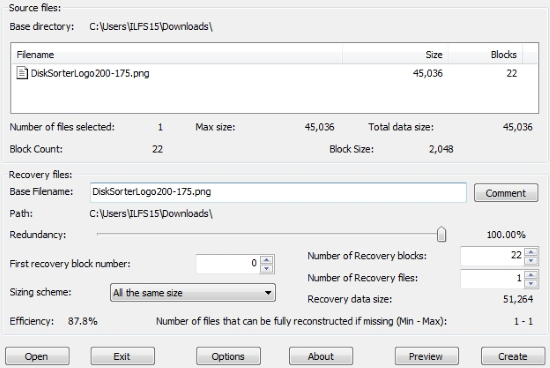
Let’s have a closer look at MultiPar. You might also want to look at this list of free data recovery software for more help.
How To Create a PAR file of an Archive using MultiPar
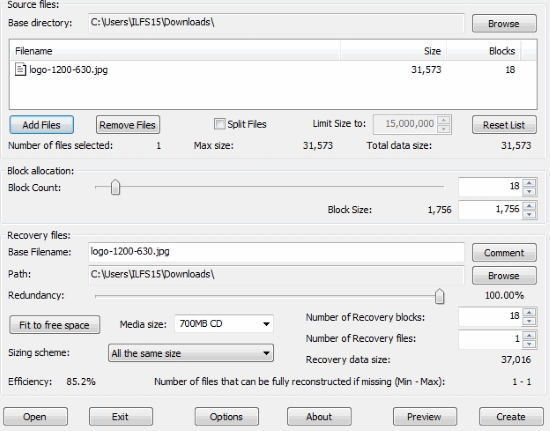
On MultiPar, you can create PAR files of an archive or a data file with custom options. To create the parity archive volume of an archive, click on ‘Open’ at the bottom of MultiPar’s interface. After selecting the archive whose PAR file you want to generate, you can change the number of recovery blocks and the number of recovery files.
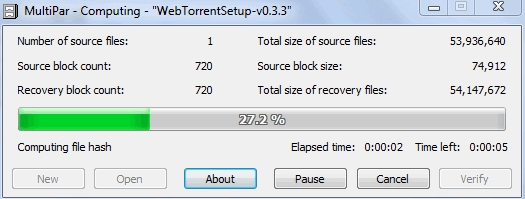
When you have customized the settings and changed the sizing scheme to your choice, click on ‘Create’ to generate the PAR file. One thing to note, the more recovery blocks there are, safer your archive will be.
How to Recover a Corrupted Archive using MultiPar
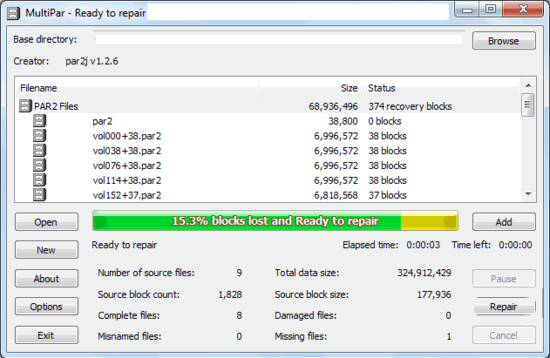
MultiPar has a lot of options that you can change to customize your recovery. The two things you need to repair a damaged file are the damaged file archive, and the PAR file of the original undamaged archive. First of all, select the file damaged file. You’ll notice that some blocks are missing in a verification window. To fill these blocks, click on ‘Repair’ on the window and select the PAR file of the archive. The file will be repaired and you can use it again.
Final Words
As you can see MultiPar has proved to work like a charm when I tested it. Now you don’t have to worry about your files not reaching the intended destination healthily. The only problem with MultiPar is that it cannot recover files that have been damaged heavily. Though, it tries its best to repair the file/archive. For its ease of use and effectiveness, this data recovery software deserves 5 stars.
Get MultiPar here.
Know a better alternative to MultiPar? Share it in the comments!