This article covers a free software to use DPI-adaptive mouse transition between displays on Windows 10. If you have used multiple displays of different resolution with Windows 10, you might have experienced irregular mouse transition between displays, missed clicks, and maybe disappearance of mouse cursor for a while. This happens generally when you use displays with different resolutions. Due to the difference in resolution, each display has different DPI. So, when you move your cursor from one display to another, it appears at the same pixel-level as of the other display which leads to irregular transition. For example, if you are using one display with FHD resolution and one with 4K resolution, due to the pixel difference, the cursor from the top of the FHD display will appear in the bottom half of the 4K display, not at the top where it should be.
LittleBigMouse is open source software that fixes the mouse transition when you jump between displays. This software uses the DPI-adaptive mouse transition so the cursor appears at the same position as of other display i.e., smooth transition from top to top, middle to middle, bottom to bottom, no irregularities anymore. This also fixes the problems like missing clicks and cursor disappearance when jumping between displays.
Also read: How to Limit Mouse Cursor Movement to a Specific Area of Screen
How to enable DPI-Adaptive Mouse Transition?
To enable DPI-adaptive mouse transition between displays, all you have to do is install and run this software. It automatically enables the DPI-aware mouse movement across multiple displays.
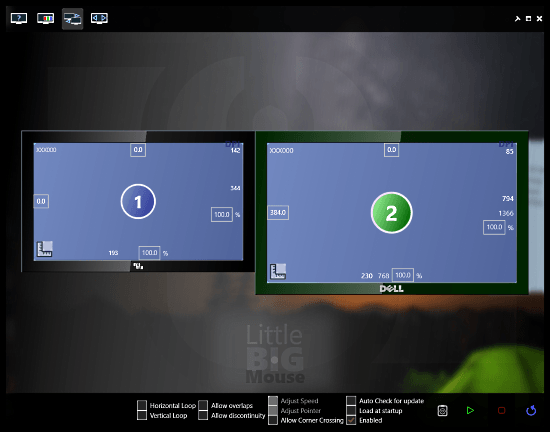
This software packs many other features along with options to customize the mouse transition, display scale, and more. If you just need to fix the mouse transition, you can leave it here. Otherwise, you can explore the other features to gain insights into your displays along with various customizations.
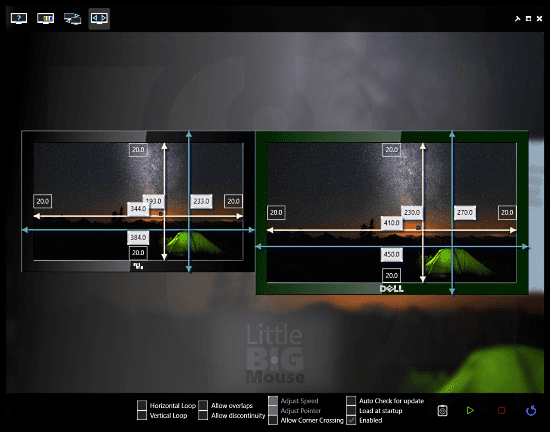
Here is a list of things that you can do this software:
- View display information (resolution, DPI, dimensions, display adaptor, graphics card, etc.)
- Enable horizontal and vertical mouse looping
- Change the relative size and position of displays
- Customize brightness and color profiles of the displays and more
You can read more about this software here.
Wrap Up
LittleBigMouse is a handy software that automatically fixes the mouse transition and other cursor-related problems when using multiple displays. It also packs many other features to customize the mouse movements and relative display sizes for smooth mouse transition between displays. If you are experiencing such problems, you should definitely give this software a try.