TikTok text to speech is a free website that can be used to generate TikTok voices from text using nothing except your browser. TikTok text to speech supports more than 20 different languages including English, Italian, Japanese, German and more in over 100 voices.
One of the prominent features of TikTok is the Tiktok voice. Content creators can record a video and provide narration for it using a computerized Text to Speech (TTS) engine to add a new level of engagement. This website, ‘TikTok text to speech’ allows you to input your own text and automatically generate Tiktok voices that you can play in real time or download to your local system in MP3 format and use wherever you desire. Let us see how TikTok text to speech works.
How it Works:
1. Navigate to TikTok text to speech by clicking on the link that we have provided at the end of this article.
2. Type or paste the text that you want to convert to Tiktok voice.
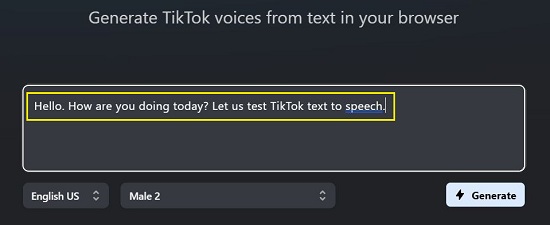
3. Choose the Language of the speech and the Voice using the respective pull-down menus below the text box. These two menus will enable you to generate several different types of voices using a variety of combinations. For example, if you wish to generate the Tiktok voice that sounds like Siri, choose ‘English US’ as the language and ‘Female’ as the voice. Similarly, for a robot voice choose the ‘Characters’ option under languages and CP30 under voices. You can also select ‘Singing’ under languages and try out the various voices.
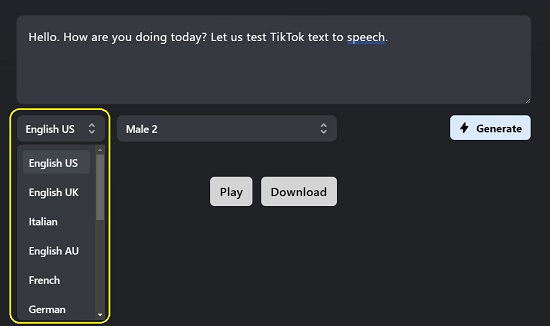
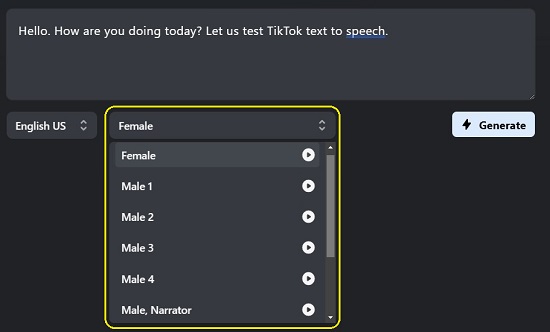
4. To preview any voice, click on the small ‘Play’ icon next to any voice in the second pull-down menu.
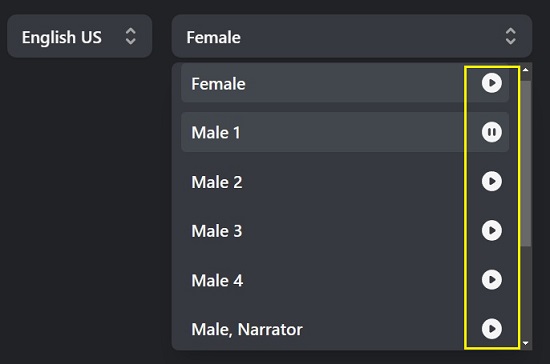
5. Finally, click on the ‘Generate’ button to produce the voice based on the inputs and options that you have specified and wait for a while for the voice to be produced.
6. Once the voice is generated, you can click on the ‘Play’ button to hear it or click on the ‘Download’ button to save it in your local system in the MP3 format.
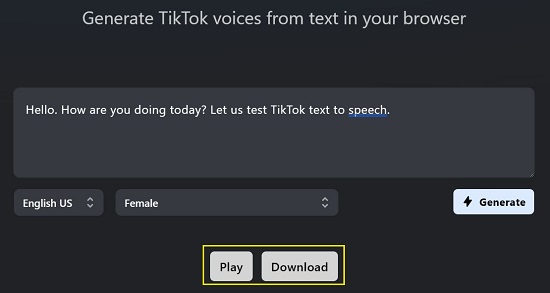
Closing Comments:
TikTok text to speech easily generates good quality TikTok voices that you can download in the MP3 format. You can produce several different combinations of voices using the Language and Voices option including characters and singing.
Click here to navigate to Tiktok text to speech.
Are you looking out for APIs for text to speech conversion. Click here to explore 3 of the best free Text to Speech APIs that you can use for on demand conversion.