This article talks about a platform for free asynchronous meetings for remote teams. When it comes to remote working or remote teams, there are lots of communication tools that help you connect with the team to collaborate via video conferencing, group meetings, other communicational methods.
Meetquo is another remote team meeting tool that tackles the situation from a different angle. This tool lets you start asynchronous meetings for specific things such as brainstorming, client, meeting, internal follow-up, etc. It helps you easily co-create documents, decisions, and strategies with teams without any restrictions. The meeting does not require everyone to be present all the time. Participants can write their contributions, add proposals and give feedback to each other. In the free-tier of Meetquo, you can create up to 3 meetings and add any number of participants for collaboration.
Also read: Always On Video Meetings for Remote Teams: EmuCast
Free Asynchronous Meetings for Remote Teams: Meetquo
Working with Meetquo is really simple and it has a quite pleasant interface to compliment that. To use the service you do have to create an account. The participants should also be present on Meetquo to make it work. After that, you can just pick the meeting type and start asynchronous meetings for collaboration.
Select Meeting Type
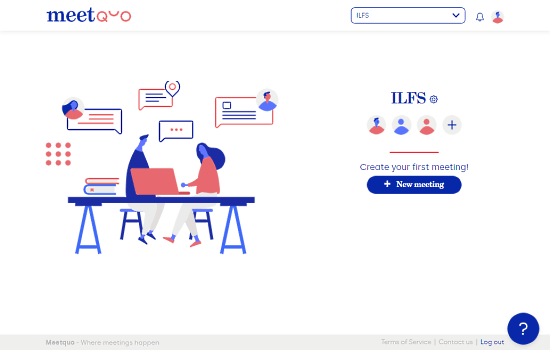
After the login screen, you can create a new asynchronous meeting by adding a name and picking up the participants. You can also invite new users by adding their email addresses. They’ll get an invite in the inbox and follow the link to create a free account and participate in the meeting.
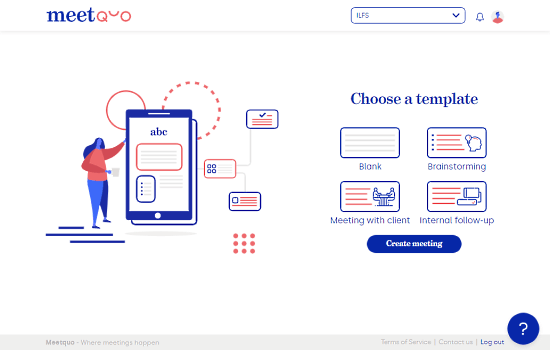
After creating a meeting and adding participants, it asks you to choose a template for the meeting. Here are the templates you can choose from:
- Brainstorming: Ideal for sharing ideas and having discussions with to make decisions.
- Meeting with client: Ideal to discuss and finalize things with clients and share co-create proposals and guidelines.
- Internal follow-up: Ideal for managing group projects discussion topics, goals, tasks, challenges, decisions, etc.
- Blank: A blank meeting document with RTF editor, links, media, quotations support.
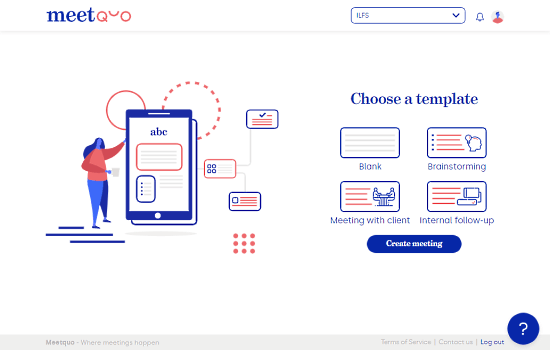
Start Meeting
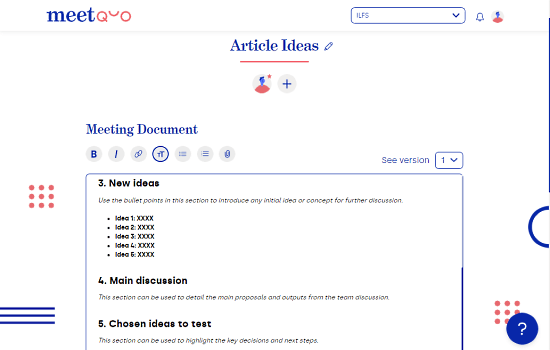
After chose the meeting document, you can start the meeting. One meeting is started, participants can writing down their opinions, decisions, and co-decide. Along with the meeting document, there is a section for proposals and feedbacks where participants can communicate and get feedback from others. You can also save and track the versions of the meeting document to have a timeline of curation.
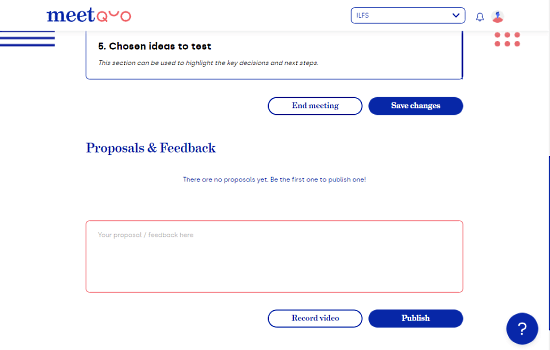
At the end of the session, you can take everyone’s signature on the final meeting document and end the meeting. Once the meeting is ended, it gives everyone a copy of the meeting document as PDF.
Wrap Up
Meetque is a nice platform that introduces better asynchronous meetings for remote teams. The concept of these asynchronous meetings is quite useful especially in the current work from home situations. It’s not a replacement for video meetings instead it addresses a different audience that needs a platform to collaborate on documents, notes, ideas, decisions, guidelines, etc.