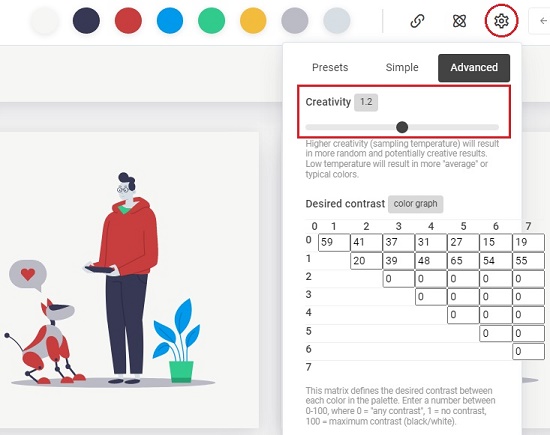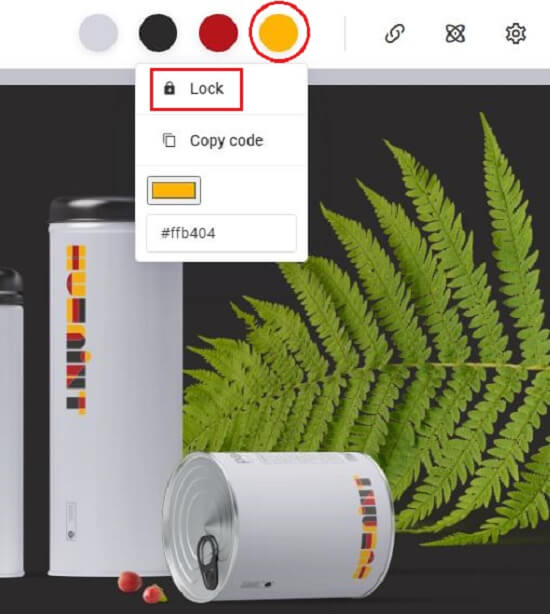Huemint is an AI enabled application for generating context –based color palettes that are ready to be used. You can instantly visualize your color scheme in a brand logo mockup, illustration and more thereby saving time and efforts.
There are other online color palette creators on the Internet, but most of them generate a not so eye catching palette. It is left to you to decide how each color will be used in the final rendering. This takes a lot of creativity perception and experience and is simply not easy.
Huemint uses state of the art AI to calculate the colors to be included in a palette. The calculations are made keeping in mind the colors which will be most suitable for background and similarly, colors which will be most suitable for foreground and colors which are supposed to be used as accents. In this way it helps you with the end-design without getting you stranded.
These are the steps to be followed:
-
- Navigate to Huemint.com and click on Launch.
- From the left panel, select the design template, for which you want to generate a color palette like Website, Illustration, and Brand etc.
- Click on ‘Generate’ and the AI algorithms of Huemint start working to produce a beautiful palette.

- Visualize your color scheme by scrolling down the page and see how it’ll appear on your design based upon the template that you selected.

- Tinker around with different AI models and the Creativity Slider and each time click ‘Generate’ to get more diverse results.

Select the AI Model 
Adjust the Creativity Slider - Lock any color that you wish to keep by clicking on its circular swatch at the top. This will ensure that subsequent generations will take that into account.

You can click on the ‘Atom’ icon to choose from two different AI Models viz, Transformer (default) and Diffusion Model. Transformer offers a good balance between variety and precision whereas Diffusion is slightly slower and better placed for gradients.
You can also opt for the Random Mode which is a non-AI model and works by creating palettes completely at random. It’s decent for less than 5 colors and is capable of generating bizarre combinations if that’s what is required in your design.
You can upload an image from your local system and allow Huemint build a palette by extracting colors from the image. Interestingly Huemint has provided a free to use public API too, for non-commercial applications.
Verdict:
When I started testing this, I thought if we really need another color palette generator as many are already available online. But after going through Huemint, and seeing the way its AI algorithms generate smart and creative palettes, the answer is anyone’s guess. This is really an outstanding palette generator and with a fairly decent sized dataset to train their ML model, it’s clear that Huemint will slowly be a goldmine when it comes to color selection.
Navigate to huemint and leave it to their AI algorithms to do the rest.